Acer Aspire 5733Z Support Question
Find answers below for this question about Acer Aspire 5733Z.Need a Acer Aspire 5733Z manual? We have 1 online manual for this item!
Question posted by yvonnetaylor on January 8th, 2013
Restoring Acer 5733z To Factory Settings
for last five days my acer aspire has been on set up is installing devices is this correct what shall i do thanks
Current Answers
There are currently no answers that have been posted for this question.
Be the first to post an answer! Remember that you can earn up to 1,100 points for every answer you submit. The better the quality of your answer, the better chance it has to be accepted.
Be the first to post an answer! Remember that you can earn up to 1,100 points for every answer you submit. The better the quality of your answer, the better chance it has to be accepted.
Related Acer Aspire 5733Z Manual Pages
Acer Aspire 5333, 5733, 5733Z Notebook Service Guide - Page 2


...defect in this service guide. All rights reserved.
There are available on the ACER/CSD Website.
Disclaimer
The information in this guide is subject to change without notice.
For more information,... go to http://csd.acer.com.tw.The information in the software. Revision History
Refer to the following their purchase,...
Acer Aspire 5333, 5733, 5733Z Notebook Service Guide - Page 4


... and service of a machine (such as add-on your regional offices or the responsible personnel/channel to extend the functionality of customer machines. Acer-authorized Service Providers: Your Acer office may have a different part number code than those given in the FRU list in this generic service guide. In such cases, contact...
Acer Aspire 5333, 5733, 5733Z Notebook Service Guide - Page 8


...Camera Module Removal 3-42 Camera Module Installation 3-42 LCD Panel Removal 3-43 LCD Panel Installation 3-43 LVDS Cable Removal 3-44 LVDS Cable Installation 3-45 LCD Brackets Removal 3-46 LCD Brackets Installation 3-47 WLAN Antenna Cables and Microphone Set Removal . . . . 3-48 WLAN Antenna Cables and Microphone Set Installation . . 3-48
CHAPTER 4 Troubleshooting
Introduction 4-3 General...
Acer Aspire 5333, 5733, 5733Z Notebook Service Guide - Page 15


...53/2.66, DDR3 1066 MHz, 35 W), supporting Intel® 64 architecture, Intel® Smart Cache
Aspire 5733Z
0
Intel® Pentium® processor P6200/P6300 (3 MB L3 cache, 2.13/2.27...Display 0 15.6" HD 1366 x 768 pixel resolution, high-brightness (200-nit) Acer CineCrystal™ TFT LCD 16:9 aspect ratio
Audio 0 High-definition ...
Acer Aspire 5333, 5733, 5733Z Notebook Service Guide - Page 16


...+R DL, 6X DVD-RW, 8X DVD+RW, 5X DVD-RAM
Webcam 0 Acer Video Conference, featuring: Acer Crystal Eye webcam
Wireless and Networking 0 WLAN: Acer InviLink™ Nplify™ 802.11b/g/n Wi-Fi CERTIFIED™ Supporting Acer SignalUp™ wireless technology LAN: Fast Ethernet, Wake-on-LAN...
Acer Aspire 5333, 5733, 5733Z Notebook Service Guide - Page 38


...Windows logo key Internal & external keyboard work simultaneously Features
Specification New Acer TM7T flat keyboard 105-US/106-UK keys Yes Plug USB keyboard ... Support independent pgdn/pgup/home/end keys Support reverse T cursor keys Factory configurable different languages by OEM customer
Hard Disk Drive (AVL components)
Item
Vendor & Model Name
Western Digital...
Acer Aspire 5333, 5733, 5733Z Notebook Service Guide - Page 47
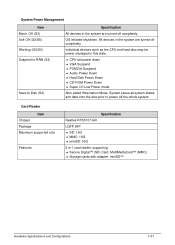
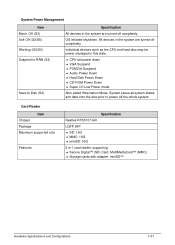
... disc prior to Disk (S4)
Specification
All devices in the system are turned off completely. Card Reader Item
Chipset Package Maximum supported size
Features
Specification
Realtek RTS5137-GR
LQFP 24P
SD: 16G MMC: 16G miniSD: 16G
2 in this state.
CPU set power down VGA Suspend PCMCIA...
Acer Aspire 5333, 5733, 5733Z Notebook Service Guide - Page 77


Camera Module Removal 3-42 Camera Module Installation 3-42 LCD Panel Removal 3-43 LCD Panel Installation 3-43 LVDS Cable Removal 3-44 LVDS Cable Installation 3-45 LCD Brackets Removal 3-46 LCD Brackets Installation 3-47 WLAN Antenna Cables and Microphone Set Removal . . . . 3-48 WLAN Antenna Cables and Microphone Set Installation . . 3-48
3-3
Acer Aspire 5333, 5733, 5733Z Notebook Service Guide - Page 122


...cable guides and from LCD cover following cables: WLAN antenna cable (B) microphone set (C)
NOTE: NOTE:
WLAN antenna cable (B) and microphone cable (C) are attached. 2. LCD Cover
WLAN Antenna Cables and Microphone Set Installation 0
1. Install LCD Panel.
3-48
Machine Maintenance Procedures Secure with foil tabs (A) as required. 2. WLAN Antenna Cables and...
Acer Aspire 5333, 5733, 5733Z Notebook Service Guide - Page 133


... installed hardware or software. 9. Reinstall the Operating System. 12. Troubleshooting
4-11 If the Issue is still not resolved, refer to start Speaker Setup. If the issue is not muted.
Click Mixer to verify that other audio applications are selected as the default audio device (green check mark).
Restore system and file settings...
Acer Aspire 5333, 5733, 5733Z Notebook Service Guide - Page 137


...61472;Check for bent or broken pins on the Information page. Click Properties and select the Advanced Settings tab. Replace the ODD. (Refer to enter the BIOS Utility.
2. Discs Do Not Burn... the software used for each ATA Device shown if applicable. Make sure the Enable DMA box is the factory default. Verify that system resources are connected correctly. 4. Reseat the drive, making sure...
Acer Aspire 5333, 5733, 5733Z Notebook Service Guide - Page 143


...Correctly
0
If the HDD fails to enter the BIOS Utility. When the Install Windows screen appears, click Next. Select Repair your computer.
NOTE: NOTE:
Click Load Drivers if controller drives are set as the first boot device...F2 to operate correctly, perform the following, one at a time.
1. For more
information see Windows Help and
Support. 6. Restore system and file settings from a ...
Acer Aspire 5333, 5733, 5733Z Notebook Service Guide - Page 145


... ODD BIOS information loss, disconnect and
reconnect the power and data cables between devices. 4. Troubleshooting
4-23 If the BIOS settings are no red Xs or yellow exclamation marks
There are still lost, replace the cables. 5. Restore system and file settings from the BIOS, the drive may be defective and should be
replaced...
Acer Aspire 5333, 5733, 5733Z Notebook Service Guide - Page 146


... following devices: Non-Acer devices Printer, mouse, and other external devices ...Problems 0
The diagnostic problems does not identify which adapter or device failed, which installed devices are found . 7. Remove power from the computer. 2. ...circuit is suspected, or whether the system is operating correctly. (Refer to verify that all of reasons that...
Acer Aspire 5333, 5733, 5733Z Notebook Service Guide - Page 153
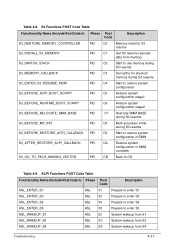
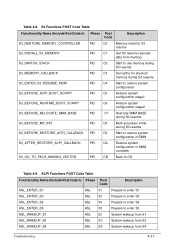
...
Start to use memory during
S3 resume
S3_MEMORY_CALLBACK
PEI
C3
Set cache for physical
memory during S3 resume
S3_ENTER_S3_RESUME_PEIM
PEI
C4
Start to restore system
configuration
S3_BEFORE_ACPI_BOOT_SCRIPT
PEI
C5
Restore system
configuration stage1
S3_BEFORE_RUNTIME_BOOT_SCRIPT
PEI
C6
Restore system
configuration stage2
S3_BEFORE_RELOCATE_SMM_BASE
PEI
C7 Relocate SMM BASE...
Acer Aspire 5333, 5733, 5733Z Notebook Service Guide - Page 159


... or upon entering the BIOS setup menu. Clearing Password Check and BIOS Recovery 0
This section provides users with the following procedure is set, the BIOS will prompt for the Aspire AS5333/AS5733/AS5733Z. The machine provides one Hardware Open Gap on main board for clearing password check, and one Hotkey for clearing...
Acer Aspire 5333, 5733, 5733Z Notebook Service Guide - Page 165


... from those given in global configurations for the Aspire AS5333/AS5733/AS5733Z.
NOTE: NOTE:
To scrap or to return the defective parts, users should follow the local government ordinance or regulations on how to return it properly, or follow the rules set by the regional Acer office to order FRU parts for RMA...
Acer Aspire 5333, 5733, 5733Z Notebook Service Guide - Page 175


... ACER AC7T_A10B AC7T Internal 17 Standard 103KS Black Korean Texture
Keyboard ACER AC7T_A10B AC7T Internal 17 Standard 104KS Black Bulgaria Texture
LCD
ASSY LED LCD MODULE 15.6''W WXGA GLARE W/ANTENNA*2, CCD 0.3M, ASPIRE
....149 KB.I170A.159 KB.I170A.160 KB.I170A.288
6M.RJW02.002
LED COVER BLACK FOR ASPIRE
60.RJW02.003
LCD BEZEL FOR W/CMOS - AS5733 & AS5333 & AS5250
60.RJW02.004
ANTENNA...
Acer Aspire 5333, 5733, 5733Z Notebook Service Guide - Page 199


... following lists for components, adapter cards, and peripherals which have passed these tests.
Test Compatible Components
This computer's compatibility is tested and verified by the Acer Mobile System Testing Department. All of its system functions are tested under Windows® 7 environment. Refer to the...
Acer Aspire 5333, 5733, 5733Z Notebook Service Guide - Page 203


Table 8-1. Aspire AS5333/AS5733/AS5733Z (Continued)
Vendor
Type
Description
P/N
60002036 SEAGATE
N750GB5.4KS _4K
HDD SEAGATE 2.5" 5400rpm 750GB ST9750423AS,9ZW14G-188, Desaru5, 375G/P. SATA 8MB LF+HF F/W:0001SDM1
KH.75001.011
Keyboard
60004864 DARFON
AC7T_A10B
Keyboard ACER AC7T_A10B AC7T Internal 17 Standard Black NONE Y2010 Acer Texture
KB.I170A.143
LAN
610112
BCM57780
BROADCOM...
Similar Questions
How To Restore An Acer Aspire To Factory Setting Without Cd's 5733z
(Posted by AkClo 10 years ago)
How To Restore Aspire 5733z-4477 Laptop To Factory Settings
(Posted by rafamozer 10 years ago)
Restore Back To Factory Settings With Out The Disk
How do I Restore the Laptop back to Factory settings with out the Restore Disk?
How do I Restore the Laptop back to Factory settings with out the Restore Disk?
(Posted by davidreavis66 11 years ago)
Prepare Disc To Restore Computer To Factory Settings.
There was a drop down note, which stated how to make repair disc to restore computer to factory sett...
There was a drop down note, which stated how to make repair disc to restore computer to factory sett...
(Posted by raceyc 12 years ago)
Restore 3260 To Factory Settings
I need to restore laptop to factory settings. I have NO disk
I need to restore laptop to factory settings. I have NO disk
(Posted by Anonymous-53788 12 years ago)

