Acer Aspire 5733Z Support Question
Find answers below for this question about Acer Aspire 5733Z.Need a Acer Aspire 5733Z manual? We have 1 online manual for this item!
Question posted by raceyc on April 21st, 2012
Prepare Disc To Restore Computer To Factory Settings.
There was a drop down note, which stated how to make repair disc to restore computer to factory settings. The instructions were in detail even to the number of disc required. I accidentally hit a key and it disappeared, I can't find that dropdown anywhere on the computer using search engines. How do you find that dropdown?
Current Answers
There are currently no answers that have been posted for this question.
Be the first to post an answer! Remember that you can earn up to 1,100 points for every answer you submit. The better the quality of your answer, the better chance it has to be accepted.
Be the first to post an answer! Remember that you can earn up to 1,100 points for every answer you submit. The better the quality of your answer, the better chance it has to be accepted.
Related Acer Aspire 5733Z Manual Pages
Acer Aspire 5333, 5733, 5733Z Notebook Service Guide - Page 8


... Cable Removal 3-44 LVDS Cable Installation 3-45 LCD Brackets Removal 3-46 LCD Brackets Installation 3-47 WLAN Antenna Cables and Microphone Set Removal . . . . 3-48 WLAN Antenna Cables and Microphone Set Installation . . 3-48
CHAPTER 4 Troubleshooting
Introduction 4-3 General Information 4-3
Power On Issues 4-4 No Display Issues 4-5 LCD Failure 4-7 Keyboard Failure 4-8 Touchpad Failure...
Acer Aspire 5333, 5733, 5733Z Notebook Service Guide - Page 15


...; 7 Home Basic 64-bit
CPU and Chipset 0 Mobile Intel® HM55 Express Chipset
Aspire 5333
0
Intel® Celeron® processor P4600 (2 MB L3 cache, 2 GHz, .../2.53/2.66, DDR3 1066 MHz, 35 W), supporting Intel® 64 architecture, Intel® Smart Cache
Aspire 5733Z
0
Intel® Pentium® processor P6200/P6300 (3 MB L3 cache, 2.13/2.27...
Acer Aspire 5333, 5733, 5733Z Notebook Service Guide - Page 24
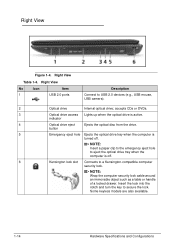
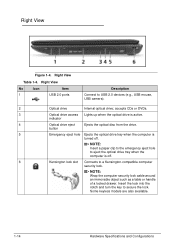
... is active. Insert the lock into the notch and turn the key to USB 2.0 devices (e.g., USB mouse, USB camera).
2
Optical drive
Internal optical drive; Some keyless models are also available.
1-14
Hardware Specifications and Configurations Right View
Table 1-4. Right View 0
Figure 1-4. NOTE:
Insert a paper clip to the emergency eject hole to a Kensington...
Acer Aspire 5333, 5733, 5733Z Notebook Service Guide - Page 32


...@ 4.74 A - 90 W
Operating current
4.74 A
Temperature
Operating (not writing to optical disc)
0°C to 35°C
32°F to 95°F
Operating (writing to optical disc)
5°C to 35°C
41°F to 95°F
Nonoperating
-20°C to 60...-to-peak, 10 Hz to 500 Hz, 0.25 oct/min sweep rate
NOTE:
Applicable product safety standards specify thermal limits for plastic surfaces.
Acer Aspire 5333, 5733, 5733Z Notebook Service Guide - Page 38


...number of keypads Windows logo key Internal & external keyboard work simultaneously Features
Specification New Acer TM7T flat keyboard 105-US/106-UK keys Yes Plug USB keyboard to the USB port directly: Yes
Phantom key auto detect Overlay numeric keypad Support independent pgdn/pgup/home/end keys Support reverse T cursor keys Factory... Requirements
...
Acer Aspire 5333, 5733, 5733Z Notebook Service Guide - Page 39
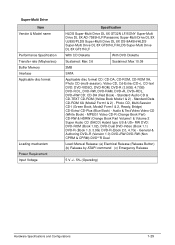
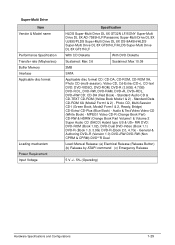
... Model name
Performance Specification Transfer rate (Mbytes/sec) Buffer Memory Interface Applicable disc format
Loading mechanism Power Requirement Input Voltage
Specification
HLDS Super-Multi Drive DL 8X GT32N LF/SONY Super-Multi... CD Diskette
With DVD Diskette
Sustained: Max 3.6
Sustained: Max 10.08
2MB
SATA
Applicable disc format CD: CD-DA, CD-ROM, CD-ROM XA, Photo CD (multi-session), ...
Acer Aspire 5333, 5733, 5733Z Notebook Service Guide - Page 40
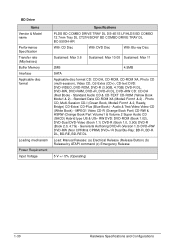
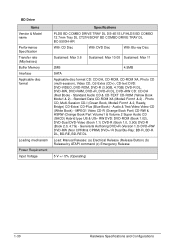
... (Book 1.1) DVD-R (Book 1.0, 3.9G) DVD-R (Book 2.0, 4.7G) - BD Drive Items
Vendor & Model name Performance Specification Transfer rate (Mbytes/sec) Buffer Memory Interface Applicable disc format
Loading mechanism Power Requirement Input Voltage
Specifications
PLDS BD COMBO DRIVE TRAY DL DS-4E1S LF/HLDS BD COMBO 12.7mm Tray DL CT21N/SONY BD COMBO...
Acer Aspire 5333, 5733, 5733Z Notebook Service Guide - Page 47
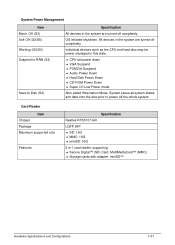
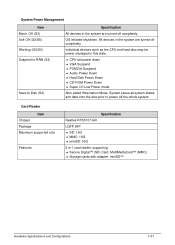
...24P
SD: 16G MMC: 16G miniSD: 16G
2 in this state.
CPU set power down VGA Suspend PCMCIA Suspend Audio Power Down ... Specifications and Configurations
1-37 System Power Management
Item Mech. System saves all system states and data onto the disc prior to Disk (S4)
Specification
All devices in the system are turned off ...
Acer Aspire 5333, 5733, 5733Z Notebook Service Guide - Page 55


... Input/Output System). Read parameter help is found in square brackets [ ]. NOTE: NOTE:
System information is pre-configured and optimized so most users do not need ...keys appear at the bottom of the screen. System Utilities
2-3 The default parameter of the screen.
Refer to parameter values. Press Esc Load default settings - Parameter help carefully when making...
Acer Aspire 5333, 5733, 5733Z Notebook Service Guide - Page 61


... (Figure 2-5). Use the and keys to Changing a Password.
NOTE: NOTE:
When prompted to step 5. Retype password in the Enter New Password field and press Enter. Type a new password in the Confirm New Password field and press Enter. 4. Setting a Password
0
Perform the following characters may require computer be used in a password (Table 2-4):
Table...
Acer Aspire 5333, 5733, 5733Z Notebook Service Guide - Page 67


... utility. NOTE: NOTE:
BIOS Flash utility has auto execution function. NOTE: NOTE:
If a Crisis Recovery Disc is not available, create one before BIOS Flash utility is used . Refer to finish loading BIOS Flash, do not boot system. Prepare a bootable USB HDD. 2. Boot system from bootable USB HDD. BIOS Flash Utilities 0
BIOS Flash memory updates are required for...
Acer Aspire 5333, 5733, 5733Z Notebook Service Guide - Page 128


... follow the
on the desktop and select Personalize Display Settings.
Click and drag the Resolution slider to Maintenance Flowchart)
NOTE: NOTE:
Make sure that :
The device is discovered...add the devices one by one at the highest brightness setting, the LCD is still not resolved, refer to the User Manual for instructions on the screen), the LCD is too dim at...
Acer Aspire 5333, 5733, 5733Z Notebook Service Guide - Page 133


... resolved, refer to Online Support Information. Confirm that
Speakers are set to 50. NOTE: NOTE:
If Speakers does not show, right-click on the taskbar
Drag the slider to 50 and not muted. 6. Restore system and file settings from a known good date using System Restore. 10. Remove any recently installed hardware or software. 9. Troubleshooting...
Acer Aspire 5333, 5733, 5733Z Notebook Service Guide - Page 137


... and select the Advanced Settings tab. NOTE: NOTE:
Verify that the software...Make sure the Enable DMA box is choppy or jumps, perform the following:
1. Repeat for burning discs is set...Discs Do Not Burn Properly
0
If discs can not be replaced.
3. Confirm that the ODD controller transfer mode is the factory default. In the Desktop disc recording panel, select the writable ODD from the drop...
Acer Aspire 5333, 5733, 5733Z Notebook Service Guide - Page 143


... required. Run a complete virus scan using System Restore. 8. When the Install Windows screen appears, click Next. Select Repair your computer. f.
Remove any recently added hardware and associated software. 5. For more information see Windows Help and Support. 7. Restore system and file settings from a command prompt. Run the Windows Vista Startup Repair Utility:
a.
c. d. NOTE...
Acer Aspire 5333, 5733, 5733Z Notebook Service Guide - Page 145


... the computer. 6. If the Issue is properly installed. Run a complete virus scan using System Restore. 9. If the computer is virus free. 3. There are no red Xs or yellow exclamation ...are still lost, replace the cables. 5. Reinstall the program experiencing
mouse failure. 5. Restore system and file settings from the BIOS, the drive may be defective and should be
replaced. 6. Run ...
Acer Aspire 5333, 5733, 5733Z Notebook Service Guide - Page 153
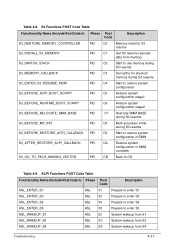
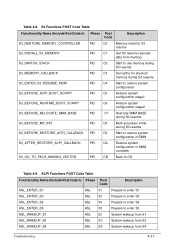
...
S3_BEFORE_RESTORE_ACPI_CALLBACK PEI
C9
Start to restore system
configuration in SMM
S3_AFTER_RESTORE_ACPI_CALLBACK
PEI CA Restore system configuration in SMM complete
S3_GO_TO_FACS_WAKING_VECTOR
PEI
CB
Back to use memory during
S3 resume
S3_MEMORY_CALLBACK
PEI
C3
Set cache for S3
resume
S3_INSTALL_S3_MEMORY
PEI
C1
Get S3 resume required
data from S4
Troubleshooting
4-31...
Acer Aspire 5333, 5733, 5733Z Notebook Service Guide - Page 159


...entering the BIOS setup menu. Short two points of clearing password and BIOS recovery for the Aspire AS5333/AS5733/AS5733Z. CMOS Jumper Overview 3. Clear the password check with the standard operating ...point (A) (Figure 5-3). Clearing Password 0
NOTE: NOTE:
The following procedure:
1. Clearing Password Check and BIOS Recovery 0
This section provides users with the ...
Acer Aspire 5333, 5733, 5733Z Notebook Service Guide - Page 161
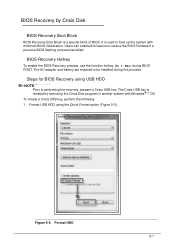
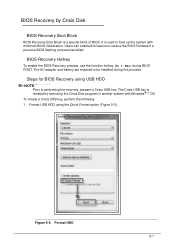
... HDD using USB HDD
0
NOTE: NOTE:
Prior to restore the BIOS firmware if a previous BIOS flashing process has failed. Format HDD 5-7 Steps for BIOS Recovery using the Quick Format option (Figure 5-5). The AC adapter and battery are required to boot up the system with Windows® 7 OS. The Crisis USB key is a special block of...
Acer Aspire 5333, 5733, 5733Z Notebook Service Guide - Page 165


... Authorized Service Providers, the Acer office may have a different part number code from those given in global configurations for repair and service of this chapter whenever ordering for parts to this printed Service Guide. Refer to repair or for RMA (Return Merchandise Authorization). NOTE: NOTE:
When ordering FRU parts, check the most up-to return...
Similar Questions
How To Remove Keyboard From Laptop Aspire 5733z 4505 In Pictures
(Posted by TREVIcyn 9 years ago)
Acer Aspire V5-471 How To Make Factory Restore Discs
(Posted by asupasm 9 years ago)
How Do You Do A Factory Reset On A Acer Laptop Aspire 3000
(Posted by arcEskpag 10 years ago)
Does My Acer Laptop Aspire 5733z-4633 Have A Wireless Switch
(Posted by 0seaLa 10 years ago)
My Acer Aspire 4736 G Note Book Shutting Down Problem
my acer aspire 4736 g note book is shutting down randomly, what can i do for solve this problem
my acer aspire 4736 g note book is shutting down randomly, what can i do for solve this problem
(Posted by k1987pradeepcs 11 years ago)

