Acer Aspire 5733Z Support Question
Find answers below for this question about Acer Aspire 5733Z.Need a Acer Aspire 5733Z manual? We have 1 online manual for this item!
Question posted by 1201Sde on August 18th, 2014
Acer Aspire 5733z Step By Step Instructions How To Restore To Manufacture
settings
Current Answers
There are currently no answers that have been posted for this question.
Be the first to post an answer! Remember that you can earn up to 1,100 points for every answer you submit. The better the quality of your answer, the better chance it has to be accepted.
Be the first to post an answer! Remember that you can earn up to 1,100 points for every answer you submit. The better the quality of your answer, the better chance it has to be accepted.
Related Acer Aspire 5733Z Manual Pages
Acer Aspire 5333, 5733, 5733Z Notebook Service Guide - Page 2


.... The software described in the software. No part of this guide is ". There are available on the ACER/CSD Website.
Revision History
Refer to the following their purchase, the buyer (not the manufacturer, distributor, or its dealer) assumes the entire cost of all necessary servicing, repair, and any incidental or consequential damages...
Acer Aspire 5333, 5733, 5733Z Notebook Service Guide - Page 15


...53/2.66, DDR3 1066 MHz, 35 W), supporting Intel® 64 architecture, Intel® Smart Cache
Aspire 5733Z
0
Intel® Pentium® processor P6200/P6300 (3 MB L3 cache, 2.13/2.27...Display 0 15.6" HD 1366 x 768 pixel resolution, high-brightness (200-nit) Acer CineCrystal™ TFT LCD 16:9 aspect ratio
Audio 0 High-definition ...
Acer Aspire 5333, 5733, 5733Z Notebook Service Guide - Page 44


... is on and
digital power is off Supports 1.5V~3.3V scalable I/O for HD Audio link 48-pin LQFP 'Green' package
TI TPA6017A2PWPR,
4 step gain control 2-W/Ch Output Power Into 3-?
Acer Aspire 5333, 5733, 5733Z Notebook Service Guide - Page 61


...may be returned to step 5. Use the and keys to Changing a Password. NOTE: NOTE:
To change an existing password, refer to highlight the Set Supervisor Password parameter and... new password strings match, the Setup Notice dialog
screen is not, go to dealer. Setting a Password: Set Supervisor Password
2. Figure 2-4. Period , Comma ; If it is shown (Figure 2-5). NOTE...
Acer Aspire 5333, 5733, 5733Z Notebook Service Guide - Page 62


... Utilities Use the and keys to save changes and exit BIOS Setup Utility. 5. Press F10 to highlight Set Supervisor Password and press Enter. To try to set a new password again, repeat steps 1 through 3. Setting a Password Confirmation Notice
a. The Supervisor Password parameter is shown. (Figure 2-6)
Setup Warning
Passwords do not match, the Setup...
Acer Aspire 5333, 5733, 5733Z Notebook Service Guide - Page 63


... Password
2. If it is shown as Set. If it is not shown, go to step 6. Setup Warning
Passwords do not match, the Setup Warning dialog is
...BIOS Setup Utility. 6. The Supervisor Password parameter is not shown, go to step 7. Press F10 to save changes and exit the BIOS Setup Utility. 3. The Set Supervisor Password dialog box appears (Figure 2-8).
Re-enter password. [Continue]
...
Acer Aspire 5333, 5733, 5733Z Notebook Service Guide - Page 64


... password and confirm new password strings do not match, the Setup Warning dialog is shown as Clear. To try to change the password again, repeat steps 1 through 4.
2-12
System Utilities The Supervisor Password parameter is shown as Clear. b.
Press Enter to return to the BIOS Setup Utility Security menu. c. c. b. The Supervisor...
Acer Aspire 5333, 5733, 5733Z Notebook Service Guide - Page 72


...61472;/r ==> Read dmi information from memory /wm ==> Write Manufacturer Name to EEPROM (max. 16 characters) /wp ==> Write...0
The Boot Manager allows the boot order to be set to Enabled in the DMI pool for hardware management. ...of the following : 1. To use the Boot Manager, perform the following steps: 1. Use the and keys to DOS. 2....
Acer Aspire 5333, 5733, 5733Z Notebook Service Guide - Page 79


... seen in the following tools are installed in the same position.
During the removal and installation of tools needed to perform the required maintenance and step by step procedures on how to perform maintenance on the notebook: Wrist grounding strap and conductive mat Flat screwdriver Philips...
Acer Aspire 5333, 5733, 5733Z Notebook Service Guide - Page 88


... unlock module. Slide module (A) from mainboard connector (C). 4. Push module (A) clips (B) to module (A). 2. Press down on DIMM module (A) until clips (B) lock in place. 3. DIMM Module 3. Repeat steps 1 and 2 for remaining DIMM modules. C
B
B
B
B
D
A
Figure 3-11. DIMM Module Removal 0
Prerequisite:
Lower Logic Door Removal 1.
Acer Aspire 5333, 5733, 5733Z Notebook Service Guide - Page 125


... responses. 1. Use Table 4-1 with the notebook.
Troubleshooting
Introduction 0
This chapter contains information about the problem. 2. If possible, verify the symptoms by step procedures are a guide for Acer products only. Troubleshooting Symptoms (Verified)
Power On Issues No Display Issues LCD Failure Keyboard Failure Touchpad Failure Internal Speaker Failure Microphone Failure...
Acer Aspire 5333, 5733, 5733Z Notebook Service Guide - Page 127
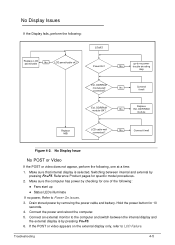
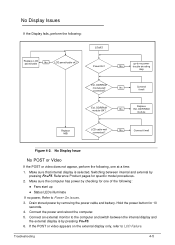
... Display Issues 0 If the Display fails, perform the following :
Fans start up
Status LEDs illuminate
If no power
No
trouble shooting
step
Ext. go to the computer and switch between internal and external by removing the power cable and battery. DDRRAM module OK? No
Connect it well...
Acer Aspire 5333, 5733, 5733Z Notebook Service Guide - Page 133


... and file settings from a known good date using System Restore. 10.
Navigate to 50. Follow the on the Playback tab and select Show Disabled Devices (clear by default). 7. Select Speakers and click Configure to configure the speakers. 8. If the Issue is remains, repeat step 9, selecting an earlier time and date. 11. NOTE: NOTE...
Acer Aspire 5333, 5733, 5733Z Notebook Service Guide - Page 143


... and resolve issues with the computer. If the issue is set correctly. 4. Run the Windows Vista Startup Repair Utility:
... more information see Windows Help and Support. 7. Restore system and file settings from a command prompt. Other Functions Failure 0...complete virus scan using System Restore. 8. b. d. NOTE: NOTE:
Click Load Drivers if controller drives are set as the first boot device...
Acer Aspire 5333, 5733, 5733Z Notebook Service Guide - Page 145


...the power and data cables between devices. 4. Reinstall the program experiencing
mouse failure. 5. Restore system and file settings from the BIOS, the drive may be defective and should be
replaced. 6. There ...is still not resolved, refer to determine that:
The device is resolved, repeat Step 8 and select an earlier time and date. 10. If the issue is properly installed. Check...
Acer Aspire 5333, 5733, 5733Z Notebook Service Guide - Page 160
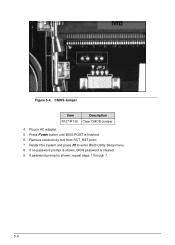
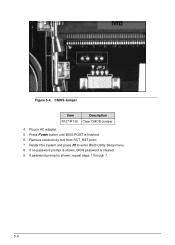
... finished. 6. Press Power button until BIOS POST is cleared. 9. Remove conductivity tool from RCT_RST point. 7. Plug in AC adapter. 5. If password prompt is shown, repeat steps 1 through 7.
5-6 Restart the system and press F2 to enter BIOS Utility Setup menu. 8. CMOS Jumper
Item
Description
R127/R130 Clear CMOS Jumper
4.
Acer Aspire 5333, 5733, 5733Z Notebook Service Guide - Page 161
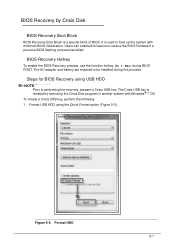
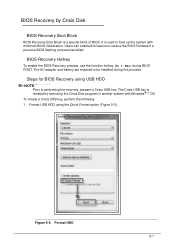
The AC adapter and battery are required to restore the BIOS firmware if a previous BIOS flashing process has failed.
Format HDD 5-7... is a special block of BIOS. To Create a Crisis USB key, perform the following:
1. Users can enable this process. Steps for BIOS Recovery using the Quick Format option (Figure 5-5). Figure 5-5. BIOS Recovery by Crisis Disk 0
BIOS Recovery Boot Block
0...
Acer Aspire 5333, 5733, 5733Z Notebook Service Guide - Page 165


...set by the regional Acer office to order FRU parts for repair and service of this chapter whenever ordering for parts to repair or for RMA (Return Merchandise Authorization).
For Acer Authorized Service Providers, the Acer... office may have a different part number code from those given in global configurations for the Aspire AS5333/AS5733...
Acer Aspire 5333, 5733, 5733Z Notebook Service Guide - Page 175


... AC7T Internal 17 Standard 107KS Black Japanese Texture
Keyboard ACER AC7T_A10B AC7T Internal 17 Standard 103KS Black Korean Texture
Keyboard ACER AC7T_A10B AC7T Internal 17 Standard 104KS Black Bulgaria Texture
LCD
ASSY LED LCD MODULE 15.6''W WXGA GLARE W/ANTENNA*2, CCD 0.3M, ASPIRE
P/N KB.I170A.153 KB.I170A.161 KB.I170A.165 KB.I170A...
Acer Aspire 5333, 5733, 5733Z Notebook Service Guide - Page 199


Compatibility Test Report released by Acer's internal testing department. Test Compatible Components
8-3
Refer to the Aspire AS5333/AS5733/AS5733Z . Regarding configuration, combination and test procedures, please refer to the following lists for components, adapter cards, and peripherals which have passed these ...
Similar Questions
Sudden Stop Of A Laptop Acer Aspire 5733z!
What Are The Causes?
I have a problem with a laptop ACER (aspire 5733Z).The laptop shuts down abruptly after a few minute...
I have a problem with a laptop ACER (aspire 5733Z).The laptop shuts down abruptly after a few minute...
(Posted by lubelma 10 years ago)
Acer Aspire 5733z-4633 It Was Working Fine , Suddenly It Won't Boot To Windoww .
LAPTOP ACER ASPIRE 5733z-4633 won't boot up
LAPTOP ACER ASPIRE 5733z-4633 won't boot up
(Posted by wallyib 11 years ago)
Manual For Acer Aspire 5733z
I have a ACER ASPIRE 5733Z laptop computer. I need a manual for it. Can you help me?
I have a ACER ASPIRE 5733Z laptop computer. I need a manual for it. Can you help me?
(Posted by mari94river 12 years ago)

