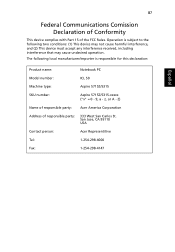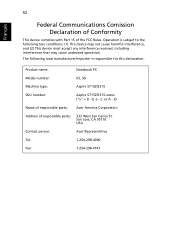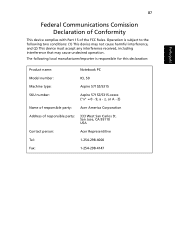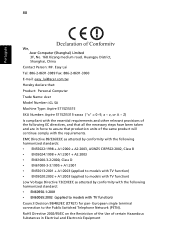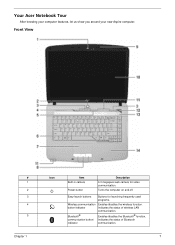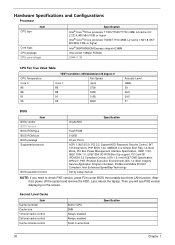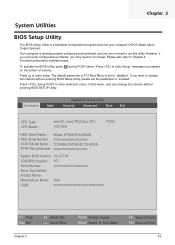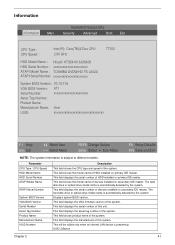Acer Aspire 5715Z Support Question
Find answers below for this question about Acer Aspire 5715Z.Need a Acer Aspire 5715Z manual? We have 5 online manuals for this item!
Question posted by npotts on August 22nd, 2023
Bios Download?
Current Answers
Answer #1: Posted by HelpHero on August 23rd, 2023 12:53 AM
I hope this is helpful? PLEASE "ACCEPT" and mark it "HELPFUL" to complement my little effort. Hope to bring you more detailed answers.
Helphero
Answer #2: Posted by SonuKumar on August 23rd, 2023 11:19 AM
Go to the Acer website.
Click on the "Support" tab.
Select your product category.
Select your product series.
Select your product model.
Expand the "BIOS/Firmware" section.
Click on the link to download the BIOS version 1.45.
Once you have downloaded the BIOS file, you will need to follow the instructions in the BIOS update guide to install it.
Here are some things to keep in mind when updating your BIOS:
Make sure that you are downloading the correct BIOS file for your laptop model.
Make sure that you have a backup of your BIOS before you update it.
Do not interrupt the BIOS update process.
If you have any problems updating your BIOS, contact Acer customer support for help.
I hope this helps! Let me know if you have any other questions.
Please respond to my effort to provide you with the best possible solution by using the "Acceptable Solution" and/or the "Helpful" buttons when the answer has proven to be helpful.
Regards,
Sonu
Your search handyman for all e-support needs!!
Related Acer Aspire 5715Z Manual Pages
Similar Questions
Hello Owl,I have Acer Aspire 5715z model ICL50, S/N:LXALB0X0968220FB4C1601. What kind of battery has...
What Is The Bios Version For Acer Aspire Nal 10 \\ 5534
I was bought Acer Aspire 5715Z Model ICL50 without battery. On the market 3 different voltage. 10.8;...