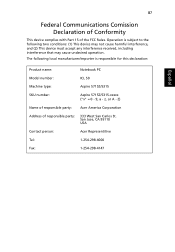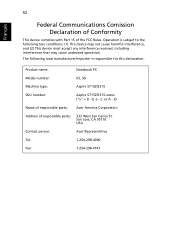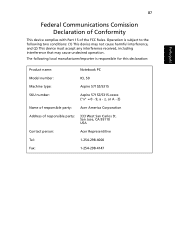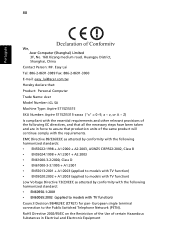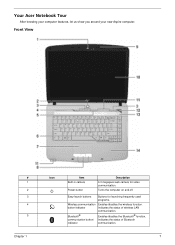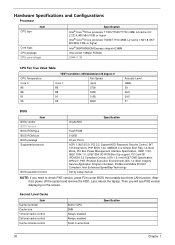Acer Aspire 5715Z Support Question
Find answers below for this question about Acer Aspire 5715Z.Need a Acer Aspire 5715Z manual? We have 5 online manuals for this item!
Question posted by stemurphy1960 on May 6th, 2012
Does It Have Bluetooth On It? Can I Download Anything To Enable This? Ty
The person who posted this question about this Acer product did not include a detailed explanation. Please use the "Request More Information" button to the right if more details would help you to answer this question.
Current Answers
Related Acer Aspire 5715Z Manual Pages
Similar Questions
Acer Aspire 5715z Model Icl50
Hello Owl,I have Acer Aspire 5715z model ICL50, S/N:LXALB0X0968220FB4C1601. What kind of battery has...
Hello Owl,I have Acer Aspire 5715z model ICL50, S/N:LXALB0X0968220FB4C1601. What kind of battery has...
(Posted by dimitarsimeonov 1 year ago)
Acer Aspire 5715z, Model Icl50, Battery Voltage.
I was bought Acer Aspire 5715Z Model ICL50 without battery. On the market 3 different voltage. 10.8;...
I was bought Acer Aspire 5715Z Model ICL50 without battery. On the market 3 different voltage. 10.8;...
(Posted by alphashotmobile 7 years ago)
The Bluetooth Key On My Acer Aspire 5610 Laptop How Do I Switch On
Cannot turn bluetooth on I slife the switch on the front nothing happens.
Cannot turn bluetooth on I slife the switch on the front nothing happens.
(Posted by PeterW864 9 years ago)
How Do I Turn The Bluetooth Function On The Acer Laptop Aspire V3-471g
(Posted by Apex01 10 years ago)