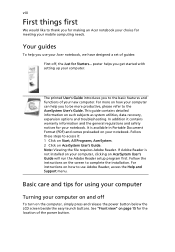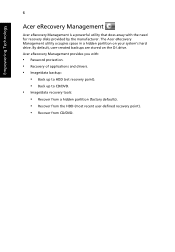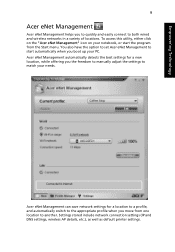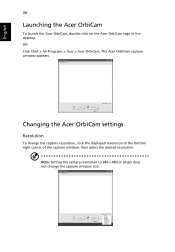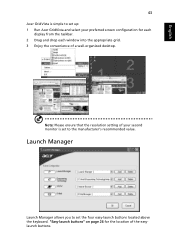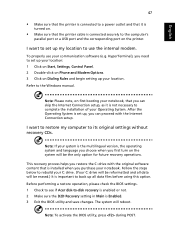Acer Aspire 5600U Support Question
Find answers below for this question about Acer Aspire 5600U.Need a Acer Aspire 5600U manual? We have 1 online manual for this item!
Question posted by costfamily on February 19th, 2014
How To Set Message Rules On Acer Aspire 5600u
Please tell me how to set message rules on my email. I have updated to 8.1 and now have been able to make folders, but would like to set message rules so that incoming emails go straight to those folders (like in XP) Thanks
Current Answers
Related Acer Aspire 5600U Manual Pages
Similar Questions
Instructions On Replacing Acer Aspire 5600u Screen
Any ideas where i can find Instructions on replacing Acer Aspire 5600U screen or a video showing me ...
Any ideas where i can find Instructions on replacing Acer Aspire 5600U screen or a video showing me ...
(Posted by cdccs 7 years ago)
How Can I Replace The Screen/digitizer On An Acer Aspire 5600u All In One?
Help!! I've hit a brick wall on how to disassemble the monitor on a 5600u Acer aspire. I've scoured ...
Help!! I've hit a brick wall on how to disassemble the monitor on a 5600u Acer aspire. I've scoured ...
(Posted by Kopyguydave 7 years ago)
Setting Up An Acer Aspire T135
I given an Acer Aspire T135 tower. I am adding the parts: keyboard, mouse, monitor and speakers one ...
I given an Acer Aspire T135 tower. I am adding the parts: keyboard, mouse, monitor and speakers one ...
(Posted by pelletierjjp 8 years ago)
How Disable Touchscreen On Acer Aspire 5600u?
How disable touchscreen on acer aspire 5600u?
How disable touchscreen on acer aspire 5600u?
(Posted by Max87xmb 9 years ago)
Acer Aspire 5600
camera not supported in my acer aspire 5600 in windows 7 please give me driver
camera not supported in my acer aspire 5600 in windows 7 please give me driver
(Posted by hozu1428 11 years ago)