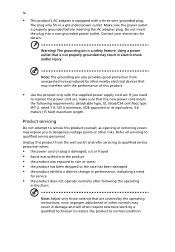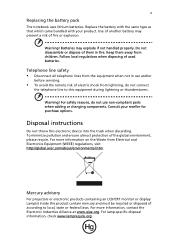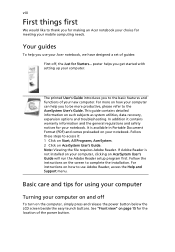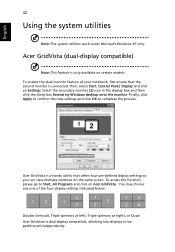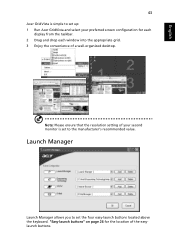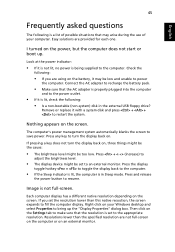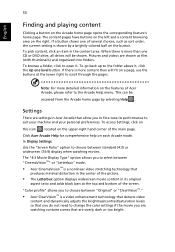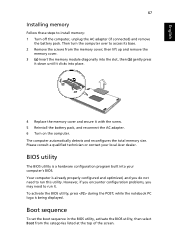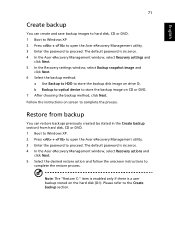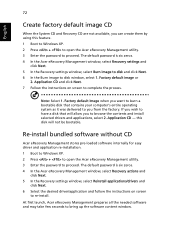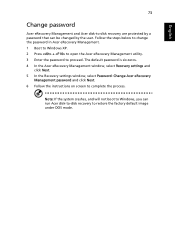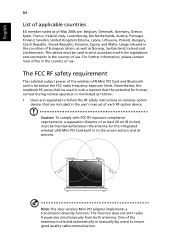Acer Aspire 5600U Support Question
Find answers below for this question about Acer Aspire 5600U.Need a Acer Aspire 5600U manual? We have 1 online manual for this item!
Question posted by cdccs on March 16th, 2017
Instructions On Replacing Acer Aspire 5600u Screen
Any ideas where i can find Instructions on replacing Acer Aspire 5600U screen or a video showing me how to.Thanks
Current Answers
Answer #1: Posted by Odin on March 16th, 2017 7:26 AM
Hope this is useful. Please don't forget to click the Accept This Answer button if you do accept it. My aim is to provide reliable helpful answers, not just a lot of them. See https://www.helpowl.com/profile/Odin.
Related Acer Aspire 5600U Manual Pages
Similar Questions
How Can I Replace The Screen/digitizer On An Acer Aspire 5600u All In One?
Help!! I've hit a brick wall on how to disassemble the monitor on a 5600u Acer aspire. I've scoured ...
Help!! I've hit a brick wall on how to disassemble the monitor on a 5600u Acer aspire. I've scoured ...
(Posted by Kopyguydave 7 years ago)
How Disable Touchscreen On Acer Aspire 5600u?
How disable touchscreen on acer aspire 5600u?
How disable touchscreen on acer aspire 5600u?
(Posted by Max87xmb 9 years ago)
How To Set Message Rules On Acer Aspire 5600u
Please tell me how to set message rules on my email. I have updated to 8.1 and now have been able to...
Please tell me how to set message rules on my email. I have updated to 8.1 and now have been able to...
(Posted by costfamily 10 years ago)
Acer Aspire Touch Screen
Just brought the new acer aspire 5600 U and it tells you a millions way how to put the batteries in ...
Just brought the new acer aspire 5600 U and it tells you a millions way how to put the batteries in ...
(Posted by bekabulwinkle 11 years ago)