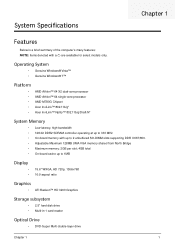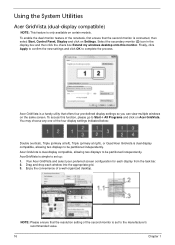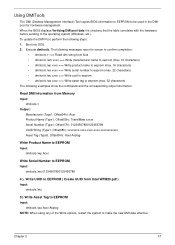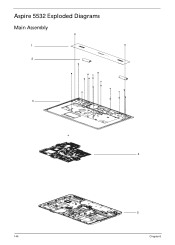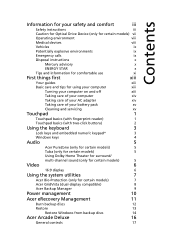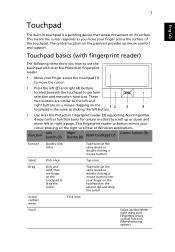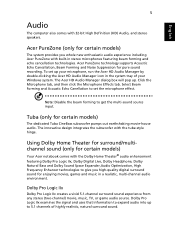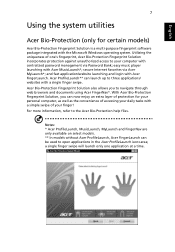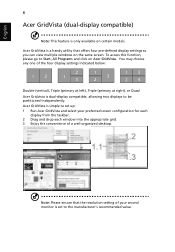Acer Aspire 5532 Support Question
Find answers below for this question about Acer Aspire 5532.Need a Acer Aspire 5532 manual? We have 2 online manuals for this item!
Question posted by abu20koko on August 7th, 2013
Laptop Acer Window 7 Aspire 5532
I erased all information and turned it on, and my screen appears blanked completly. What is wrong?
Current Answers
Answer #1: Posted by sabrie on August 7th, 2013 6:04 PM
Hi there. You need to perform the restore action. Please click on the link below for instrucions
http://www.google.com/url?q=http://answers.yahoo.com/question/index%3Fqid%3D20100604232539AAQnuf3&sa=U&ei=ze0CUtuwEcKPO-LMgaAL&ved=0CBcQFjAA&sig2=xcJa4LBKLuqw95tKMlpv5w&usg=AFQjCNFzrP_o8OVj6DBHqplHzjdFgggyzQ
http://www.google.com/url?q=http://answers.yahoo.com/question/index%3Fqid%3D20100604232539AAQnuf3&sa=U&ei=ze0CUtuwEcKPO-LMgaAL&ved=0CBcQFjAA&sig2=xcJa4LBKLuqw95tKMlpv5w&usg=AFQjCNFzrP_o8OVj6DBHqplHzjdFgggyzQ
www.techboss.co.za
Related Acer Aspire 5532 Manual Pages
Similar Questions
How To Reset Current On Screen Password On Acer Aspire 5532 Laptop
(Posted by mitcFoo 10 years ago)
Acer Aspire 5349 External Monitor Turns Off When Laptop Is Closed
(Posted by xinyiTo 10 years ago)
Acre Aspire 5742z Won't Turn On, Ac Adapter Turns Off When I Plug It In
My acre aspire 5742Z won't turn on.I bought a new battery but with the old and new battery, when I p...
My acre aspire 5742Z won't turn on.I bought a new battery but with the old and new battery, when I p...
(Posted by peacetoall1110 12 years ago)