Acer Aspire 5532 Support Question
Find answers below for this question about Acer Aspire 5532.Need a Acer Aspire 5532 manual? We have 2 online manuals for this item!
Question posted by mattnmy on June 16th, 2014
What Driver Is For Cd Rom Windows 7 Aspire 5749z
The person who posted this question about this Acer product did not include a detailed explanation. Please use the "Request More Information" button to the right if more details would help you to answer this question.
Current Answers
There are currently no answers that have been posted for this question.
Be the first to post an answer! Remember that you can earn up to 1,100 points for every answer you submit. The better the quality of your answer, the better chance it has to be accepted.
Be the first to post an answer! Remember that you can earn up to 1,100 points for every answer you submit. The better the quality of your answer, the better chance it has to be accepted.
Related Acer Aspire 5532 Manual Pages
Acer Aspire 5532 Notebook Series Service Guide - Page 1


Aspire 5532 Service Guide
Service guide files and updates are available on the ACER/CSD web; for more information,
please refer to http://csd.acer.com.tw
PRINTED IN TAIWAN
Acer Aspire 5532 Notebook Series Service Guide - Page 2


Revision History
Please refer to the table below for the updates made on Aspire 5532 service guides. Date
Chapter
Updates
II
Acer Aspire 5532 Notebook Series Service Guide - Page 7


...8 Indicators 10 TouchPad Basics 11 Using the Keyboard 12 Lock Keys and embedded numeric keypad 12 Windows Keys 13 Hot Keys 14 Special Key 15 Using the System Utilities 16 Acer GridVista (dual-... Configurations 17
System Utilities
23
BIOS Setup Utility 23 Navigating the BIOS Utility 23
Aspire 5532 BIOS 24 Information 24 Main 25 Security 26 Boot 29 Exit 30
BIOS Flash Utilities...
Acer Aspire 5532 Notebook Series Service Guide - Page 9


... Jumper 140 BIOS Recovery by Crisis Disk 141
FRU (Field Replaceable Unit) List
143
Aspire 5532 Exploded Diagrams 144 Main Assembly 144 Base Assembly 146 Rear Assembly 147
Aspire 5532 FRU List 148
Model Definition and Configuration
156
Test Compatible Components
171
Microsoft® Windows® OS Environment Test 172
Online Support Information
187
IX
Acer Aspire 5532 Notebook Series Service Guide - Page 11
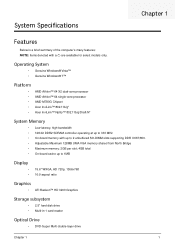
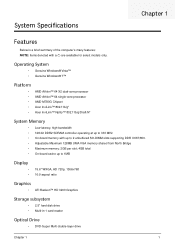
...; 2.5" hard disk drive • Multi-in-1 card-reader
Optical Drive
• DVD-Super Multi double-layer drive
Chapter 1
1 Operating System
• Genuine Windows® Vista™ • Genuine Windows® 7™
Platform
• AMD Athlon™ 64 X2 dual-core processor • AMD Athlon™ 64 single-core processor • AMD M780G...
Acer Aspire 5532 Notebook Series Service Guide - Page 12


... for adapter • Battery: 6-cell AS2009A • ENERGY STAR®*
Special keys and controls
• 99-/100-/103-key keyboard • Supports Application keys for Windows XP/Linux version • Support for Home key and Application keys for...
Acer Aspire 5532 Notebook Series Service Guide - Page 30
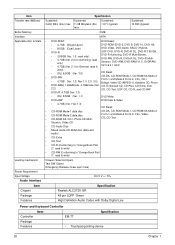
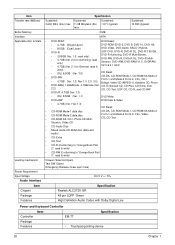
...
• 4.7GB (Vol.1 Ver.1.3)
CD Read:
• CD-ROM Mode-1 data disc • CD-ROM Mode-2 data disc • CD-ROM XA, CD-I, Photo-CD Multi-
write)
• (DL) 8.5GB (Ver. 3.0)
CD Read:
• DVD-RW:
CD-DA, CD-ROM Mode-1, CD-ROM/XA Mode-2 Form-1 and Mode-2 Form-2, CD-i, CD-i
• 4.7GB (Ver. 1.2/ Rev 1.0, 2.0, 3.0) Bridge, Video-CD (MPEG-1), Karaoke CD, Photo-
• DVD-RAM...
Acer Aspire 5532 Notebook Series Service Guide - Page 31
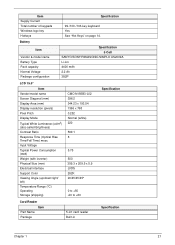
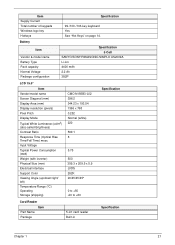
... (mm) Display Area (mm) Display resolution (pixels) Pixel Pitch Display Mode Typical White Luminance (cd/m2) (also called Brightness) Contrast Ratio Response Time (Optical Rise Time/Fall Time) msec Input ... card reader Built-in
Specification
Chapter 1
21 Item Supply Current Total number of keypads Windows logo key Hotkeys Battery
Item
Vendor & model name Battery Type Pack capacity Normal Voltage ...
Acer Aspire 5532 Notebook Series Service Guide - Page 41
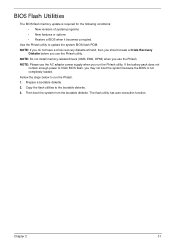
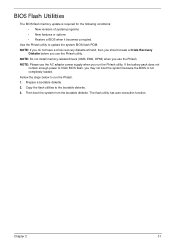
...a BIOS when it becomes corrupted. Copy the flash utilities to update the system BIOS flash ROM. Chapter 2
31 The flash utility has auto-execution function.
If the battery pack does ... bootable diskette.
Use the Phlash utility to the bootable diskette. 3. NOTE: Do not install memory-related drivers (XMS, EMS, DPMI) when you use the Phlash. NOTE: If you do not have a crisis...
Acer Aspire 5532 Notebook Series Service Guide - Page 46


... change the boot sequence to display the usage screen.
3. The onscreen message determines whether the function is successful or not. Execute BS.exe to HDD | CD ROM | LAN | Floppy.
36
Chapter 2 Select the desired boot sequence by entering the corresponding sequence.
Using Boot Sequence Selector
The Boot Sequence Selector allows the boot...
Acer Aspire 5532 Notebook Series Service Guide - Page 132
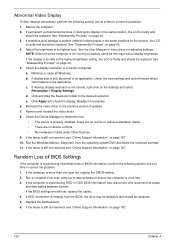
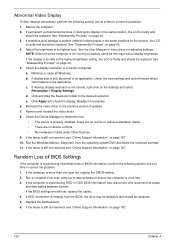
..." on adjusting settings. Reboot the computer. 2. Replace the Motherboard. 6. Minimize or close all Windows. e. If the Issue is properly installed. If the Issue is faulty and should be replaced..... See the User Manual for instructions on page 40. 3. Remove and reinstall the video driver. 8. There are no device conflicts. • No hardware is faulty and should be ...
Acer Aspire 5532 Notebook Series Service Guide - Page 136
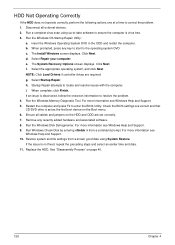
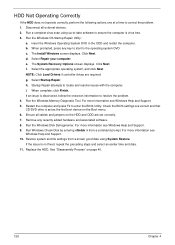
... any key to start to the operating system DVD. See "Disassembly Process" on the Boot menu. 6. The Install Windows screen displays. Click Next. e. NOTE: Click Load Drivers if controller drives are correct and that CD/DVD drive is not fixed, repeat the preceding steps and select an earlier time and date. 11. Startup...
Acer Aspire 5532 Notebook Series Service Guide - Page 138


...be changed even Windows is reinstalled or the drive is choppy or jumps, perform the following actions one at a time to another computer. Double-click DVD/CD-ROM drives. Select the...If a device has an exclamation mark, right-click on the device and uninstall and reinstall the driver. e. b.
Check that the Regional Code is not removed from the
drop down menu. 5.
Click...
Acer Aspire 5532 Notebook Series Service Guide - Page 139
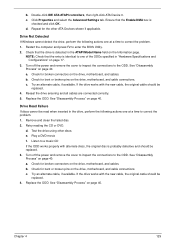
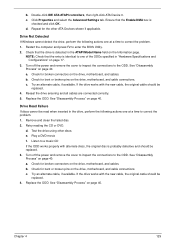
...Name field on page 40. Drive Read Failure If discs cannot be
replaced. 4. Retry reading the CD or DVD. See "Disassembly Process" on page 40. c. See "Disassembly Process" on page 40....Enable DMA box is probably defective and should be replaced. 3.
Chapter 4
129 Drive Not Detected If Windows cannot detect the drive, perform the following actions one at a time to one at a time to ...
Acer Aspire 5532 Notebook Series Service Guide - Page 141


... device conflicts. • No hardware is OK. 2. If the Issue is still not resolved, see Windows Help and
Support. 10. Check Drive whether is listed under Other Devices. 13.
See
the mouse user...using System Restore. If the issue is ok. 3. Roll back the mouse driver to Try. Remove and reinstall the mouse driver. 12.
Check Test Fixture is not fixed, repeat the preceding steps and select...
Acer Aspire 5532 Notebook Series Service Guide - Page 142
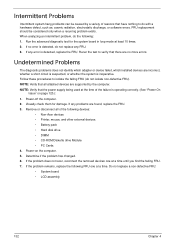
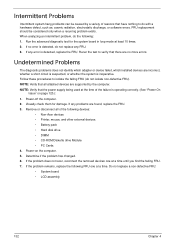
... of the following devices:
• Non-Acer devices • Printer, mouse, and other external devices • Battery pack • Hard disk drive • DIMM • CD-ROM/Diskette drive Module • PC Cards 4.
Power-off the computer. 2. Follow these procedures to do not isolate non-defective FRU). Visually check them for the...
Acer Aspire 5532 Notebook Series Service Guide - Page 145
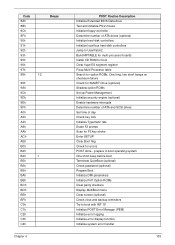
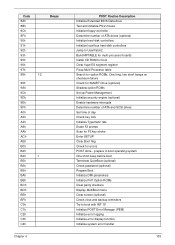
... Display MultiBoot menu Clear screen (optional) Check virus and backup reminders Try to UserPatch2 Build MPTABLE for multi-processor boards Install CD ROM for boot Clear huge ES segment register Fixup Multi Processor table Search for option ROMs. One long, two short beeps on checksum failure Check for SMART Drive (optional) Shadow option...
Acer Aspire 5532 Notebook Series Service Guide - Page 181


... computer's compatibility is tested and verified by the Acer Mobile System Testing Department. All of its system functions are tested under Windows® Vista and Windows® 7 environments.
Refer to the Aspire 5532 Compatibility Test Report released by Acer's internal testing department.
Regarding configuration, combination and test procedures, please refer to the following lists...
Aspire 5740DG Notebook Series Users Guide - Page 33
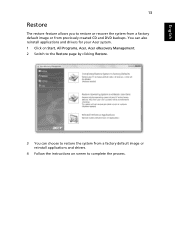
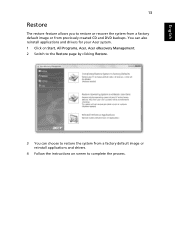
...
Restore
The restore feature allows you to restore or recover the system from a factory default image or from a factory default image or reinstall applications and drivers.
4 Follow the instructions on Start, All Programs, Acer, Acer eRecovery Management. 2 Switch to the Restore page by clicking Restore.
3 You can also reinstall applications and...
Aspire 5740DG Notebook Series Users Guide - Page 37


... in your computer, you click Play Movie. If more detail in the Cinema of the window, the player controls - When viewing DVDs, the following special controls are additional controls added ...-Ray discs, standard DVDs and video CDs (VCDs) with the Cinema function of the volume controls. This player has the features and controls of the window.
The Navigation Controls panel appears at ...
Similar Questions
Laptop Acer Window 7 Aspire 5532
I erased all information and turned it on, and my screen appears blanked completly. What is wrong?
I erased all information and turned it on, and my screen appears blanked completly. What is wrong?
(Posted by abu20koko 10 years ago)
Cd Rom Drive Not Working
Recently when i put a cd/dvd in the drive it don't read it. When i go on device manager i see a ques...
Recently when i put a cd/dvd in the drive it don't read it. When i go on device manager i see a ques...
(Posted by bpimping06 12 years ago)

