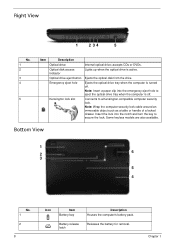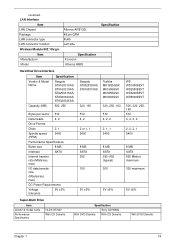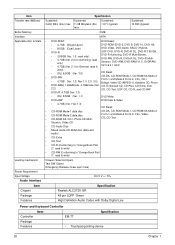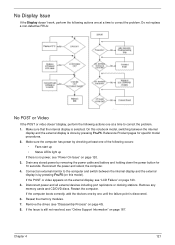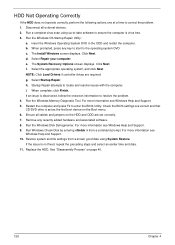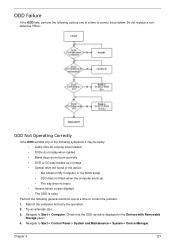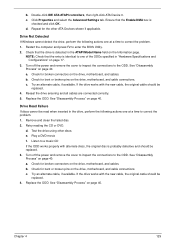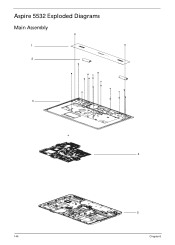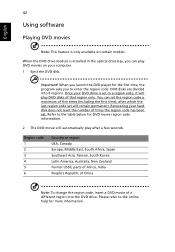Acer Aspire 5532 Support Question
Find answers below for this question about Acer Aspire 5532.Need a Acer Aspire 5532 manual? We have 2 online manuals for this item!
Question posted by charlesmartin35420 on August 25th, 2014
Fixing Cd Dvd Player
Was working on the dvd tray and I don't know how to put it together and even when I did get it together it still reads but it doesn't have the springs for it's missing the clip and something else.
Requests for more information
Request from gluoogletech on September 1st, 2014 11:59 AM
Can you be more specific? It sounds like you broke your DVD player tray? If so, the only answer is to buy a new one. From your post I gather you don't have the knowledge or experience to take it apart and repair it, especially without the missing parts, so better off just having a new one installed.
Can you be more specific? It sounds like you broke your DVD player tray? If so, the only answer is to buy a new one. From your post I gather you don't have the knowledge or experience to take it apart and repair it, especially without the missing parts, so better off just having a new one installed.
Current Answers
Related Acer Aspire 5532 Manual Pages
Similar Questions
I Cannot Get My Acer Aspire 5532 Cd Dvd Drive To Work Or Regognize Any Disk .
Acer Aspire 5532 will not run and cd or dvds in the disk drive and i cant seem to find any drivers f...
Acer Aspire 5532 will not run and cd or dvds in the disk drive and i cant seem to find any drivers f...
(Posted by jason77preston 8 years ago)
The Cd/dvd Is Inoperative
I can nog open the CD/DVD insert pull-out, except when the laptop is in the process ofbeing closed o...
I can nog open the CD/DVD insert pull-out, except when the laptop is in the process ofbeing closed o...
(Posted by robertjmenard 10 years ago)
My Cd/dvd Rom Driver
i have an acer aspire and my cd/dvd rom will not be detected if i insert a disc on it, what should i...
i have an acer aspire and my cd/dvd rom will not be detected if i insert a disc on it, what should i...
(Posted by evadz24 11 years ago)