Acer Aspire 5532 Support Question
Find answers below for this question about Acer Aspire 5532.Need a Acer Aspire 5532 manual? We have 2 online manuals for this item!
Question posted by joshnour on September 20th, 2014
How To Fix Acer Laptop Aspire 5253 Mouse Pad
The person who posted this question about this Acer product did not include a detailed explanation. Please use the "Request More Information" button to the right if more details would help you to answer this question.
Current Answers
There are currently no answers that have been posted for this question.
Be the first to post an answer! Remember that you can earn up to 1,100 points for every answer you submit. The better the quality of your answer, the better chance it has to be accepted.
Be the first to post an answer! Remember that you can earn up to 1,100 points for every answer you submit. The better the quality of your answer, the better chance it has to be accepted.
Related Acer Aspire 5532 Manual Pages
Acer Aspire 5532 Notebook Series Service Guide - Page 1


for more information,
please refer to http://csd.acer.com.tw
PRINTED IN TAIWAN Aspire 5532 Service Guide
Service guide files and updates are available on the ACER/CSD web;
Acer Aspire 5532 Notebook Series Service Guide - Page 2


Date
Chapter
Updates
II Revision History
Please refer to the table below for the updates made on Aspire 5532 service guides.
Acer Aspire 5532 Notebook Series Service Guide - Page 3
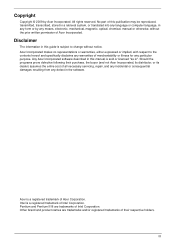
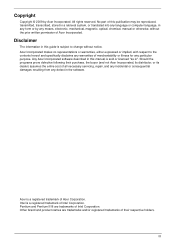
...stored in a retrieval system, or translated into any particular purpose. No part of Acer Incorporated.
Should the programs prove defective following their respective holders.
III All rights reserved....II/III are trademarks and/or registered trademarks of their purchase, the buyer (and not Acer Incorporated, its distributor, or its dealer) assumes the entire cost of all necessary servicing...
Acer Aspire 5532 Notebook Series Service Guide - Page 5


...information. 1. V To better fit local market requirements and enhance product competitiveness, your regional Acer office to extend the functionality of this generic service guide. You MUST use the list...These LOCALIZED FEATURES will not be covered in the printed Service Guide. For ACER-AUTHORIZED SERVICE PROVIDERS, your regional web or channel.
Preface
Before using this information...
Acer Aspire 5532 Notebook Series Service Guide - Page 7


Table of Contents
System Specifications
1
Features 1 System Block Diagram 4 Your Acer Notebook tour 5
Front View 5 Closed Front View 6 Rear View 7 ...Using the System Utilities 16 Acer GridVista (dual-display compatible 16 Hardware Specifications and Configurations 17
System Utilities
23
BIOS Setup Utility 23 Navigating the BIOS Utility 23
Aspire 5532 BIOS 24 Information 24 Main...
Acer Aspire 5532 Notebook Series Service Guide - Page 9


Table of Contents
External Mouse Failure 131 Other Failures 131 Intermittent Problems 132 Undetermined Problems 132 ... BIOS Recovery by Crisis Disk 141
FRU (Field Replaceable Unit) List
143
Aspire 5532 Exploded Diagrams 144 Main Assembly 144 Base Assembly 146 Rear Assembly 147
Aspire 5532 FRU List 148
Model Definition and Configuration
156
Test Compatible Components
171
Microsoft...
Acer Aspire 5532 Notebook Series Service Guide - Page 15
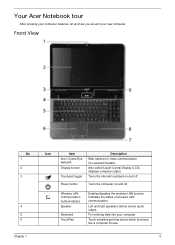
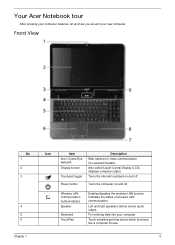
.... Indicates the status of wireless LAN communication. Touch-sensitive pointing device which functions like a computer mouse.
5
For entering data into your new computer.
Turns the internal touchpad on and off . Front View
No. 1 2 3
4 5 6
Chapter 1
Icon
Item Acer Crystal Eye webcam Display screen
Touchpad toggle
Description Web camera for video communication (for selected...
Acer Aspire 5532 Notebook Series Service Guide - Page 34


...type and speed of the system. This field shows product name of the system. Aspire 5532 BIOS
Information
The Information screen displays a summary of your reference only. This field ...Dual-Core TK42 1.6 GHz
ST9160310AS
MATSHITADVD
V1.00 ATI M92 V008.050I.0-26.00
Aspire 5532 Acer 39353164386665643635001EECE1D377
F1 Help Esc Exit
Select Item F5/F6 Change Values
F9 Setup Defaults
Select ...
Acer Aspire 5532 Notebook Series Service Guide - Page 141


...device conflicts. • No hardware is ok. 3. If the mouse uses a wireless connection, insert new batteries and confirm there is not fixed, repeat the preceding steps and select an earlier time and date.... 1.
Swap M/B to check the events log for errors. Remove and reinstall the mouse driver. 12. Check the Device Manager to determine that:
• The device is properly installed...
Acer Aspire 5532 Notebook Series Service Guide - Page 142
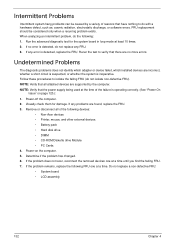
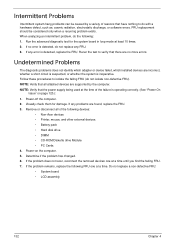
... analyzing an intermittent problem, do not isolate non-defective FRU). Rerun the test to isolate the failing FRU (do the following devices:
• Non-Acer devices • Printer, mouse, and other external devices • Battery pack • Hard disk drive • DIMM • CD-ROM/Diskette drive Module • PC Cards 4. Undetermined...
Acer Aspire 5532 Notebook Series Service Guide - Page 153


... 6
This chapter gives you the FRU (Field Replaceable Unit) listing in the FRU list of Aspire 5532. For whatever reasons a part number change is made, it .
Please note that WHEN ORDERING ... up-to return it will not be noted on the printed Service Guide. For ACER AUTHORIZED SERVICE PROVIDERS, your Acer office may have a DIFFERENT part number code from those given in global configurations of...
Acer Aspire 5532 Notebook Series Service Guide - Page 181


Refer to the Aspire 5532 Compatibility Test Report released by Acer's internal testing department.
Appendix B
171 Test Compatible Components
Appendix B
This computer's compatibility is tested and verified by the Acer Mobile System Testing Department. All of its system functions are tested under Windows® Vista and Windows® 7 environments. Regarding configuration, combination ...
Aspire 5740DG Notebook Series Users Guide - Page 2


... concerning your computer.
Other companies' product names or trademarks are used herein for a particular purpose. Acer Incorporated. All Rights Reserved. Aspire Series Notebook PC
Model number Serial number Date of purchase Place of purchase
Acer and the Acer logo are recorded on the label affixed to notify any means, electronically, mechanically, by any person...
Aspire 5740DG Notebook Series Users Guide - Page 8


... devices and a pacemaker to external RF transmissions. Hospitals or health care facilities may interfere with the pacemaker. Some digital wireless devices may be using your laptop under the following :
• Always keep the device more than 15.3 centimeters (6 inches) from your service provider. This device meets RF exposure guidelines when used...
Aspire 5740DG Notebook Series Users Guide - Page 10
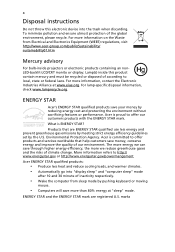
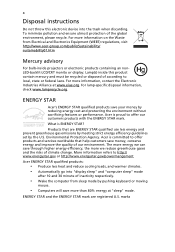
...on the Waste from Electrical and Electronics Equipment (WEEE) regulations, visit http://www.acer-group.com/public/Sustainability/ sustainability01.htm
Mercury advisory
For bulb-inside projectors or electronic...inactivity respectively.
• Wake the computer from sleep mode by pushing keyboard or moving
mouse.
• Computers will save money, conserve energy and improve the quality of our ...
Aspire 5740DG Notebook Series Users Guide - Page 11


... your comfort zone
Find your comfort zone by looking away from staying too long in one fixed posture • avoid slouching forward and/or leaning backward • stand up and walk ...; avoid tensing your muscles or shrugging your shoulders • install the external display, keyboard and mouse properly and within
comfortable reach
• if you have these symptoms, or any other recurring or...
Aspire 5740DG Notebook Series Users Guide - Page 13


..., Audio, etc. The printed Aspire Series Generic User Guide contains useful information applying to functions or features which are marked in the Aspire product series. Such instances are only...the file requires Adobe Reader.
The printed Quick Guide introduces you for making an Acer notebook your choice for your notebook. Follow the instructions on such subjects as "only...
Aspire 5740DG Notebook Series Users Guide - Page 21
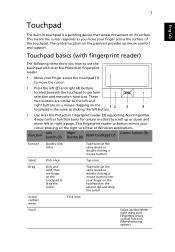
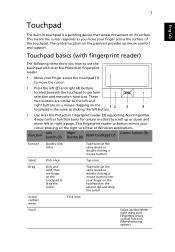
... 4-way control function (Manufacturing option). The central location on its surface. Click and hold, then use the touchpad with Acer Bio-Protection fingerprint reader.
• Move your finger on the touchpad on a mouse.
Click once.
Click once. This means the cursor responds as you how to use finger on the touchpad to...
Aspire 5740DG Notebook Series Users Guide - Page 30
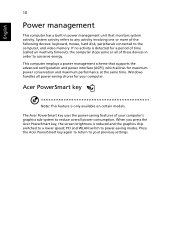
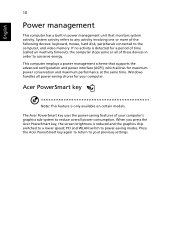
... performance at the same time.
PCI and WLAN switch to power-saving modes. The Acer PowerSmart key uses the power-saving features of the following devices: keyboard, mouse, hard disk, peripherals connected to the computer, and video memory.
Acer PowerSmart key
Note: This feature is reduced and the graphics chip switched to a lower...
Aspire 5740DG Notebook Series Users Guide - Page 41
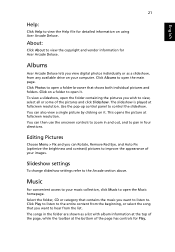
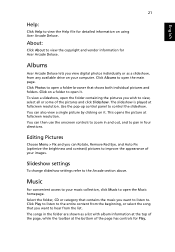
... to pan in the folder are shown as a slideshow, from the list. Click on using Acer Arcade Deluxe. This opens the picture at fullscreen resolution. You can then use the onscreen controls to... Rotate, Remove Red Eye, and Auto Fix (optimize the brightness and contrast) pictures to hear from any available drive on it . Editing Pictures
Choose Menu > Fix and you want to listen to the ...
Similar Questions
Acer Laptop Aspire 5532 Where Is The Wireless Button
(Posted by webvljjoy 9 years ago)
Aspire 5532 Mouse Pad Not Working When Key Pressed
(Posted by rfrtrraby 10 years ago)
What Document Files Not To Delete On Acer Laptop Aspire 5532
(Posted by thema 10 years ago)
I Have Acer Aspire 4830t-6841. In My Laptop Scrolling Of Mouse Pad Is Not
working, I need your help.
working, I need your help.
(Posted by bindurajadhikari 11 years ago)

