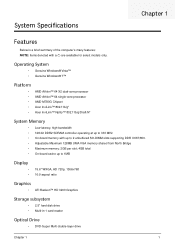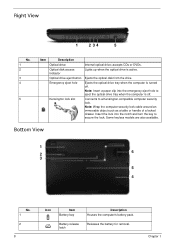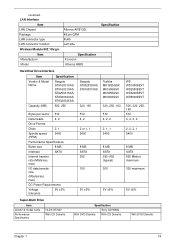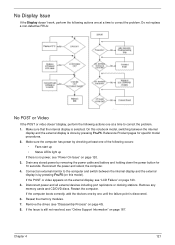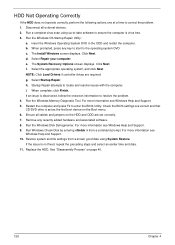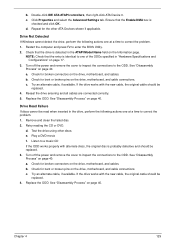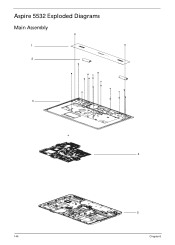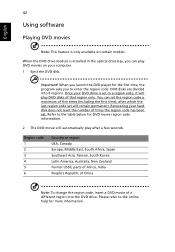Acer Aspire 5532 Support Question
Find answers below for this question about Acer Aspire 5532.Need a Acer Aspire 5532 manual? We have 2 online manuals for this item!
Question posted by jason77preston on October 3rd, 2015
I Cannot Get My Acer Aspire 5532 Cd Dvd Drive To Work Or Regognize Any Disk .
Acer Aspire 5532 will not run and cd or dvds in the disk drive and i cant seem to find any drivers for it if thats the case can somebody help please
Current Answers
Answer #1: Posted by TheWiz on October 4th, 2015 7:42 AM
Try using a laser lens cleaning disc. If that doesn't work then unfortunately the entire optical drive would need to be replaced.
Related Acer Aspire 5532 Manual Pages
Similar Questions
Can Acer Aspire 5532 Touchpad Wireless Mouse Work Same Time?
(Posted by braBibric 9 years ago)
I've A Problem With My Acer Aspire 5532 The Dvd Rom Is Not Reconized By The W7
(Posted by donroody 12 years ago)
How Much, What Kind Ram Will Work With Acer Aspire 5532
how much, what kind ram will work with acer aspire 5532
how much, what kind ram will work with acer aspire 5532
(Posted by jblizz 12 years ago)