Acer Aspire 5520 Support Question
Find answers below for this question about Acer Aspire 5520.Need a Acer Aspire 5520 manual? We have 2 online manuals for this item!
Question posted by fecs7ric on May 28th, 2014
Where Is Serial Number Notebook Acer Aspire 5520
The person who posted this question about this Acer product did not include a detailed explanation. Please use the "Request More Information" button to the right if more details would help you to answer this question.
Current Answers
There are currently no answers that have been posted for this question.
Be the first to post an answer! Remember that you can earn up to 1,100 points for every answer you submit. The better the quality of your answer, the better chance it has to be accepted.
Be the first to post an answer! Remember that you can earn up to 1,100 points for every answer you submit. The better the quality of your answer, the better chance it has to be accepted.
Related Acer Aspire 5520 Manual Pages
Aspire 5220/5520/5520G User's Guide - Page 2


... any person of this publication may be made periodically to their respective companies.
All correspondence concerning your computer. Aspire 5520G/5520/5220 Series Notebook PC
Model number Serial number Date of purchase Place of purchase
Acer and the Acer logo are registered trademarks of merchantability or fitness for identification purposes only and belong to the information in...
Aspire 5220/5520/5520G User's Guide - Page 6


... would normally be reduced if the battery is fully charged.
A device with Acer approved chargers designated for this device.
Do not dispose as that is damaged.... from children. Sparks in fuel depots, storage and distribution areas; Replacing the battery pack
The notebook uses lithium batteries. Do not disassemble or dispose of times, but not always, marked. Short...
Aspire 5220/5520/5520G User's Guide - Page 13


.... Note: Viewing the file requires Adobe Reader. Follow the instructions on the screen to use your Acer notebook, we have designed a set of guides:
First off
To turn on the computer, simply press ...for the location of your new computer. Follow these steps to thank you for making an Acer notebook your choice for Starters... It is not installed on your computer, clicking on AcerSystem User...
Aspire 5220/5520/5520G User's Guide - Page 17
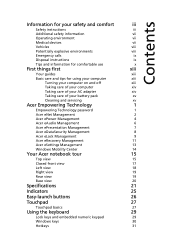
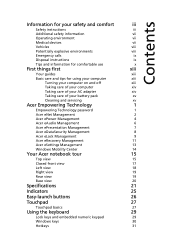
...xv
Cleaning and servicing
xv
Acer Empowering Technology
1
Empowering Technology password
1
Acer eNet Management
2
Acer ePower Management
4
Acer eAudio Management
6
Acer ePresentation Management
7
Acer eDataSecurity Management
8
Acer eLock Management
9
Acer eRecovery Management
11
Acer eSettings Management
13
Windows Mobility Center
14
Your Acer notebook tour
15
Top view...
Aspire 5220/5520/5520G User's Guide - Page 19


... selected models)
61
Remote functions
62
Starting Acer Arcade Deluxe
63
VideoMagician
63
TV Joy (selected models only)
63
SportsCap (selected models only)
63
DV Wizard
64
DVDivine
64
Taking your notebook PC with you
65
Disconnecting from the desktop... options
71
Fax/data modem
71
Built-in network feature
72
Universal Serial Bus (USB)
72
IEEE 1394 port
73
ExpressCard
74
Aspire 5220/5520/5520G User's Guide - Page 35
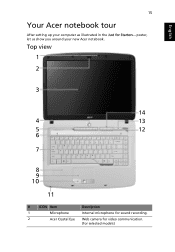
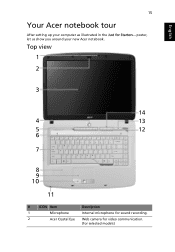
poster, let us show you around your computer as illustrated in the Just for selected models)
Top view
1 2
3
14
4
13
5
12
6
6
7
8 9 10
11
#
ICON Item
Description
1
Microphone
Internal microphone for sound recording.
2
Acer Crystal Eye Web camera for video communication.
(for Starters... English
15
Your Acer notebook tour
After setting up your new Acer notebook.
Aspire 5220/5520/5520G User's Guide - Page 55


... playback. Dolby Headphone
Dolby Headphone offers realistic surround sound from just two speakers.
English
35
Using Dolby Home Theater for surround/multi-channel sound
Your Acer notebook comes with sound, not speakers. Dolby Virtual Speaker delivers a 5.1-channel surround sound listening experience from any stereo signal into five-channel, full-range surround sound...
Aspire 5220/5520/5520G User's Guide - Page 57


...
2
13 2 4
Double (vertical), Triple (primary at left), Triple (primary at right), or Quad
Acer Gridvista is connected, then, open the Display Settings properties box using the Control Panel or by right-clicking...function, please go to be partitioned independently. You may choose any one of your notebook, first ensure that offers four pre-defined display settings so you can view multiple ...
Aspire 5220/5520/5520G User's Guide - Page 62


... a restore operation, please check the BIOS settings. 1 Check to see if Acer disk-to back up all data will be the only option for future recovery operations.
Follow the ...steps below to rebuild your notebook. To start the recovery process: 1 Restart the system. 2 While the Acer logo is installed when you first turn on your system is Enabled...
Aspire 5220/5520/5520G User's Guide - Page 63
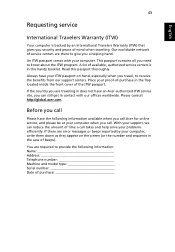
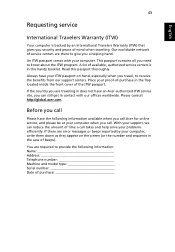
...traveling in does not have an Acer-authorized ITW service site, you ...Acer for online service, and please be at your ITW passport on the screen (or the number and sequence in the case of beeps).
With your proof-of mind when traveling. Our worldwide network of purchase Always have the following information: Name Address Telephone number Machine and model type Serial number...
Aspire 5220/5520/5520G User's Guide - Page 96


... necessary.
PAL/SECAM and NTSC systems
1 Plug the PAL/SECAM cable's RF plug into the RF-in jack of your Acer notebook. Notebook
PAL/SECAM
or NTSC
RF Converter Home antenna
Important!
Notebook
RF
Note: All diagrams are for your region before attempting to connect the antenna cable.
Please ensure you use the correct...
Aspire 5220/5520/5520G User's Guide - Page 107
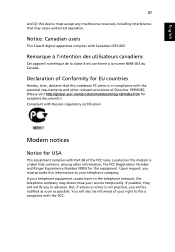
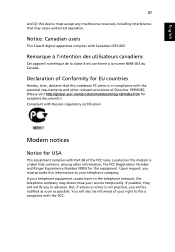
... among other relevant provisions of Directive 1999/5/EC. (Please visit http://global.acer.com/products/notebook/reg-nb/index.htm for complete documents.) Compliant with Part 68 of your...in compliance with the essential requirements and other information, the FCC Registration Number and Ringer Equivalence Number (REN) for USA
This equipment complies with Russian regulatory certification
Modem ...
Aspire 5220/5520/5520G User's Guide - Page 113
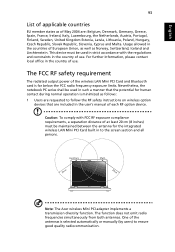
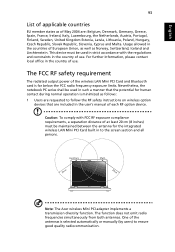
..., Switzerland, Iceland and Liechtenstein. One of each RF option device. Note: The Acer wireless Mini PCI adapter implements a transmission diversity function. The FCC RF safety requirement
The... integrated wireless LAN Mini PCI Card built in the countries of use . Nevertheless, the notebook PC series shall be maintained between the antenna for human contact during normal operation is minimized...
Aspire 5220/5520/5520G User's Guide - Page 115


... manufacturer/importer is responsible for this declaration:
Product name:
Notebook PC
Model number:
ICW50
Machine type:
Aspire 5520G/5520/5220
SKU number:
Aspire 5520G/5520/5220-xxxxx ("x" = 0 - 9, a - Z)
Name of responsible party: Acer America Corporation
Address of the FCC Rules. San Jose, CA 95110 USA
Contact person:
Acer Representative
Tel:
1-254-298-4000
Fax:
1-254-298-4147...
Aspire 5220/5520/5520G User's Guide - Page 116


..., China
Contact Person: Mr. Easy Lai Tel: 886-2-8691-3089 Fax: 886-2-8691-3000 E-mail: easy_lai@acer.com.tw Hereby declare that: Product: Personal Computer Trade Name: Acer Model Number: ICW50 Machine Type: Aspire 5520G/5520/5220 SKU Number: Aspire 5520G/5520/5220-xxxxx ("x" = 0~9, a ~ z, or A ~ Z) Is compliant with the essential requirements and other relevant provisions of the same...
Aspire 5220/5520/5520G Service Guide - Page 14


... programs.
Wireless communication Enables/disables the wireless function. Bluetooth® communication button/ indicator
Enables/disables the Bluetooth® function. Your Acer Notebook Tour
After knowing your computer features, let us show you around your new Aspire computer.
Indicates the status of wireless LAN
communication.
Easy-launch buttons
Buttons for video communication.
Aspire 5220/5520/5520G Service Guide - Page 31
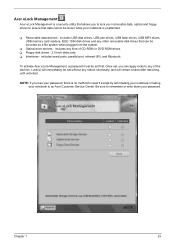
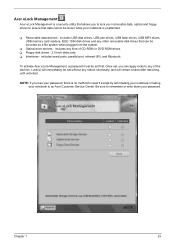
...ensure that data cannot be mounted as a file system when plugged into the system. T Interfaces - includes serial ports, parallel port, infrared (IR), and Bluetooth. T Removable data devices - T Optical drive devices -...to reset it except by reformatting your notebook or taking your notebook is a security utility that can apply locks to an Acer Customer Service Center. NOTE: If you...
Aspire 5220/5520/5520G Service Guide - Page 45
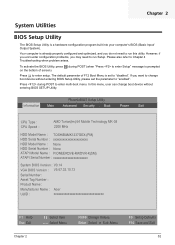
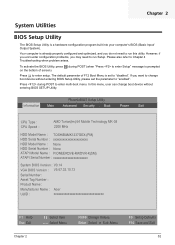
... Name : TOSHIBAMK1237GSX-(PM) HDD Serial Number : xxxxxxxxxxxxxxxxxxxxxx HDD Model Name : None HDD Serial Number : None ATAPI Model Name : PIONEERDVE-RWDVR-K(SM) ATAPI Serial Number : xxxxxxxxxxxxxxxxxxxxxx
System BIOS Version : V0.14
VGA BIOS Version : V5.67.32.10.13
Serial Number :
Asset Tag Number :
Product Name :
Manufacturer Name : Acer
UUID :
xxxxxxxxxxxxxxxxxxxxxxxxxxxxxxxx
F1 Help...
Aspire 5220/5520/5520G Service Guide - Page 47
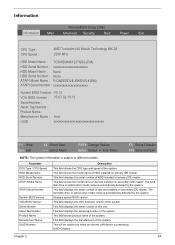
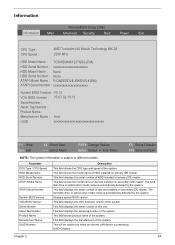
... Name : TOSHIBAMK1237GSX-(PM) HDD Serial Number : xxxxxxxxxxxxxxxxxxxxxx HDD Model Name : None HDD Serial Number : None ATAPI Model Name : PIONEERDVE-RWDVR-K(SM) ATAPI Serial Number : xxxxxxxxxxxxxxxxxxxxxx
System BIOS Version : V0.14
VGA BIOS Version : V5.67.32.10.13
Serial Number :
Asset Tag Number :
Product Name :
Manufacturer Name : Acer
UUID :
xxxxxxxxxxxxxxxxxxxxxxxxxxxxxxxx
F1 Help...
Aspire 5220/5520/5520G Service Guide - Page 99


... printed Service Guide. For ACER AUTHORIZED SERVICE PROVIDERS, your regional Acer office to repair or for... information available on your regional Acer office on how to return it will... rules set by your Acer office may have a DIFFERENT part number code from those given ...Merchandise Authorization). Chapter 6
91
For whatever reasons a part number change is made, it . Chapter 6
FRU (Field...
Similar Questions
What Is The Serial Number Of Acer Aspire 3000 Model Laptop
(Posted by mistfl 9 years ago)
What New Hard Drive Is Compatible With My Laptop Acer Aspire 5520
(Posted by 10WSBangelp 10 years ago)
Acer Aspire 5520 Model No: Icw50
HI, i wanted to know the specifications of the processor of this model of acer!? does this model of ...
HI, i wanted to know the specifications of the processor of this model of acer!? does this model of ...
(Posted by Anonymous-66499 11 years ago)
Mainbord Notebook Acer Aspire 5520g Series Serial No
C11601 Date21/05/52
The MainBord Dead I Would Like to Buy ,Wher I can To DO This Bangkok Local area?
The MainBord Dead I Would Like to Buy ,Wher I can To DO This Bangkok Local area?
(Posted by bspapa36 13 years ago)

