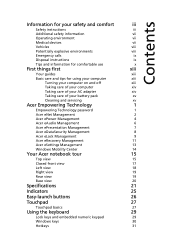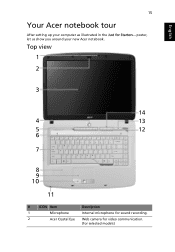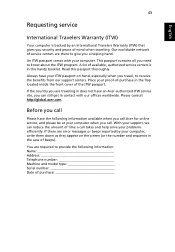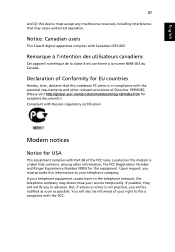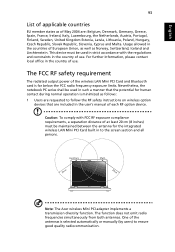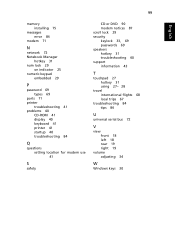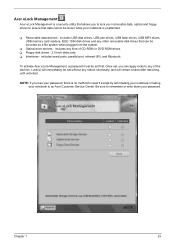Acer Aspire 5520 Support Question
Find answers below for this question about Acer Aspire 5520.Need a Acer Aspire 5520 manual? We have 2 online manuals for this item!
Question posted by bspapa36 on April 18th, 2011
Mainbord Notebook Acer Aspire 5520g Series Serial No C11601 Date21/05/52
The MainBord Dead I Would Like to Buy ,Wher I can To DO This Bangkok Local area?
Current Answers
Related Acer Aspire 5520 Manual Pages
Similar Questions
Acer Aspire 5520 Model No: Icw50
HI, i wanted to know the specifications of the processor of this model of acer!? does this model of ...
HI, i wanted to know the specifications of the processor of this model of acer!? does this model of ...
(Posted by Anonymous-66499 11 years ago)
Meu Notebook Acer Aspire 4745z Não Veio Com Cd De Instalação E Nem Manu
Preciso do CD de instalação e Manual de meu notebook Acer Aspire 4745Z. Obrigado Mar...
Preciso do CD de instalação e Manual de meu notebook Acer Aspire 4745Z. Obrigado Mar...
(Posted by mlsouza51 12 years ago)
I Am Looking For Landrivers Of My Notebook Acer Aspire 3690 Working With Winxp
All Lan drivers available on the Acer official website dot not work with Win Xp
All Lan drivers available on the Acer official website dot not work with Win Xp
(Posted by amaremba 12 years ago)