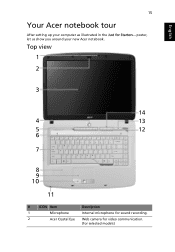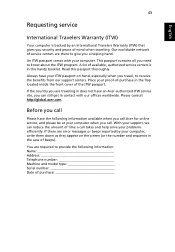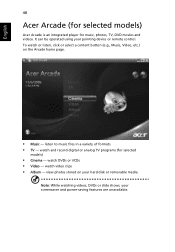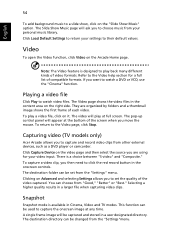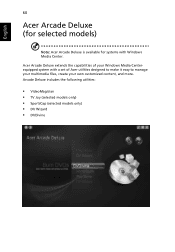Acer Aspire 5520 Support Question
Find answers below for this question about Acer Aspire 5520.Need a Acer Aspire 5520 manual? We have 2 online manuals for this item!
Question posted by Anonymous-66499 on July 13th, 2012
Acer Aspire 5520 Model No: Icw50
HI, i wanted to know the specifications of the processor of this model of acer!? does this model of laptop has different kinds of proccessors or it has just one i mean as fabricated!? (acer aspire 5520 model no: icw50)
An immediate answer would solve my issue here!! Thank you!
Current Answers
Answer #1: Posted by markempee on July 15th, 2012 3:31 AM
You can see the specification of your Acer Aspire computer by clicking the Start Menu in your desktop, right click Computer, and click the properties. Locate the processor and you can see its clock rate and other specifications. Unfortunatelty, there is no way to change the processor of your laptop as most manufacturers put it with considerations to the compatibilities to other hardware parts.
Related Acer Aspire 5520 Manual Pages
Similar Questions
Acer Aspire 5520 Icw50 How To Short Out Chip To Reset Bios Password
(Posted by tpmli 9 years ago)
What New Hard Drive Is Compatible With My Laptop Acer Aspire 5520
(Posted by 10WSBangelp 10 years ago)
Acer Aspire 5517 Model No. Kawg0
Processor Type And Specs
Greetings i just need to know what Processor does the Acer Aspire 5517 Model no. KAWG0 Use i need to...
Greetings i just need to know what Processor does the Acer Aspire 5517 Model no. KAWG0 Use i need to...
(Posted by javiasoto 11 years ago)
I Found A Battery Which I Hope Goes To My Acer Aspire 5520. Battery Model As07b
However, it does not seem to fit in the bay. Can anyone help? Cheryl
However, it does not seem to fit in the bay. Can anyone help? Cheryl
(Posted by ladysmith3913 12 years ago)