Acer Aspire 5520 Support Question
Find answers below for this question about Acer Aspire 5520.Need a Acer Aspire 5520 manual? We have 2 online manuals for this item!
Question posted by cubaLUCIE on August 23rd, 2014
How To Replace Cmos Battery In A Aspire 5520
The person who posted this question about this Acer product did not include a detailed explanation. Please use the "Request More Information" button to the right if more details would help you to answer this question.
Current Answers
There are currently no answers that have been posted for this question.
Be the first to post an answer! Remember that you can earn up to 1,100 points for every answer you submit. The better the quality of your answer, the better chance it has to be accepted.
Be the first to post an answer! Remember that you can earn up to 1,100 points for every answer you submit. The better the quality of your answer, the better chance it has to be accepted.
Related Acer Aspire 5520 Manual Pages
Aspire 5220/5520/5520G User's Guide - Page 2


...serial number and model number are registered trademarks of such revisions or changes. Aspire 5520G/5520/5220 Series Notebook PC
Model number Serial number Date of purchase Place of ... Reserved. Other companies' product names or trademarks are used herein for a particular purpose. Aspire 5520G/5520/5220 Series User's Guide Original Issue: 05/2007
Changes may be made periodically to your...
Aspire 5220/5520/5520G User's Guide - Page 4


... surface. Contact your dealer or local power company.
• Do not allow anything to prevent battery leakage,
do not place the product on a vibrating surface.
• Never use this product ...80% of power available, consult your electrician for ventilation to protect it from lithium battery pack. Do not locate this
product where people will probably cause unexpected short current or...
Aspire 5220/5520/5520G User's Guide - Page 5


... that are covered by the operating instructions, since improper adjustment of other controls may cause the battery to temperatures over 60°C (140°F).
For safety reasons, and to normal condition. ... acid, become hot, explode or ignite and cause injury and/or damage. If you to replace the power cord set . Product servicing
Do not attempt to service this product.
• Use...
Aspire 5220/5520/5520G User's Guide - Page 6


... which came bundled with Acer approved chargers designated for this device. Areas with a potentially explosive atmosphere and obey all signs and instructions. Replacing the battery pack
The notebook uses lithium batteries. Batteries may explode. Never use any area with a potentially explosive atmosphere are in such areas could affect performance.
Sparks in progress. They include...
Aspire 5220/5520/5520G User's Guide - Page 15


... to "Frequently asked questions" on page 40. Cleaning and servicing
When cleaning the computer, follow these steps: 1 Turn off
before removing or replacing batteries.
• Do not tamper with batteries. If either of the following occurs:
• the computer has been dropped or the body has been damaged; • the computer does not...
Aspire 5220/5520/5520G User's Guide - Page 21


...; Acer eLock Management limits access to external storage media. • Acer eRecovery Management backs up to location-based networks intelligently. • Acer ePower Management optimizes battery usage via customizable
power plans.
• Acer eAudio Management allows you to remember or write down your screen, it . Make sure to easily control the...
Aspire 5220/5520/5520G User's Guide - Page 60
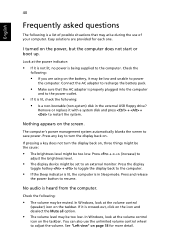
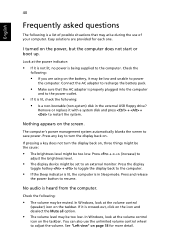
...Sleep mode. Easy solutions are using on the battery, it with a system disk and press + + to restart the system.
Connect the AC adapter to recharge the battery pack.
• Make sure that may be ...:
• If you are provided for more detail. I turned on the screen. Remove or replace it may be muted.
In Windows, look at the volume control
(speaker) icon on the taskbar...
Aspire 5220/5520/5520G User's Guide - Page 67


...Shut down the operating system to recharge the battery rapidly. Replace the battery pack. 5. Save all necessary files.
3. When the battery-low warning appears, the recommended course of action... files. 2. The AC adapter or a power outlet is available.
1. English
47
Battery-low warning
When using battery power pay attention to the mains power supply.
2.
Plug the AC adapter into the...
Aspire 5220/5520/5520G User's Guide - Page 95
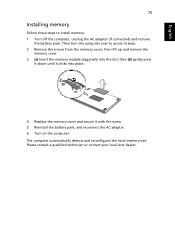
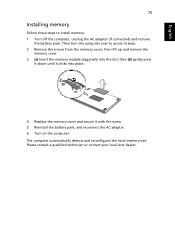
... install memory: 1 Turn off the computer, unplug the AC adapter (if connected) and remove
the battery pack. then lift up and remove the
memory cover. 3 (a) Insert the memory module diagonally into ... then (b) gently press
it down until it clicks into place.
4 Replace the memory cover and secure it with the screw. 5 Reinstall the battery pack, and reconnect the AC adapter. 6 Turn on the computer. ...
Aspire 5220/5520/5520G User's Guide - Page 104


CMOS checksum error Contact your dealer or an authorized service center. Hard disk 0 error
Contact ... the error messages in the BIOS utility to more serious problems require opening up the computer. Error messages
Corrective action
CMOS battery bad
Contact your dealer or authorized service center for assistance. contact your dealer or an authorized service center.
Disk boot...
Aspire 5220/5520/5520G User's Guide - Page 115


...is subject to the following local manufacturer/importer is responsible for this declaration:
Product name:
Notebook PC
Model number:
ICW50
Machine type:
Aspire 5520G/5520/5220
SKU number:
Aspire 5520G/5520/5220-xxxxx ("x" = 0 - 9, a - z, or A - 95
English
English
Federal Communications Comission Declaration of Conformity
This device complies with Part 15 of responsible party:
333...
Aspire 5220/5520/5520G User's Guide - Page 116


... Fax: 886-2-8691-3000 E-mail: [email protected] Hereby declare that: Product: Personal Computer Trade Name: Acer Model Number: ICW50 Machine Type: Aspire 5520G/5520/5220 SKU Number: Aspire 5520G/5520/5220-xxxxx ("x" = 0~9, a ~ z, or A ~ Z) Is compliant with the essential requirements and other relevant provisions of the same product will continue comply with the...
Aspire 5220/5520/5520G Service Guide - Page 2


Date
Chapter
Updates
II Revision History
Please refer to the table below for the updates made on Aspire Fuquene service guide.
Aspire 5220/5520/5520G Service Guide - Page 14


Your Acer Notebook Tour
After knowing your computer features, let us show you around your new Aspire computer.
Indicates the status of wireless LAN
communication.
Bluetooth® communication button/ indicator
Enables/disables the Bluetooth® function. Chapter 1 Turns the computer on and ...
Aspire 5220/5520/5520G Service Guide - Page 82
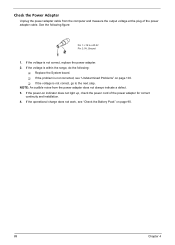
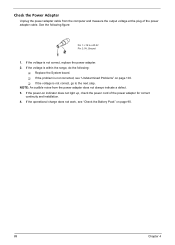
...If the power-on page 103. If the voltage is not corrected, see "Check the Battery Pack" on page 90.
89
Chapter 4 T If the voltage is not correct, replace the power adapter. 2. NOTE: An audible noise from the computer and measure the output...
Unplug the power adapter cable from the power adapter does not always indicate a defect. 3. See the following :
T Replace the System board.
Aspire 5220/5520/5520G Service Guide - Page 83
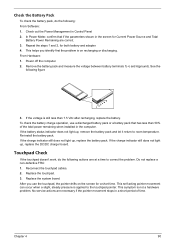
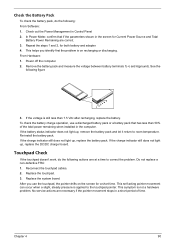
... operation, use the touchpad, the pointer drifts on recharging or discharging. Reconnect the touchpad cables. 2. If the charge indicator still does not light up, replace the battery pack. Touchpad Check
If the touchpad doesn't work, do the following: From Software: 1. After you identify first the problem is still less than 50% of...
Aspire 5220/5520/5520G Service Guide - Page 85
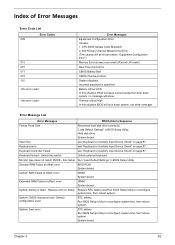
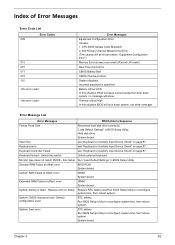
... Failed at offset: nnnn
DIMM System board
Extended RAM Failed at xxxx:xxxx:xxxxh (R:xxxxh, W:xxxxh) Real Time Clock Error CMOS Battery Bad
CMOS Checksum Error System disabled. Replace and run Setup Replace RTC battery and Run BIOS Setup Utility to reconfigure system time, then reboot system. System board
Chapter 4
92 Unlock key switch
Unlock external...
Aspire 5220/5520/5520G Service Guide - Page 86
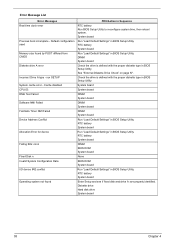
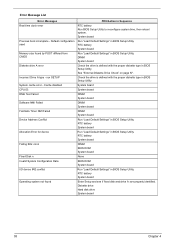
... board
93
Chapter 4 Default configuration used Memory size found
FRU/Action in Sequence
RTC battery Run BIOS Setup Utility to reconfigure system time, then reboot system. Check the drive ... n Invalid System Configuration Data I/O device IRQ conflict
Operating system not found by POST differed from CMOS Diskette drive A error
Incorrect Drive A type - System board
Run "Load Default Settings" in ...
Aspire 5220/5520/5520G Service Guide - Page 96
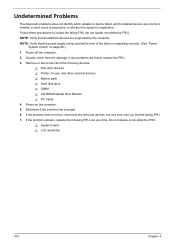
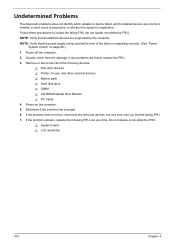
... diagnostic problems does not identify which adapter or device failed, which installed devices are found, replace the FRU. 3. NOTE: Verify that the power supply being used at the time of ... of the failure is inoperative. If the problem remains, replace the following devices:
T Non-Acer devices T Printer, mouse, and other external devices T Battery pack T Hard disk drive T DIMM T CD-ROM/...
Aspire 5220/5520/5520G Service Guide - Page 99


...global configurations of Aspire Fuquene.
Chapter 6
91 For whatever reasons a part number change is made, it will not be noted on how to
dispose it . Chapter 6
FRU (Field Replaceable Unit) List
...(Return Merchandise Authorization). Please note that WHEN ORDERING FRU PARTS, you the FRU (Field Replaceable Unit) listing in the FRU list of customer machines.
NOTE: To scrap or to return...
Similar Questions
What Size Is The Cmos Battery On Acer Aspire 5520 Take
(Posted by antsGOO 9 years ago)
How Replace Or Restore Vga On My Aspire 5520 Laptop Model Icw50
(Posted by brymatu6 9 years ago)
Acer Aspire 5520 Model No: Icw50
HI, i wanted to know the specifications of the processor of this model of acer!? does this model of ...
HI, i wanted to know the specifications of the processor of this model of acer!? does this model of ...
(Posted by Anonymous-66499 11 years ago)

