Acer Aspire 5520 Support Question
Find answers below for this question about Acer Aspire 5520.Need a Acer Aspire 5520 manual? We have 2 online manuals for this item!
Question posted by antsGOO on May 22nd, 2014
What Size Is The Cmos Battery On Acer Aspire 5520 Take
The person who posted this question about this Acer product did not include a detailed explanation. Please use the "Request More Information" button to the right if more details would help you to answer this question.
Current Answers
There are currently no answers that have been posted for this question.
Be the first to post an answer! Remember that you can earn up to 1,100 points for every answer you submit. The better the quality of your answer, the better chance it has to be accepted.
Be the first to post an answer! Remember that you can earn up to 1,100 points for every answer you submit. The better the quality of your answer, the better chance it has to be accepted.
Related Acer Aspire 5520 Manual Pages
Aspire 5220/5520/5520G User's Guide - Page 2


Aspire 5520G/5520/5220 Series User's Guide Original Issue: 05/2007
Changes may be incorporated in this ... respect to the contents hereof and specifically disclaims the implied warranties of purchase
Acer and the Acer logo are recorded on the label affixed to their respective companies. Aspire 5520G/5520/5220 Series Notebook PC
Model number Serial number Date of purchase Place of ...
Aspire 5220/5520/5520G User's Guide - Page 6


... is left in temperatures well below deck on when wireless phone use of used batteries. chemical plants; When the operation time becomes noticeably shorter than normal, buy a new battery. Use only Acer approved batteries, and recharge your battery only with your vehicle engine. Do not switch the notebook on boats, chemical transfer or storage facilities...
Aspire 5220/5520/5520G User's Guide - Page 17
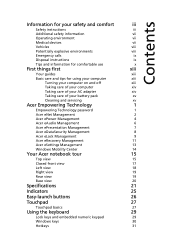
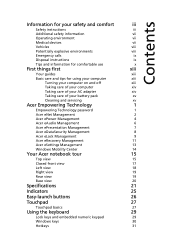
...
xiv
Taking care of your battery pack
xv
Cleaning and servicing
xv
Acer Empowering Technology
1
Empowering Technology password
1
Acer eNet Management
2
Acer ePower Management
4
Acer eAudio Management
6
Acer ePresentation Management
7
Acer eDataSecurity Management
8
Acer eLock Management
9
Acer eRecovery Management
11
Acer eSettings Management
13
Windows Mobility Center...
Aspire 5220/5520/5520G User's Guide - Page 18


...
Set playback as digital output
35
Using the system utilities
37
Acer GridVista (dual-display compatible)
37
Launch Manager
38
Norton Internet...Battery pack
44
Battery pack characteristics
44
Maximizing the battery's life
44
Installing and removing the battery pack
45
Charging the battery
46
Checking the battery level
46
Optimising battery life
46
Battery-low warning
47
Acer...
Aspire 5220/5520/5520G User's Guide - Page 21


... utilities:
Note: All of the following content is no way to external storage media. • Acer eRecovery Management backs up to location-based networks intelligently. • Acer ePower Management optimizes battery usage via customizable
power plans.
• Acer eAudio Management allows you to easily control the enhanced sound
effects of your screen, it provides...
Aspire 5220/5520/5520G User's Guide - Page 24


... clicking the appropriate tabs.
Empowering Technology
4
Acer ePower Management
Acer ePower Management features a straightforward user interface for On Battery and Plugged In modes by clicking "More ...Choose a predefined power plan to base your customized plan on /off system components to extend battery life. 1 Switch to the power plan you want your new power plan.
You can also...
Aspire 5220/5520/5520G User's Guide - Page 43


... Line-in jack Ethernet (RJ-45) port Modem (RJ-11) port DC-in jack for AC adapter
Acer Xpress VoIP phone featuring Acer Video Conference Manager Acer Media Center remote control 512 MB, 1 or 2GB DDR2 667 MHz soDIMM modules 8-cell Li-ion battery pack 3-pin 90 W AC adapter External USB floppy disk drive
Aspire 5220/5520/5520G User's Guide - Page 95
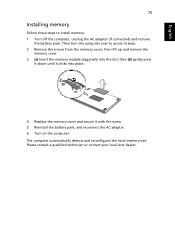
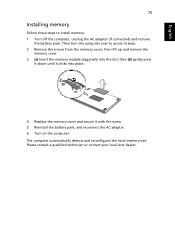
The computer automatically detects and reconfigures the total memory size. Then turn the computer over to install memory: 1 Turn off the computer, unplug the AC adapter (if connected) and remove
the battery pack. Please consult a qualified technician or contact your local Acer dealer. English
75
Installing memory
Follow these steps to access its base...
Aspire 5220/5520/5520G User's Guide - Page 104


... center.
Memory size mismatch Press (during POST) to enter the BIOS utility, then press Exit in the BIOS utility to deal with the recommended course of action. Do not attempt to more serious problems require opening up the computer. See "Requesting service" on page 43. Error messages
Corrective action
CMOS battery bad
Contact...
Aspire 5220/5520/5520G User's Guide - Page 115


... Corporation
Address of the FCC Rules.
San Jose, CA 95110 USA
Contact person:
Acer Representative
Tel:
1-254-298-4000
Fax:
1-254-298-4147 95
English
English
Federal ... local manufacturer/importer is responsible for this declaration:
Product name:
Notebook PC
Model number:
ICW50
Machine type:
Aspire 5520G/5520/5220
SKU number:
Aspire 5520G/5520/5220-xxxxx ("x" = 0 - 9, a -
Aspire 5220/5520/5520G User's Guide - Page 116


...
Contact Person: Mr. Easy Lai Tel: 886-2-8691-3089 Fax: 886-2-8691-3000 E-mail: easy_lai@acer.com.tw Hereby declare that: Product: Personal Computer Trade Name: Acer Model Number: ICW50 Machine Type: Aspire 5520G/5520/5220 SKU Number: Aspire 5520G/5520/5220-xxxxx ("x" = 0~9, a ~ z, or A ~ Z) Is compliant with the essential requirements and other relevant provisions of the...
Aspire 5220/5520/5520G Service Guide - Page 8


... Conference, featuring Voice and Video over Internet Protocol (VVoIP) support via Acer OrbiCamTM and optional Acer Bluetooth® VoIP phone T Acer OrbiCamTM 0.3 megapixel CMOS camera, featuring: t 30 degree ergonomic rotation t Acer VisageOnTM technology t Acer PrimaLiteTM technology T Modem: 56K ITU V.92 modem with S/PDIF support Microphone-in port Headphones port with PTT approval; wake...
Aspire 5220/5520/5520G Service Guide - Page 14


... LAN
communication. button/indicator
Indicates the status of Bluetooth communication. Chapter 1
Turns the computer on and off. Your Acer Notebook Tour
After knowing your computer features, let us show you around your new Aspire computer. Easy-launch buttons
Buttons for video communication. Front View
# 1 2 3 4 5
8
Icon
Item Built-in camera
Power button
Description...
Aspire 5220/5520/5520G Service Guide - Page 19
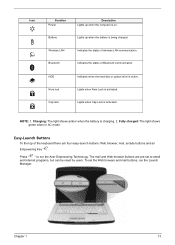
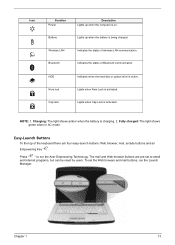
...
Indicates the status of the keyboard there are pre-set the Web browser and mail buttons, run the Acer Empowering Technology.
Lights when Num Lock is charging. 2. Charging: The light shows amber when the battery is activated. Press " " to email and Internet programs, but can be reset by users. HDD Num lock...
Aspire 5220/5520/5520G Service Guide - Page 25


...and wireless networks in a variety of locations.
Acer Empowering Technology
Acer's innovative Empowering Technology makes it easy for you must initialize the Empowering Technology password. T Acer ePower Management extends battery power via versatile usage profiles. Empowering Technology password
Before using Acer eLock Management and Acer eRecovery Management, you to location-based networks...
Aspire 5220/5520/5520G Service Guide - Page 27
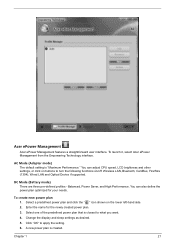
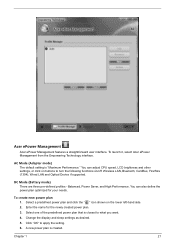
... 3.
Select one of the predefined power plan that is "Maximum Performance." DC Mode (Battery mode) There are three pre-defined profiles - To create new power plan 1. Enter...Balanced, Power Saver, and High Performance. A new power plan is created. To launch it, select Acer ePower Management from the Empowering Technology interface. Select a predefined power plan and click the " " icon ...
Aspire 5220/5520/5520G Service Guide - Page 39
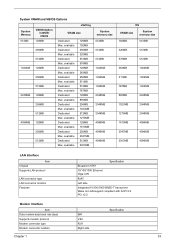
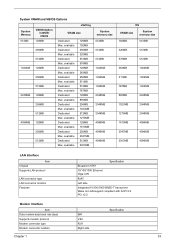
... 1
33 available Dedicated Max. available Dedicated Max. System VRAM and VBIOS Options
System Memory 512Mb
1024MB
2048MB
4096MB
VBIOS Option in BIOS/ CMOS
128MB 256MB 512MB 128MB 256MB 512MB 128MB 256MB 512MB 128MB 256MB 512MB
eSetting
VRAM size
Dedicated Max. available Dedicated Max. available Dedicated Max. available Dedicated Max. available Dedicated Max.
Aspire 5220/5520/5520G Service Guide - Page 85
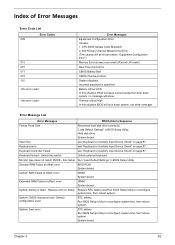
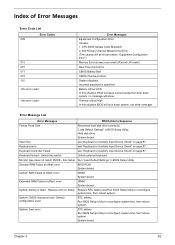
.... Unlock key switch
Unlock external keyboard
Monitor type does not match CMOS - Replace and run Setup Replace RTC battery and Run BIOS Setup Utility to reconfigure system time, then reboot system...:xxxx:xxxxh (R:xxxxh, W:xxxxh) Real Time Clock Error CMOS Battery Bad
CMOS Checksum Error System disabled. System timer error
RTC battery Run BIOS Setup Utility to reconfigure system time, then reboot...
Aspire 5220/5520/5520G Service Guide - Page 86
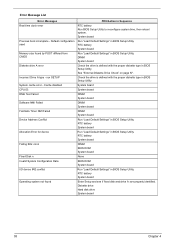
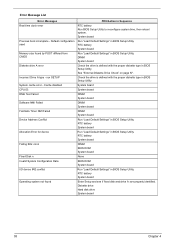
... Utility. run SETUP System cache error - Default configuration used Memory size found
FRU/Action in BIOS Setup Utility See "External Diskette Drive Check" on page 87. RTC battery System board DIMM BIOS ROM System board None
BIOS ROM System board... Data I/O device IRQ conflict
Operating system not found by POST differed from CMOS Diskette drive A error
Incorrect Drive A type -
Aspire 5220/5520/5520G Service Guide - Page 99


...to this printed Service Guide. You MUST use the local FRU list provided by your regional Acer office to repair or for repair and service of customer machines.
Chapter 6
91 Chapter 6
... List
This chapter gives you the FRU (Field Replaceable Unit) listing in the FRU list of Aspire Fuquene. Please note that WHEN ORDERING FRU PARTS, you should follow the local government ordinance or ...
Similar Questions
How To Remove The Bios Battery On A Acer Aspire 5520-5334
(Posted by starfunn 9 years ago)
Acer Aspire 5520 Model No: Icw50
HI, i wanted to know the specifications of the processor of this model of acer!? does this model of ...
HI, i wanted to know the specifications of the processor of this model of acer!? does this model of ...
(Posted by Anonymous-66499 11 years ago)
I Found A Battery Which I Hope Goes To My Acer Aspire 5520. Battery Model As07b
However, it does not seem to fit in the bay. Can anyone help? Cheryl
However, it does not seem to fit in the bay. Can anyone help? Cheryl
(Posted by ladysmith3913 12 years ago)

