Acer Aspire 5520 Support Question
Find answers below for this question about Acer Aspire 5520.Need a Acer Aspire 5520 manual? We have 2 online manuals for this item!
Question posted by ladysmith3913 on December 12th, 2011
I Found A Battery Which I Hope Goes To My Acer Aspire 5520. Battery Model As07b
However, it does not seem to fit in the bay. Can anyone help? Cheryl
Current Answers
There are currently no answers that have been posted for this question.
Be the first to post an answer! Remember that you can earn up to 1,100 points for every answer you submit. The better the quality of your answer, the better chance it has to be accepted.
Be the first to post an answer! Remember that you can earn up to 1,100 points for every answer you submit. The better the quality of your answer, the better chance it has to be accepted.
Related Acer Aspire 5520 Manual Pages
Aspire 5220/5520/5520G User's Guide - Page 2


... respect to the contents hereof and specifically disclaims the implied warranties of purchase
Acer and the Acer logo are used herein for a particular purpose. Aspire 5520G/5520/5220 Series Notebook PC
Model number Serial number Date of purchase Place of merchantability or fitness for identification purposes only and belong to your unit should include the serial...
Aspire 5220/5520/5520G User's Guide - Page 4


...8226; To avoid damage of any kind into a non-grounded power outlet.
The plug only fits in electric shock and/or injury. The overall system load must not be placed near water.... Optical drive, and even exposure risk from overheating. If the product
falls, it from lithium battery pack. Never spill liquid of internal components and to protect it could result in installation unless...
Aspire 5220/5520/5520G User's Guide - Page 5


... after two or three complete charge and discharge cycles. The full performance of a new battery is damaged, cut or frayed • liquid was spilled into contact with the leaked ...replace the power cord set . For safety reasons, and to prolong the lifetime of the battery, charging will often require extensive work by the operating instructions, since improper adjustment of this ...
Aspire 5220/5520/5520G User's Guide - Page 6


... a potentially explosive atmosphere are in your device in a fire as grain, dust or metal powders.
Keep them in fire. Use only Acer approved batteries, and recharge your product. Use the battery only for example, when you would normally be susceptible to turn off your vehicle engine. Short-circuiting the terminals may not work...
Aspire 5220/5520/5520G User's Guide - Page 17
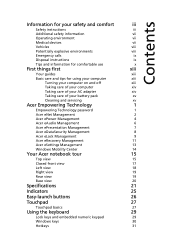
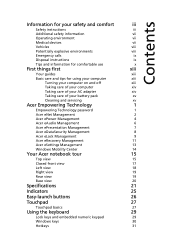
...
xiv
Taking care of your battery pack
xv
Cleaning and servicing
xv
Acer Empowering Technology
1
Empowering Technology password
1
Acer eNet Management
2
Acer ePower Management
4
Acer eAudio Management
6
Acer ePresentation Management
7
Acer eDataSecurity Management
8
Acer eLock Management
9
Acer eRecovery Management
11
Acer eSettings Management
13
Windows Mobility Center...
Aspire 5220/5520/5520G User's Guide - Page 18


... Travelers Warranty (ITW)
43
Before you call
43
Battery pack
44
Battery pack characteristics
44
Maximizing the battery's life
44
Installing and removing the battery pack
45
Charging the battery
46
Checking the battery level
46
Optimising battery life
46
Battery-low warning
47
Acer Arcade (for selected models)
48
Finding and playing content
49
Settings
49
Arcade...
Aspire 5220/5520/5520G User's Guide - Page 21


... ePower Management optimizes battery usage via customizable
power plans.
• Acer eAudio Management allows you must initialize the Empowering Technology password. Right-click on the Empowering Technology toolbar, then select the "Help" or "Tutorial" function. Empowering Technology
1
Acer Empowering Technology
The Empowering Technology toolbar makes it easy for general reference only...
Aspire 5220/5520/5520G User's Guide - Page 24


... adjust settings for On Battery and Plugged In modes by clicking "More Power Options".
Note: You cannot delete the predefined power plans. To create a new power plan:
Creating customized power plans allows you wish to switch to edit 2 Adjust settings as described below. To access this utility, select "Acer ePower Management" from...
Aspire 5220/5520/5520G User's Guide - Page 43


...-saving modes 71 W 4800 mAh Li-ion battery pack (8-cell) 44.4 W 4000 mAh Li-ion battery pack (6-cell) 3-pin 65 W AC adaptor (for selected models) • 2.5-hour rapid charge system-off • 3.5-hour charge-in-use 3-pin 90 W AC adapter supporting Acer QuicCharge™ technology: (for selected models) • 80% charge in 1 hour • 2-hour...
Aspire 5220/5520/5520G User's Guide - Page 66
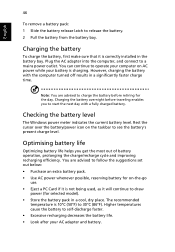
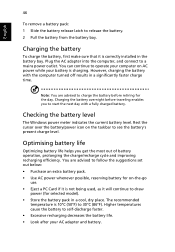
...Higher temperatures cause the battery to see the battery's present charge level.
Optimising battery life
Optimizing battery life helps you to draw
power (for selected model). • Store the battery pack in the battery bay.
Plug the AC adapter into the computer, and connect to release the battery. 2 Pull the battery from the battery bay. Checking the battery level
The Windows...
Aspire 5220/5520/5520G User's Guide - Page 68
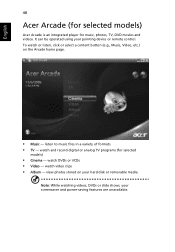
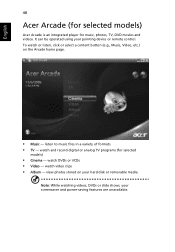
... your screensaver and power-saving features are unavailable. listen to music files in a variety of formats • TV - English
48
Acer Arcade (for selected models)
Acer Arcade is an integrated player for selected
models)
• Cinema - watch video clips • Album - watch DVDs or VCDs • Video - To watch and record digital or analog...
Aspire 5220/5520/5520G User's Guide - Page 95
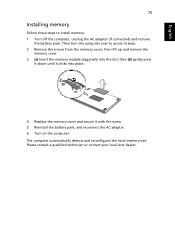
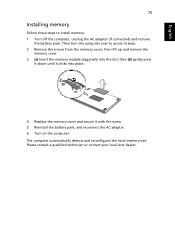
... it clicks into place.
4 Replace the memory cover and secure it with the screw. 5 Reinstall the battery pack, and reconnect the AC adapter. 6 Turn on the computer. Please consult a qualified technician or contact your local Acer dealer. Then turn the computer over to install memory: 1 Turn off the computer, unplug the AC...
Aspire 5220/5520/5520G User's Guide - Page 115


... may cause undesired operation. z, or A - Operation is responsible for this declaration:
Product name:
Notebook PC
Model number:
ICW50
Machine type:
Aspire 5520G/5520/5220
SKU number:
Aspire 5520G/5520/5220-xxxxx ("x" = 0 - 9, a - Z)
Name of responsible party: Acer America Corporation
Address of the FCC Rules. 95
English
English
Federal Communications Comission Declaration of...
Aspire 5220/5520/5520G User's Guide - Page 116


..., China
Contact Person: Mr. Easy Lai Tel: 886-2-8691-3089 Fax: 886-2-8691-3000 E-mail: easy_lai@acer.com.tw Hereby declare that: Product: Personal Computer Trade Name: Acer Model Number: ICW50 Machine Type: Aspire 5520G/5520/5220 SKU Number: Aspire 5520G/5520/5220-xxxxx ("x" = 0~9, a ~ z, or A ~ Z) Is compliant with the essential requirements and other relevant provisions of the...
Aspire 5220/5520/5520G Service Guide - Page 19
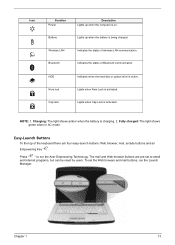
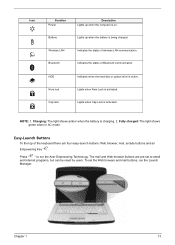
...battery is being charged. Battery
Lights up when the computer is on. Function
Description
Bluetooth
Indicates the status of the keyboard there are pre-set the Web browser and mail buttons, run the Acer... the status of wireless LAN communication.
Charging: The light shows amber when the battery is activated.
To set to run the Launch Manager.
Fully charged: The light...
Aspire 5220/5520/5520G Service Guide - Page 25


... notebook. T Acer ePower Management extends battery power via versatile usage profiles. T Acer eRecovery Management backs up and recovers data flexibly, reliably and completely. To access this utility, either click on the "Acer eNet Management" icon on the appropriate utility and select the Help or Tutorial function. Acer Empowering Technology
Acer's innovative Empowering Technology makes it easy...
Aspire 5220/5520/5520G Service Guide - Page 27
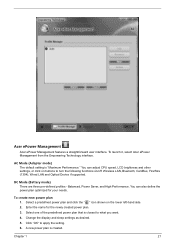
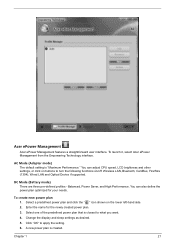
... plan that is closest to what you want. 4.
Select a predefined power plan and click the " " icon shown on buttons to apply the setting. 6. DC Mode (Battery mode) There are three pre-defined profiles -
Enter the name for your needs. Acer ePower Management
Acer ePower Management features a straightforward user interface. To launch it, select...
Aspire 5220/5520/5520G Service Guide - Page 28
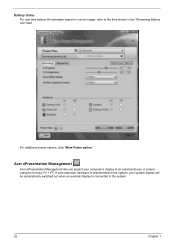
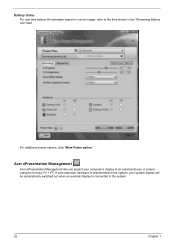
Acer ePresentation Management
Acer ePresentation Management lets you project your system display will be automatically switched out when an external display is implemented in the "Remaining Battery Life" field. If auto-detection hardware is connected to an external device or project using the hot key: Fn + F5.
For additional power options, click "...
Aspire 5220/5520/5520G Service Guide - Page 63


...need to be removed during servicing.
For example, if you want to lower case assembly on the components that order. Start
Battery Pack
B*1 D*1 System Fan
B*4 Thermal Module
F*1 ODD Module
CPU
D*5 F*1 Thermal Door
Memory
Lower Case Assembly
F*1 Mimi ...Upper Case Assembly
F*1
Modem Board
Switch Board (for AS models)
Lower Case
F*1 Main Board
F*2 Speaker Set
F*2 Media Board
(for AS...
Aspire 5220/5520/5520G Service Guide - Page 96
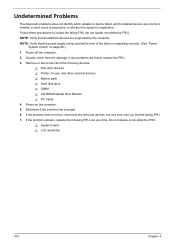
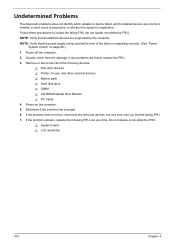
... you find the failing FRU. 7. If any problems are supported by the computer. If the problem remains, replace the following devices:
T Non-Acer devices T Printer, mouse, and other external devices T Battery pack T Hard disk drive T DIMM T CD-ROM/Diskette drive Module T PC Cards 4. Power-off the computer. 2. Visually check them for damage...
Similar Questions
How Can I Fix Acer Aspire V5 571 Screen Problems Help
(Posted by projeragh 9 years ago)
How To Remove The Bios Battery On A Acer Aspire 5520-5334
(Posted by starfunn 9 years ago)
What Size Is The Cmos Battery On Acer Aspire 5520 Take
(Posted by antsGOO 9 years ago)
Acer Aspire 5733z-4851 External Speaker Help?
Where Do You Plug In External Speakers on a Acer Aspire 5733z-4851?
Where Do You Plug In External Speakers on a Acer Aspire 5733z-4851?
(Posted by mcjeb 10 years ago)
Acer Aspire 5520 Model No: Icw50
HI, i wanted to know the specifications of the processor of this model of acer!? does this model of ...
HI, i wanted to know the specifications of the processor of this model of acer!? does this model of ...
(Posted by Anonymous-66499 11 years ago)

