Acer Aspire V3-571 Support Question
Find answers below for this question about Acer Aspire V3-571.Need a Acer Aspire V3-571 manual? We have 1 online manual for this item!
Question posted by projeragh on October 1st, 2014
How Can I Fix Acer Aspire V5 571 Screen Problems Help
The person who posted this question about this Acer product did not include a detailed explanation. Please use the "Request More Information" button to the right if more details would help you to answer this question.
Current Answers
There are currently no answers that have been posted for this question.
Be the first to post an answer! Remember that you can earn up to 1,100 points for every answer you submit. The better the quality of your answer, the better chance it has to be accepted.
Be the first to post an answer! Remember that you can earn up to 1,100 points for every answer you submit. The better the quality of your answer, the better chance it has to be accepted.
Related Acer Aspire V3-571 Manual Pages
Acer Aspire V3-571 and V3-571G Notebook Service Guide - Page 4


Test Compatible Components
Microsoft® Windows® 7 Environment Test 7-2 Aspire V3-571 7-2
Chapter 8. Online Support Information
Introduction 8-2
iii Jumper and Connector Locations
Mainboard Top View 5-2 ... 4-15 Unit Thermal Failure 4-16 Cosmetic Failure 4-17 Other Functions Failure 4-18 BIOS Problems 4-18 Intermittent Problems 4-19 Undetermined Problems 4-19
Chapter 5.
Acer Aspire V3-571 and V3-571G Notebook Service Guide - Page 5
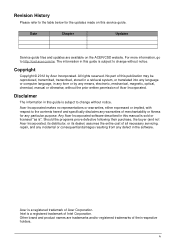
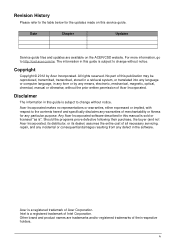
...expressed or implied, with respect to http://csd.acer.com.tw.
Intel is a registered trademark of Acer Corporation. Any Acer Incorporated software described in the software. Acer is subject to the table below for any ...and/or registered trademarks of their purchase, the buyer (and not Acer Incorporated, its distributor, or its dealer) assumes the entire cost of merchantability or fitness for...
Acer Aspire V3-571 and V3-571G Notebook Service Guide - Page 6
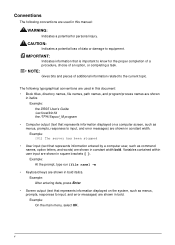
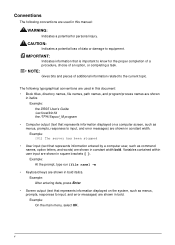
... server has been stopped
• User input (text that represents information displayed on a computer screen, such as command names, option letters, and words) are shown in constant width bold.
...data or damage to the current topic. Example: After entering data, press Enter.
• Screen output (text that represents information entered by a computer user, such as menus, prompts, ...
Acer Aspire V3-571 and V3-571G Notebook Service Guide - Page 7
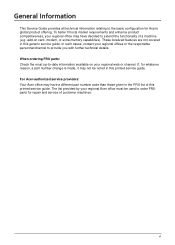
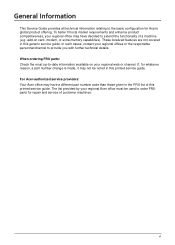
... service guide. If, for whatever reason, a part number change is made, it may have decided to extend the functionality of a machine (e.g. add-on your regional Acer office must be noted in this generic service guide. When ordering FRU parts: Check the most up-to-date information available on card, modem, or...
Acer Aspire V3-571 and V3-571G Notebook Service Guide - Page 9


...® HM77 Express Chipset
System Memory
• DDR3 Dual Channel Support / 2 SO-DIMM slot • Maximum: 8 GB (4 GB + 4GB)
Display
15.6" HD 1366 x 768 resolution Acer CineCrystal™ LED-backlit TFT LCD Mercury-free, environment-friendly 16:9 aspect ratio
Graphics
• 16.7 million colors • External resolution / refresh rates:
• VGA...
Acer Aspire V3-571 and V3-571G Notebook Service Guide - Page 10


...Leveler, Volume Maximizer, and Surround Virtualizer for 3D BluRay. Content Protection) support
V3-571
•
Intel® HD Graphics 3000/4000 with 128 MB of dedicated system memory, supporting Microsoft® ...DirectX® 10.1
V3-571G
• NVIDIA® GT640M with 2048 MB of dedicated DDR3 VRAM, supporting Shader Model
...
Acer Aspire V3-571 and V3-571G Notebook Service Guide - Page 11


...; Microphone-in jack • Ethernet (RJ-45) port • DC-in jack for AC adapter
Special Keys and Controls
Keyboard
• 103/104/107-key Acer Fine Tip keyboard • International language support • Independent standard numeric keypad, pgdn/pgup/home/end keys
Touchpad
• Multi-gesture touchpad, supporting two-finger...
Acer Aspire V3-571 and V3-571G Notebook Service Guide - Page 12


...-operating: 5% to 95%
Optional Accessories
• 65 W / 90 W AC adapter • 6-cell Li-ion battery pack • HDD pack • CD-ROM Module
Software
• Acer Backup Manager • Acer ePower Management • Acer eRecovery Management • McAfee Antivirus Software
1-5
Hardware Specifications and Configurations
Acer Aspire V3-571 and V3-571G Notebook Service Guide - Page 13
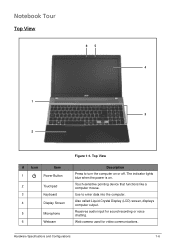
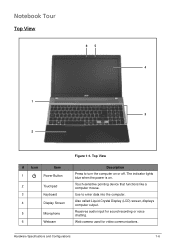
Notebook Tour
Top View
65
4
1 3
2
# Icon
Item
1
Power Button
2
Touchpad
3
Keyboard
4
Display Screen
5
Microphone
6
Webcam
Figure 1:1. The indicator lights blue when the power is on or off. Receives audio input ...into the computer. Touch-sensitive pointing device that functions like a computer mouse. Also called Liquid-Crystal Display (LCD) screen, displays computer output.
Acer Aspire V3-571 and V3-571G Notebook Service Guide - Page 19
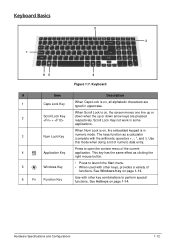
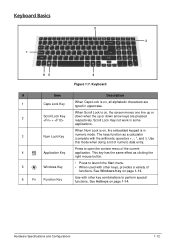
Keyboard
#
Item
1
Caps Lock Key
2
Scroll Lock Key +
3
Num Lock Key
4
Application Key
5
Windows Key
6
Fn Function Key
Description
When Caps Lock is on , the screen moves one line up or down when the up or down arrow keys are typed in numeric mode.
This key has the same effect as a ...
Acer Aspire V3-571 and V3-571G Notebook Service Guide - Page 20
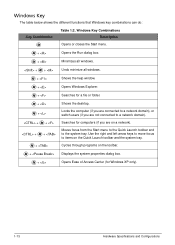
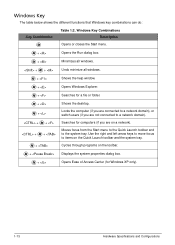
... tray.
Windows Key Combinations Description
Opens or closes the Start menu.
+
Opens the Run dialog box.
+
Minimizes all windows.
+ +
Undo minimize all windows.
+
Shows the help window.
+
Opens Windows Explorer.
+
Searches for Windows XP only).
1-13
Hardware Specifications and Configurations
Cycles through programs on the Quick Launch toolbar and the system...
Acer Aspire V3-571 and V3-571G Notebook Service Guide - Page 44


...without entering the BIOS utility, press F12 during POST (power-on the bottom of screen.
Help for a particular menu are shown on -self-test) when the "Press to... • In any menu, you may need to enter the multi-boot menu. However, if configuration problems occur, you can also press F10 to parameter values.
• System information is a hardware configuration program built...
Acer Aspire V3-571 and V3-571G Notebook Service Guide - Page 45


...Displays the model name of the menu tabs found on the InsydeH20 BIOS Setup Utility screen.
Information
The Information tab displays a summary of the system.
System Utilities InsydeH20 Setup ...22 Intel V2126 nVidia N13P-GL REV70.08.A4.00.03 123456789
Aspire V3-5700G Acer FD525D8736B011E19990DC0EA1BF6BED
Rev. 3.7
F1 Help Esc Exit
Select Item Select Menu
F5/F6 Change Values Enter Select...
Acer Aspire V3-571 and V3-571G Notebook Service Guide - Page 47


...system boot from 0 to 23, 0 to -disc recovery by one of the traditional POST screen. Enable or disable the use the function keys to perform special functions by pressing and holding .../F5 . When enabled, displays the OEM (original equipment manufacturer) screen during POST. Select the SATA controller mode: AHCI or IDE. F1 Help Esc Exit
Select Item Select Menu
F5/F6 Change Values Enter Select...
Acer Aspire V3-571 and V3-571G Notebook Service Guide - Page 64
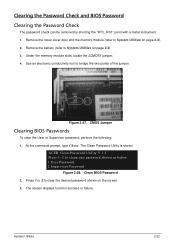
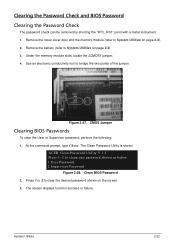
...jumper. Clean BIOS Password
2. System Utilities
2-22 At the command prompt, type CP.exe. ACER Clean Password Utility V 1.1 Press 1~2 to clear the desired password shown on page 2-2). 3. ...Password 2.Supervisor Password
Figure 2:28. Remove the battery (refer to System Utilities on the screen.
3. The Clean Password Utility is shown.
Figure 2:27. Clearing the Password Check and ...
Acer Aspire V3-571 and V3-571G Notebook Service Guide - Page 65


...2-23
System Utilities Write Product Name to EEPROM Input: dmitools /ws 01234567890123456789
4. Boot from Memory: Input: dmitools /r Output: Manufacturer (Type1, Offset04h): Acer Product Name (Type1, Offset05h): Aspire xxxxx Serial Number (Type1, Offset07h): 01234567890123456789 UUID String (Type1, Offset08h): xxxxxxxx-xxxx-xxxx-xxxxxxxxxxxxxxxx Asset Tag (Type3, Offset04h): Acet Asstag
2. Write...
Acer Aspire V3-571 and V3-571G Notebook Service Guide - Page 180
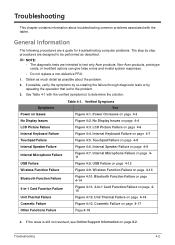
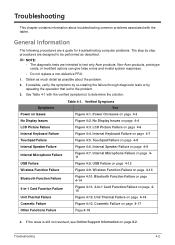
..., see Online Support Information on page 415 Figure 4:12. General Information
The following procedures are a guide for troubleshooting computer problems. The step by repeating the operation that led to test only Acer products. If possible, verify the symptoms by re-creating the failure through diagnostic tests or by step procedures are intended...
Acer Aspire V3-571 and V3-571G Notebook Service Guide - Page 197


... nothing to Power On Issues on page 2-2) for damage. Perform the following devices:
• Non-Acer devices • Printer, mouse, and other external devices • Battery pack • Hard disk ...; CD-ROM/Diskette drive Module • PC Cards 4. If any FRU. 3. Determine if the problem has changed. 6. If no more errors. Remove power from the computer. 2. Remove or disconnect all...
Acer Aspire V3-571 and V3-571G Notebook Service Guide - Page 222


... are tested under Windows® 7 environment.
Microsoft® Windows® 7 Environment Test
Aspire V3-571
Vendor Adapter
Type
10001081 DELTA 65W
10001023 LITEON
65W
60016453 CHICONY POWER
65W
10001045 DELTAMACAO
90W...
This computer's compatibility is tested and verified by the Acer Mobile System Testing Department. Refer to the Aspire V3-571 Compatibility Test Report released by...
Acer Aspire V3-571 and V3-571G Notebook Service Guide - Page 232
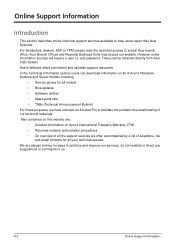
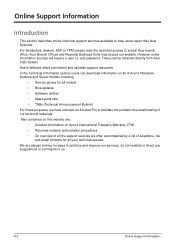
...included an Acrobat File to facilitate the problem-free downloading of telephone, fax
and email contacts for all your technical queries. Acer's Website offers convenient and valuable support resources... Support Information
Introduction
This section describes online technical support services available to help users repair their Acer Systems. For distributors, dealers, ASP or TPM, please refer the...
Similar Questions
Power Botton Doesnt Work On My Acer Aspire V3-571
When i try to push the botton it just blinks 5 times and then nothing happens, what can be the cours...
When i try to push the botton it just blinks 5 times and then nothing happens, what can be the cours...
(Posted by Anonymous-102061 11 years ago)
Acer Aspire V3-571 Wireless Tuning Off
bought a new acer aspire v3-571 running windows 8 wireles turns of every 5/10 mins ?
bought a new acer aspire v3-571 running windows 8 wireles turns of every 5/10 mins ?
(Posted by williamwhatmore 11 years ago)

