Acer Aspire 5520 Support Question
Find answers below for this question about Acer Aspire 5520.Need a Acer Aspire 5520 manual? We have 2 online manuals for this item!
Question posted by alchyna on August 30th, 2014
Aspire 5520-5908 & Wireless Won't Connect
The person who posted this question about this Acer product did not include a detailed explanation. Please use the "Request More Information" button to the right if more details would help you to answer this question.
Current Answers
There are currently no answers that have been posted for this question.
Be the first to post an answer! Remember that you can earn up to 1,100 points for every answer you submit. The better the quality of your answer, the better chance it has to be accepted.
Be the first to post an answer! Remember that you can earn up to 1,100 points for every answer you submit. The better the quality of your answer, the better chance it has to be accepted.
Related Acer Aspire 5520 Manual Pages
Aspire 5220/5520/5520G User's Guide - Page 2


...any person of Acer Incorporated. All correspondence concerning your computer. All Rights Reserved. Aspire 5520G/5520/5220 Series User's Guide Original Issue: 05/2007
Changes may be made periodically to... to your unit should include the serial number, model number and purchase information. Aspire 5520G/5520/5220 Series Notebook PC
Model number Serial number Date of purchase Place of this...
Aspire 5220/5520/5520G User's Guide - Page 3
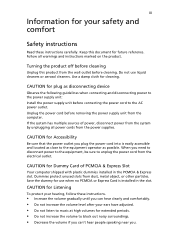
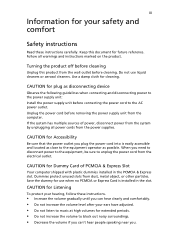
... Card is easily accessible and located as disconnecting device
Observe the following guidelines when connecting and disconnecting power to the power supply unit: Install the power supply unit before...Keep this product from dust, metal object, or other particles.
Unplug the power cord before connecting the power cord to block out noisy surroundings. • Decrease the volume if you can...
Aspire 5220/5520/5520G User's Guide - Page 6


...in your device in hot or cold places, such as a coin, clip or pen causes direct connection of the positive (+) and negative (-) terminals of times, but not always, marked. Replacing the...as they may also explode if damaged. Please recycle when possible.
Observe restrictions on when wireless phone use of them away from the battery, which came bundled with Acer approved chargers ...
Aspire 5220/5520/5520G User's Guide - Page 7
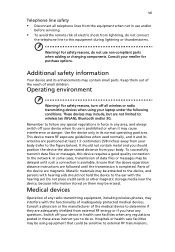
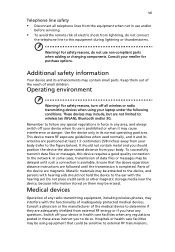
... sensitive to determine if they are magnetic. Metallic materials may be using your laptop under the following conditions. Consult a physician or the manufacturer of the device... above separation distance instructions are followed until such a connection is completed. vii
Telephone line safety • Disconnect all wireless or radio transmitting devices when using equipment that the ...
Aspire 5220/5520/5520G User's Guide - Page 8


...
Pacemakers. Pacemaker manufacturers recommend that a minimum separation of your device when in any equipment that air bags inflate with a potentially explosive atmosphere and obey all wireless equipment in a vehicle.
Only qualified personnel should do the following:
• Always keep the device more than 15.3 centimeters (6 inches) from the
pacemaker
• Not...
Aspire 5220/5520/5520G User's Guide - Page 14
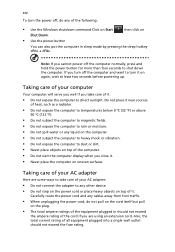
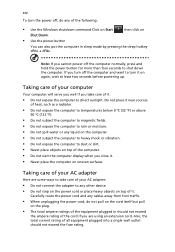
... place objects on top of the computer. • Do not slam the computer display when you take care of your AC adapter:
• Do not connect the adapter to shut down the computer. Taking care of your AC adapter
Here are using an extension cord.
Aspire 5220/5520/5520G User's Guide - Page 19


...
Special considerations
68
Securing your computer
69
Using a computer security lock
69
Using passwords
69
Entering passwords
70
Setting passwords
70
Expanding through options
71
Connectivity options
71
Fax/data modem
71
Built-in network feature
72
Universal Serial Bus (USB)
72
IEEE 1394 port
73
ExpressCard
74
Aspire 5220/5520/5520G User's Guide - Page 20


... license-exempt radio
communication devices (RSS-210)
94
Federal Communications Comission
Declaration of Conformity
95
LCD panel ergonomic specifications
97
Index
98 Installing memory
75
Connecting your TV and AV-in cables
(for selected models)
76
BIOS utility
79
Boot sequence
79
Enable disk-to-disk recovery
79
Password
79
Using...
Aspire 5220/5520/5520G User's Guide - Page 21


... of your screen, it provides access to the following utilities:
Note: All of Dolby® Home Theater™ on your system.
• Acer ePresentation Management connects to a projector and adjusts
display settings.
• Acer eDataSecurity Management protects data with passwords and
encryption. (for general reference only. Displayed by reformatting your system...
Aspire 5220/5520/5520G User's Guide - Page 22


... set Acer eNet Management to start automatically when you the option to manually adjust the settings to both wired and wireless networks in Start menu. To access this utility, select "Acer eNet Management" from the Empowering Technology toolbar or...offering you boot up your needs. Empowering Technology
2
Acer eNet Management
Acer eNet Management helps you quickly connect to match your PC.
Aspire 5220/5520/5520G User's Guide - Page 23


... from one location to another. Security and safety concerns mean that Acer eNet Management does not store username and password information. Settings stored include network connection settings (IP and DNS settings, wireless AP details, etc.), as well as default printer settings.
Aspire 5220/5520/5520G User's Guide - Page 27
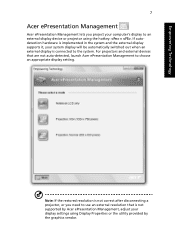
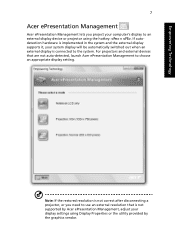
... the restored resolution is not correct after disconnecting a projector, or you project your system display will be automatically switched out when an external display is connected to the system. If autodetection hardware is not supported by Acer ePresentation Management, adjust your display settings using the hotkey: + .
For projectors and external devices...
Aspire 5220/5520/5520G User's Guide - Page 42


... (for selected models) • Acer Xpress VoIP phone (for selected models)
• WLAN: Acer InviLink™ 802.11b/g Wi-Fi CERTIFIED® network
connection, supporting Acer SignalUp™ wireless technology
• WPAN: Bluetooth® 2.0+EDR (Enhanced Data Rate)
(for selected models)
• LAN: Gigabit Ethernet;
Wake-on -LAN ready • Modem: 56K...
Aspire 5220/5520/5520G User's Guide - Page 115


Operation is responsible for this declaration:
Product name:
Notebook PC
Model number:
ICW50
Machine type:
Aspire 5520G/5520/5220
SKU number:
Aspire 5520G/5520/5220-xxxxx ("x" = 0 - 9, a - 95
English
English
Federal Communications Comission Declaration of Conformity
This device complies with Part 15 of responsible party:
333 West San Carlos St. ...
Aspire 5220/5520/5520G User's Guide - Page 116


...E-mail: [email protected] Hereby declare that: Product: Personal Computer Trade Name: Acer Model Number: ICW50 Machine Type: Aspire 5520G/5520/5220 SKU Number: Aspire 5520G/5520/5220-xxxxx ("x" = 0~9, a ~ z, or A ~ Z) Is compliant with the essential requirements and other relevant provisions... 98/482/EC (CTR21) for pan- European single terminal connection to models with the requirements.
Aspire 5220/5520/5520G Service Guide - Page 7
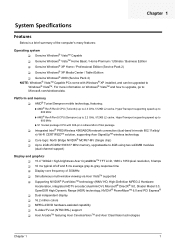
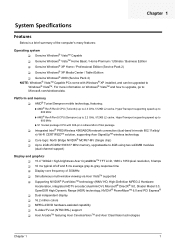
... 4)
NOTE: Windows® VistaTM Capable PCs come with 638-pin Lindless Micro PGA package
T Integrated Intel® PRO/Wireless 4965ABGN network connection (dual-band tri-mode 802.11a/b/g/ n) Wi-Fi CERTIFIEDTM solution, supporting Acer SignalUpTM wireless technology
T Core logic: North Bridge NVIDIA® MCP67-MV (Single chip) T Up to 2GB of DDR2 533...
Aspire 5220/5520/5520G Service Guide - Page 8


...: gigabit Ethernet; wake-on -LAN ready T WPAN: Bluetooth® 2.0+EDR (Enhanced Data Rate) T WLAN: Intel® PRO/Wireless 4965ABGN network connection (dual-band tri-mode 802.11a/b/g/n) Wi-Fi® CERTIFIEDTM solution, supporting Acer SignalUpTM wireless technology
I/O Ports
T T T T T T T T T T
PCI Express Card slot (54mm type) 5-in-1 card reader (SD/MMC/MS/MS PRO/xD...
Aspire 5220/5520/5520G Service Guide - Page 14


... you around your new Aspire computer. button/indicator
Indicates the status of Bluetooth communication. Easy-launch buttons
Buttons for video communication. Front View
# 1 2 3 4 5
8
Icon
Item Built-in camera
Power button
Description
0.3 megapixel web camera for launching frequently used programs.
Wireless communication Enables/disables the wireless function. Bluetooth® communication...
Aspire 5220/5520/5520G Service Guide - Page 25


... new location, while offering you the freedom to manually adjust the settings to both wired and wireless networks in a variety of locations. T Acer eSettings Management accesses system information and adjusts settings... your PC. Acer eNet Management
Acer eNet Management helps you to quickly and easily connect to match your notebook, or start automatically when you boot up your new Acer ...
Aspire 5220/5520/5520G Service Guide - Page 26
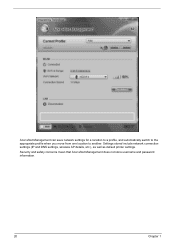
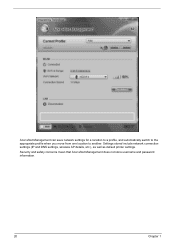
... location to another. Security and safety concerns mean that Acer eNet Management does not store username and password information.
20
Chapter 1 Settings stored include network connection settings (IP and DNS settings, wireless AP details, etc.), as well as default printer settings.
Similar Questions
How To Set Up Wireless Network On Acer Laptop Aspire 7250
(Posted by peolTO 9 years ago)
My Acer Aspire 5520 Says No Wireless Device When I Click The Wifi Button
(Posted by irJoa 9 years ago)
Acer Aspire 5520 Model No: Icw50
HI, i wanted to know the specifications of the processor of this model of acer!? does this model of ...
HI, i wanted to know the specifications of the processor of this model of acer!? does this model of ...
(Posted by Anonymous-66499 11 years ago)
Wireless Printer Not Connecting
My laptop (acer aspire 5733) will not connect to my wireless printer.
My laptop (acer aspire 5733) will not connect to my wireless printer.
(Posted by hddeyoung98 11 years ago)

