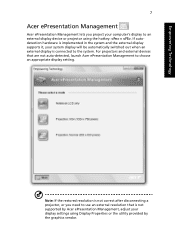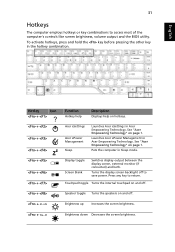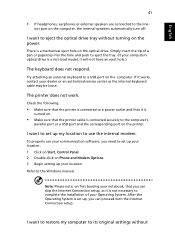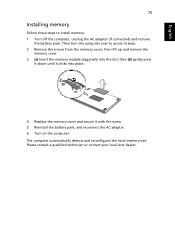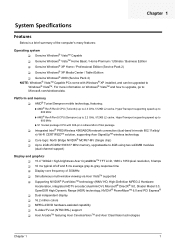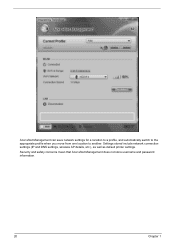Acer Aspire 5520 Support Question
Find answers below for this question about Acer Aspire 5520.Need a Acer Aspire 5520 manual? We have 2 online manuals for this item!
Question posted by skhbr on December 26th, 2013
How To Connect A Printer To My Acer Aspire 5520
The person who posted this question about this Acer product did not include a detailed explanation. Please use the "Request More Information" button to the right if more details would help you to answer this question.
Current Answers
Related Acer Aspire 5520 Manual Pages
Similar Questions
What New Hard Drive Is Compatible With My Laptop Acer Aspire 5520
(Posted by 10WSBangelp 10 years ago)
How Do I Connect My Acer Aspire 5535 To A Canon Printer?
I am a fairly new computer user. Please tell me how to print from my Acer Aspire 5535 laptop. I have...
I am a fairly new computer user. Please tell me how to print from my Acer Aspire 5535 laptop. I have...
(Posted by margaretry 10 years ago)
Acer Aspire 5520 Model No: Icw50
HI, i wanted to know the specifications of the processor of this model of acer!? does this model of ...
HI, i wanted to know the specifications of the processor of this model of acer!? does this model of ...
(Posted by Anonymous-66499 11 years ago)
How To Connect My Acer Aspire 1640z To The Projector?
I tried to connect my Acer laptop to my projector Optomo 3D, there is no input shown and the project...
I tried to connect my Acer laptop to my projector Optomo 3D, there is no input shown and the project...
(Posted by ezhilwaits 12 years ago)