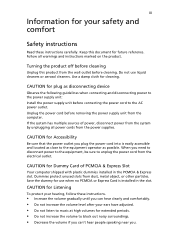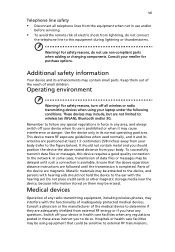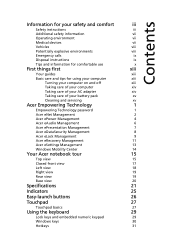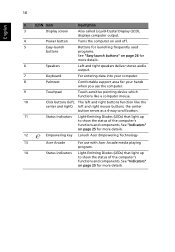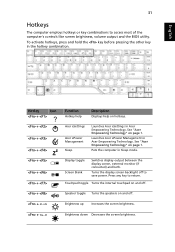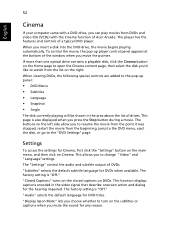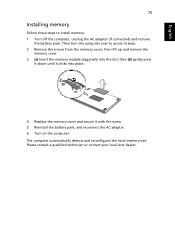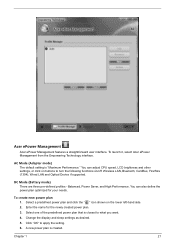Acer Aspire 5520 Support Question
Find answers below for this question about Acer Aspire 5520.Need a Acer Aspire 5520 manual? We have 2 online manuals for this item!
Question posted by ed1mitr on June 18th, 2014
Acer Aspire 5520-5912 Will Not Turn On
The person who posted this question about this Acer product did not include a detailed explanation. Please use the "Request More Information" button to the right if more details would help you to answer this question.
Current Answers
Related Acer Aspire 5520 Manual Pages
Similar Questions
Acer Aspire 5520 Can Actually Hold 8gb Of Ram?
The manufacturer states that an acer aspire 5520 can be upgraded to a maximum of 4gb (2x 2gb 667mhz ...
The manufacturer states that an acer aspire 5520 can be upgraded to a maximum of 4gb (2x 2gb 667mhz ...
(Posted by xBEYONDtheSHADOWSx 1 year ago)
Acer Aspire V5 Not Turning On
my acer aspire v5 is showing blue power light on on button but won't start up - just shows a blank s...
my acer aspire v5 is showing blue power light on on button but won't start up - just shows a blank s...
(Posted by millskeeney 11 years ago)
Acer Aspire 5520 Model No: Icw50
HI, i wanted to know the specifications of the processor of this model of acer!? does this model of ...
HI, i wanted to know the specifications of the processor of this model of acer!? does this model of ...
(Posted by Anonymous-66499 11 years ago)