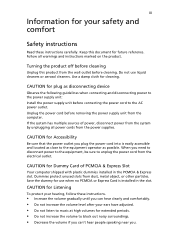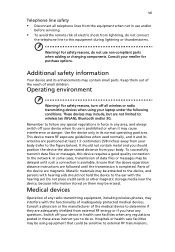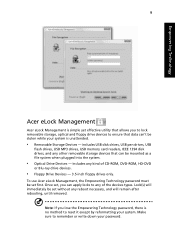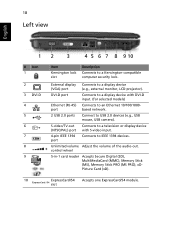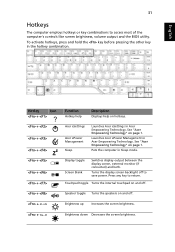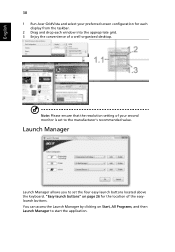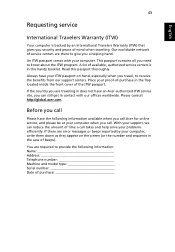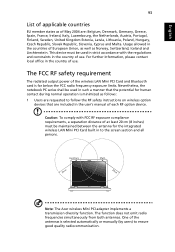Acer 5520-5912 Support Question
Find answers below for this question about Acer 5520-5912 - Aspire - Turion 64 X2 1.9 GHz.Need a Acer 5520-5912 manual? We have 1 online manual for this item!
Question posted by xBEYONDtheSHADOWSx on November 26th, 2022
Acer Aspire 5520 Can Actually Hold 8gb Of Ram?
The manufacturer states that an acer aspire 5520 can be upgraded to a maximum of 4gb (2x 2gb 667mhz DDR2 PC2-5300s 200 pin cards) but after researching a little i read that the manufacturers stated maximum capacity is not always correct. It may have been correct when the device was released but due to bios upgrades and other factors the maximum may have changed. One site says that it should be able to hold 8gb (2x 4gb 667mhz DDR2 PC2-5300S 200 pin cards). Im just wondering if this is true or if they are just lying to sell more ram cards? Its the only site ive found that says anything about this and all the reviews and comments say positive things and that the sites suggested maximum for their devices (which was typically double what the manufacturer states is max cap) was actually correct and it worked. Im mainly just curious as to if there actually is truth behind this. Thanx in advance!! Have a great day!!
Current Answers
Answer #1: Posted by SonuKumar on November 26th, 2022 8:43 AM
Acer 5520-5912 maximum memory capacity of 4GB Memory.
Please respond to my effort to provide you with the best possible solution by using the "Acceptable Solution" and/or the "Helpful" buttons when the answer has proven to be helpful.
Regards,
Sonu
Your search handyman for all e-support needs!!
Related Acer 5520-5912 Manual Pages
Similar Questions
Acer Pc Gb Upgrading?
I want to upgrade my Acer Aspire V5-171-323a4g (4gb ram) to 6 or 8. I have never done this and I hav...
I want to upgrade my Acer Aspire V5-171-323a4g (4gb ram) to 6 or 8. I have never done this and I hav...
(Posted by jhingdflores 8 years ago)
Please Give Me The Driver Of Acer 5050 Turion 64 Mobile Technology
(Posted by danielchacko12 11 years ago)
How To Upgrade Acer Extensa 5635z-4686 To 4gb
(Posted by billb 12 years ago)
What Pin Is The Ieee1394a Port/
(Posted by Anonymous-41119 12 years ago)