Acer Aspire 5520 Support Question
Find answers below for this question about Acer Aspire 5520.Need a Acer Aspire 5520 manual? We have 2 online manuals for this item!
Question posted by tpmli on April 22nd, 2014
Acer Aspire 5520 Icw50 How To Short Out Chip To Reset Bios Password
The person who posted this question about this Acer product did not include a detailed explanation. Please use the "Request More Information" button to the right if more details would help you to answer this question.
Current Answers
There are currently no answers that have been posted for this question.
Be the first to post an answer! Remember that you can earn up to 1,100 points for every answer you submit. The better the quality of your answer, the better chance it has to be accepted.
Be the first to post an answer! Remember that you can earn up to 1,100 points for every answer you submit. The better the quality of your answer, the better chance it has to be accepted.
Related Acer Aspire 5520 Manual Pages
Aspire 5220/5520/5520G User's Guide - Page 2


... recorded on the label affixed to the contents hereof and specifically disclaims the implied warranties of Acer Incorporated. Aspire 5520G/5520/5220 Series Notebook PC
Model number Serial number Date of purchase Place of purchase
Acer and the Acer logo are registered trademarks of merchantability or fitness for identification purposes only and belong to notify...
Aspire 5220/5520/5520G User's Guide - Page 6


...damaged. chemical plants; Batteries may damage the battery or the connecting object. Do not short-circuit the battery. Always try to local regulations.
Areas with a hot or cold... atmospheres include areas where you carry a spare battery in summer or winter. Use only Acer approved batteries, and recharge your product. Replace the battery with your battery only with a...
Aspire 5220/5520/5520G User's Guide - Page 20


Installing memory
75
Connecting your TV and AV-in cables
(for selected models)
76
BIOS utility
79
Boot sequence
79
Enable disk-to-disk recovery
79
Password
79
Using software
80
Playing DVD movies
80
Power management
81
Acer eRecovery Management
82
Create backup
82
Burn backup disc
83
Restore and recovery
83
Troubleshooting...
Aspire 5220/5520/5520G User's Guide - Page 21


... the upper half of your screen, it provides access to reset it . If you have not initialized the Empowering Technology password and run Acer eLock Management or Acer eRecovery Management, you to access frequently used functions and manage your new Acer system. Empowering Technology
1
Acer Empowering Technology
The Empowering Technology toolbar makes it easy for general...
Aspire 5220/5520/5520G User's Guide - Page 23


Security and safety concerns mean that Acer eNet Management does not store username and password information. Empowering Technology
3
Acer eNet Management can save network settings for a location to a profile, and automatically switch to the appropriate profile when you move from one location to another. ...
Aspire 5220/5520/5520G User's Guide - Page 29
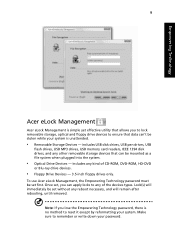
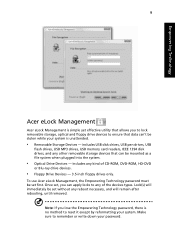
... memory card readers, IEEE 1394 disk drives, and any other removable storage devices that data can apply locks to reset it except by reformatting your password. To use Acer eLock Management, the Empowering Technology password must be mounted as a file system when plugged into the system.
• Optical Drive Devices - Once set without any...
Aspire 5220/5520/5520G User's Guide - Page 33
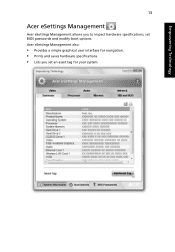
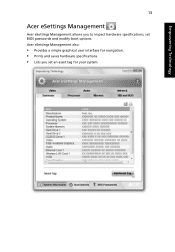
Acer eSettings Management also:
• Provides a simple graphical user interface for navigation. • Prints and saves hardware specifications. • Lets you to inspect hardware specifications, set an asset tag for your system. Empowering Technology
13
Acer eSettings Management
Acer eSettings Management allows you set BIOS passwords and modify boot options.
Aspire 5220/5520/5520G User's Guide - Page 46


... Internet programs, but can be reset by users. Indicates the status of wireless LAN communication. See "Launch Manager" on page 1. Indicates the
button/indicator
status of Bluetooth communication. The mail and Web browser buttons are application buttons. Launch Acer Arcade utility Icon
Function
Description
Empowering Technology Launch Acer Empowering Technology. (user-programmable...
Aspire 5220/5520/5520G User's Guide - Page 51
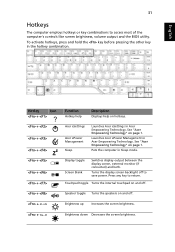
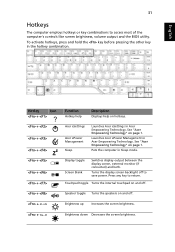
... most of the computer's controls like screen brightness, volume output and the BIOS utility. Speaker toggle Turns the speakers on and off . See "Acer Empowering Technology" on hotkeys.
Acer eSettings
Acer ePower Management Sleep
Launches Acer eSettings in Acer Empowering Technology.
Hotkey
Icon
+
+
+
+
Function
Hotkey help
Description
Displays help on page...
Aspire 5220/5520/5520G User's Guide - Page 62


... recovery operations.
The system will be reformatted and all data will reboot.
Note: To activate the BIOS utility, press during POST.
Important! Before performing a restore operation, please check the BIOS settings. 1 Check to see if Acer disk-to back up all data files before using this option.
Follow the steps below to perform...
Aspire 5220/5520/5520G User's Guide - Page 115


z, or A - Operation is subject to the following local manufacturer/importer is responsible for this declaration:
Product name:
Notebook PC
Model number:
ICW50
Machine type:
Aspire 5520G/5520/5220
SKU number:
Aspire 5520G/5520/5220-xxxxx ("x" = 0 - 9, a - The following two conditions: (1) This device may not cause harmful interference, and (2) This device must accept any interference ...
Aspire 5220/5520/5520G User's Guide - Page 116


..., China
Contact Person: Mr. Easy Lai Tel: 886-2-8691-3089 Fax: 886-2-8691-3000 E-mail: easy_lai@acer.com.tw Hereby declare that: Product: Personal Computer Trade Name: Acer Model Number: ICW50 Machine Type: Aspire 5520G/5520/5220 SKU Number: Aspire 5520G/5520/5220-xxxxx ("x" = 0~9, a ~ z, or A ~ Z) Is compliant with the essential requirements and other relevant provisions of the...
Aspire 5220/5520/5520G Service Guide - Page 7
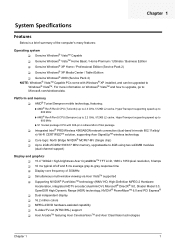
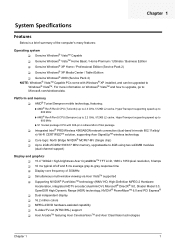
...
T Integrated Intel® PRO/Wireless 4965ABGN network connection (dual-band tri-mode 802.11a/b/g/ n) Wi-Fi CERTIFIEDTM solution, supporting Acer SignalUpTM wireless technology
T Core logic: North Bridge NVIDIA® MCP67-MV (Single chip) T Up to 2GB of DDR2 533/677 MHz memory, upgradeable to 4GB using two soDIMM modules
(dual-channel support...
Aspire 5220/5520/5520G Service Guide - Page 14


... Enables/disables the wireless function.
Chapter 1 Bluetooth® communication button/ indicator
Enables/disables the Bluetooth® function.
Easy-launch buttons
Buttons for video communication. Your Acer Notebook Tour
After knowing your computer features, let us show you around your new...
Aspire 5220/5520/5520G Service Guide - Page 19
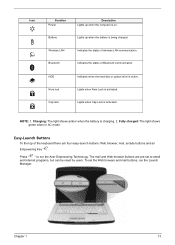
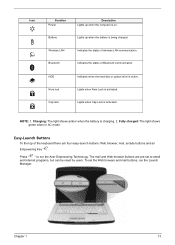
...the battery is activated
NOTE: 1. Press " " to email and Internet programs, but can be reset by users. Icon
Wireless LAN
Indicates the status of Bluetooth communication. Lights when Cap Lock is ... top of the keyboard there are pre-set the Web browser and mail buttons, run the Acer Empowering Technology.
The mail and Web browser buttons are four easy-launch buttons: Web browser,...
Aspire 5220/5520/5520G Service Guide - Page 22
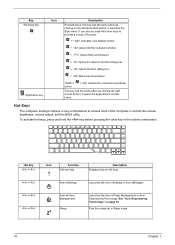
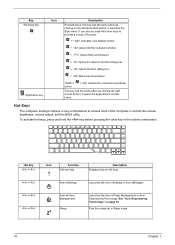
... hotkeys or key combinations to provide a variety of the computer's controls like screen brightness, volume output, and the BIOS utility.
Puts the computer in the hotkey combination. it launches the Start menu.
See "Acer Empowering Technology" on page 19.
To activate hot keys, press and hold the key before pressing the other...
Aspire 5220/5520/5520G Service Guide - Page 26
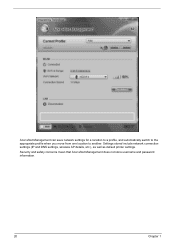
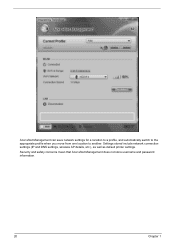
... a profile, and automatically switch to the appropriate profile when you move from one location to another. Security and safety concerns mean that Acer eNet Management does not store username and password information.
20
Chapter 1
Settings stored include network connection settings (IP and DNS settings, wireless AP details, etc.), as well as default...
Aspire 5220/5520/5520G Service Guide - Page 31
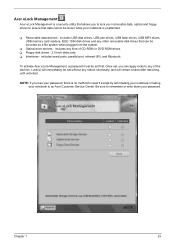
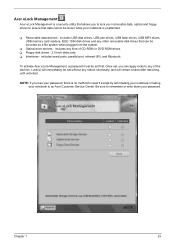
... and any of CD-ROM or DVD-ROM drives. T Interfaces - To activate Acer eLock Management, a password must be mounted as a file system when plugged into the system.
T Optical drive devices - NOTE: If you lose your password, there is no method to reset it except by reformatting your notebook or taking your notebook to any...
Aspire 5220/5520/5520G Service Guide - Page 37
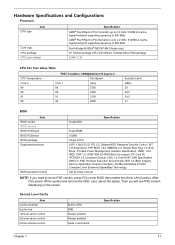
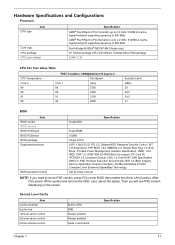
...BIOS then enable boot from LAN function. Last, reboot the laptop...NVIDIA® MCP67-MV (Single chip)
S1 Socket package CPU with 638...BIOS
Item BIOS vendor BIOS Version BIOS ROM type BIOS ROM size BIOS package Supported protocols
BIOS password control
InsydeH2O
Specification
Flash ROM
512KB
32-pin PLCC
ACPI 1.0b/2.0/3.0, PCI 2.2, System/HDD Password Security Control, INT 13h Extensions, PnP BIOS...
Aspire 5220/5520/5520G Service Guide - Page 42
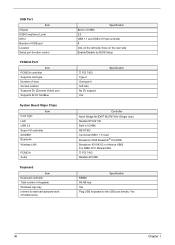
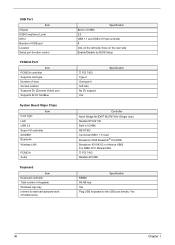
...Number of slots Access location Supports ZV (Zoomed Video) port Supports 32 bit CardBus
System Board Major Chips
Item Core logic LAN USB 2.0 Super I/O controller MODEM Bluetooth Wireless LAN
PCMCIA Audio
Keyboard
Item ...the USB port directly: Yes
36
Chapter 1 three on the rear side Enable/Disable by BIOS Setup
TI PCI 7412 Type-II One type-II Left side No ZV support Yes
Specification
Controller ...
Similar Questions
Which Bios Version Supplied With New System Of Acer Aspire 5520?
(Posted by kraulil 9 years ago)
Acer Aspire 5520 Model No: Icw50
HI, i wanted to know the specifications of the processor of this model of acer!? does this model of ...
HI, i wanted to know the specifications of the processor of this model of acer!? does this model of ...
(Posted by Anonymous-66499 11 years ago)
How To Remove Or Reset Bios Password
How to remove or reset bios password
How to remove or reset bios password
(Posted by nayanborah04 12 years ago)

