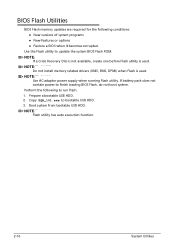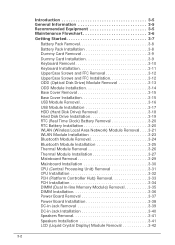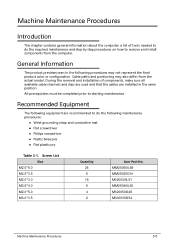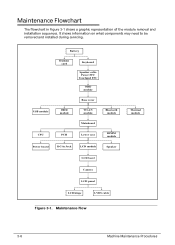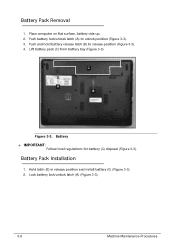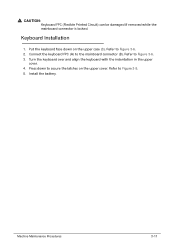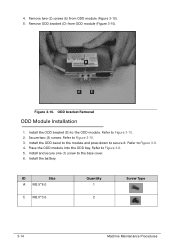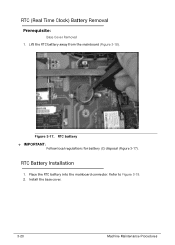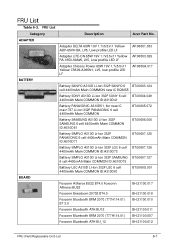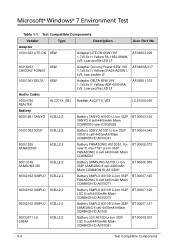Acer Aspire 5349 Support Question
Find answers below for this question about Acer Aspire 5349.Need a Acer Aspire 5349 manual? We have 1 online manual for this item!
Question posted by sacybe on February 28th, 2014
How To Install Battery Acer Aspire 5349
The person who posted this question about this Acer product did not include a detailed explanation. Please use the "Request More Information" button to the right if more details would help you to answer this question.
Current Answers
Related Acer Aspire 5349 Manual Pages
Similar Questions
Wifi Installation In Acer Aspire 4320z Laptop
wifi installation in acer aspire 4320z laptop
wifi installation in acer aspire 4320z laptop
(Posted by bharatshah 6 years ago)
Acer Aspire 5349 2804 Bypass Or Password For Harddisk Security Lock
can u please give me the password for the acer aspire 5349 2804 hard disk security lock or how to by...
can u please give me the password for the acer aspire 5349 2804 hard disk security lock or how to by...
(Posted by derek13 10 years ago)
What Class Of Bluetooth Is Installed On Acer Aspire V3.
Class 1, 2 Or 3
Which class is installed ? Need to know as class 1 says up to 100m whereas class 2 is up to 10m and ...
Which class is installed ? Need to know as class 1 says up to 100m whereas class 2 is up to 10m and ...
(Posted by peter33754 11 years ago)