Acer Aspire 5349 Support Question
Find answers below for this question about Acer Aspire 5349.Need a Acer Aspire 5349 manual? We have 1 online manual for this item!
Question posted by dajoem on August 21st, 2013
How To Install Screen Acer Aspire 5349
The person who posted this question about this Acer product did not include a detailed explanation. Please use the "Request More Information" button to the right if more details would help you to answer this question.
Current Answers
There are currently no answers that have been posted for this question.
Be the first to post an answer! Remember that you can earn up to 1,100 points for every answer you submit. The better the quality of your answer, the better chance it has to be accepted.
Be the first to post an answer! Remember that you can earn up to 1,100 points for every answer you submit. The better the quality of your answer, the better chance it has to be accepted.
Related Acer Aspire 5349 Manual Pages
Aspire 5349, 5749, 5749Z Service Guide - Page 2


.... All rights reserved.
Disclaimer
The information in this guide is subject to http://csd.acer.com.tw.The information in this guide is ".
Should the programs prove defective following ...warranties of merchantability or fitness for any particular purpose.
There are available on the ACER/CSD Website.
Date
Chapter
Updates
Service guide files and updates are no representations or...
Aspire 5349, 5749, 5749Z Service Guide - Page 3
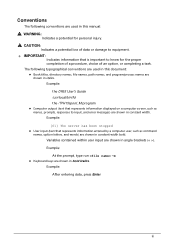
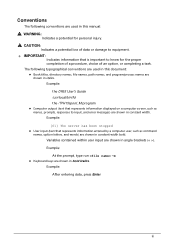
..., choice of an option, or completing a task. Example: [01] The server has been stopped User input (text that represents information displayed on a computer screen, such as command names, option letters, and words) are shown in this document: Book titles, directory names, file names, path names, and program...
Aspire 5349, 5749, 5749Z Service Guide - Page 4


... of a machine (such as add-on the Website. In such cases, contact the regional offices or the responsible personnel/channel to order FRU parts for Acer's global product offering. When ordering FRU parts: Check the most up-to extend the functionality of customer machines. If, for whatever reason, a part number change...
Aspire 5349, 5749, 5749Z Service Guide - Page 7


...General Information 3-5 Recommended Equipment 3-5 Maintenance Flowchart 3-6 Getting Started 3-7
Battery Pack Removal 3-8 Battery Pack Installation 3-8 Dummy Card Removal 3-9 Dummy Card Installation 3-9 Keyboard Removal 3-10 Keyboard Installation 3-11 UpperCase Screws and FFC Removal 3-12 UpperCase Screws and FFC Installation 3-12 ODD (Optical Disk Drive) Module Removal 3-13 ODD Module...
Aspire 5349, 5749, 5749Z Service Guide - Page 8
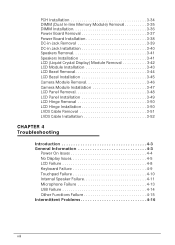
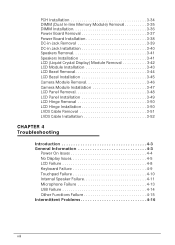
...-in Jack Removal 3-39 DC-in Jack Installation 3-40 Speakers Removal 3-41 Speakers Installation 3-41 LCD (Liquid Crystal Display) Module Removal 3-42 LCD Module Installation 3-43 LCD Bezel Removal 3-44 LCD Bezel Installation 3-45 Camera Module Removal 3-46 Camera Module Installation 3-47 LCD Panel Removal 3-48 LCD Panel Installation 3-49 LCD Hinge Removal 3-50 LCD Hinge...
Aspire 5349, 5749, 5749Z Service Guide - Page 9


... CMOS Jumper 5-6 BIOS Recovery by Crisis Disk 5-6
CHAPTER 6 FRU (Field Replaceable Unit) List
Exploded Diagrams 6-4 FRU List 6-7 Screw List 6-16
CHAPTER 7 Model Definition and Configuration
Aspire 5349 7-1 Aspire 5749Z 7-3 Aspire 5749 7-5
CHAPTER 8 Test Compatible Components
Microsoft® Windows® 7 Environment Test 8-4
CHAPTER 9 Online Support Information
Introduction 9-3
ix
Aspire 5349, 5749, 5749Z Service Guide - Page 15


...174; 7 Home Basic 64-bit Genuine Windows® 7 Home Premium 64-bit
Platform 0
Aspire 5349
0
Intel® Celeron® processor B710/B800 (1 MB/2 MB L3 cache, 1.6 ...Display 0
15.6" HD 1366 x 768 resolution, high-brightness (200-nit) Acer CineCrystal™ LED-backlit TFT LCD
Mercury-free, environment-friendly 16...
Aspire 5349, 5749, 5749Z Service Guide - Page 16


...+R DL, 6X DVD-RW, 8X DVD+RW, 5X DVD-RAM
Privacy Control 0
BIOS user, supervisor, HDD passwords Kensington lock slot
Webcam 0
Acer Video Conference, featuring: Acer Crystal Eye webcam
1-6
Hardware Specifications and Configurations
Aspire 5349, 5749, 5749Z Service Guide - Page 17


...™ Nplify™ 802.11b/g/n Wi-Fi CERTIFIED™ Supporting Acer SignalUp™ wireless technology
WPAN: Bluetooth® 3.0+HS Bluetooth® 2.0/2.1+EDR
LAN: Fast Ethernet, Wake-on-LAN ready
Dimension ...
Aspire 5349, 5749, 5749Z Service Guide - Page 18


Input and Controls 0
Keyboard 103-/104-/107-key Acer FineTip keyboard with independent standard numeric keypad, international language support
Touchpad Multi-gesture touchpad, supporting two-finger scroll, pinch, rotate, flip
Media keys &#...
Aspire 5349, 5749, 5749Z Service Guide - Page 20


... Italy, Mexico, Spain, UK, US only) Netflix shortcut (US only)
1-10
Hardware Specifications and Configurations Software 0
Productivity Acer Backup Manager Acer ePower Management Acer eRecovery Management Adobe® Flash® Player 10.1 Adobe® Reader® 9.1 AUPEO! (US only...
Aspire 5349, 5749, 5749Z Service Guide - Page 21
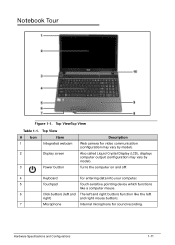
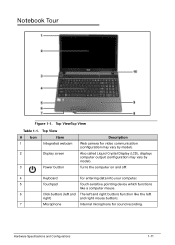
... and Configurations
1-11 Top ViewTop View
Table 1-1. Top View
# Icon
Item
Description
1
Integrated webcam Web camera for video communication
(configuration may vary by model).
2
Display screen
Also called Liquid-Crystal Display (LCD), displays
computer output (configuration may vary by
model).
3
Power button
Turns the computer on and off.
4
Keyboard
For entering...
Aspire 5349, 5749, 5749Z Service Guide - Page 60
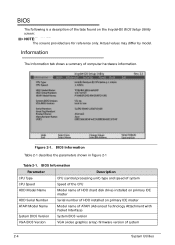
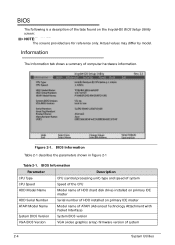
... Speed
Speed of the CPU
HDD Model Name
Model name of HDD (hard disk drive) installed on primary IDE master
HDD Serial Number
Serial number of HDD installed on the InsydeH20 BIOS Setup Utility screen:
NOTE: NOTE:
The screens provided are for reference only.
Actual values may differ by model. BIOS Information Table 2-1 describes...
Aspire 5349, 5749, 5749Z Service Guide - Page 89
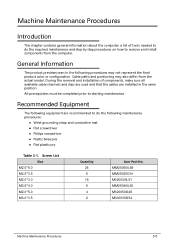
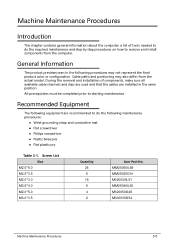
... 0
The product previews seen in the same position.
All prerequisites must be completed prior to remove and install components from the actual model. Screw List Size
M2.5*6.0 M2.5*3.5 M2.0*3.0 M2.5*4.0 M2.0*5.0 M3.0*3.5
Quantity 24 6 18 6 4 2
Acer Part No. Cable paths and positioning may not represent the final product color or configuration. MM25060IL69...
Aspire 5349, 5749, 5749Z Service Guide - Page 142


...If desktop display resolution is faulty and should be replaced. If the POST or video appears on -screen prompts.
4-6
Troubleshooting Start the computer. Disconnect power and all Windows.
If display size ...mouse wheel zoom feature in the same location, the LCD is properly installed. Check the Device Manager to LCD Failure. 7. If the computer boots correctly, add the devices one ...
Aspire 5349, 5749, 5749Z Service Guide - Page 148
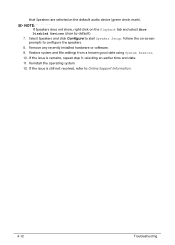
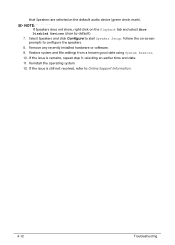
...11. Restore system and file settings from a known good date using System Restore. 10. Remove any recently installed hardware or software. 9. Reinstall the operating system. 12. If the issue is still not resolved, refer to...).
NOTE: NOTE:
If Speakers does not show, right-click on -screen prompts to configure the speakers. 8. Follow the on the Playback tab and select Show Disabled Devices (clear ...
Aspire 5349, 5749, 5749Z Service Guide - Page 152


...10 times. 2. If the problem remains, replace the following devices: Non-Acer devices Printer, mouse, and other external devices Battery pack &#...Undetermined Problems 0
The diagnostic problems do not identify which adapter or device failed, which installed devices are incorrect, whether a short circuit is suspected, or whether the system is ...
Aspire 5349, 5749, 5749Z Service Guide - Page 165


... F2 to BIOS Setup menu. The machine provides one Hardware Open Gap on main board for clearing password check, and one hot key for the Aspire 5349/5749/5749Z. Restart the system. Jumper and Connector Locations
5-5
Remove battery. 3. Locate the CMOS jumper. 6. Plug in AC, keeping the CMOS jumper shorted. 8. Press Power...
Aspire 5349, 5749, 5749Z Service Guide - Page 171


... properly, or follow the rules set by the regional Acer office to repair or for the Aspire 5349/5749/5749Z. For ACER AUTHORIZED SERVICE PROVIDERS, the Acer office may have a DIFFERENT part number code from those... FRU list of customer machines. Users MUST use the local FRU list provided by the regional Acer office on the regional web or channel. Part number changes will not be noted on the ...
Aspire 5349, 5749, 5749Z Service Guide - Page 195


... by Acer's internal testing department. Test Compatible Components
This computer's compatibility is tested and verified by the Acer Mobile System Testing Department. Test Compatible Components
8-3 Regarding configuration, combination and test procedures, please refer to the following lists for components, adapter cards, and peripherals which have passed these tests. Refer to the Aspire 5349...
Similar Questions
Wifi Installation In Acer Aspire 4320z Laptop
wifi installation in acer aspire 4320z laptop
wifi installation in acer aspire 4320z laptop
(Posted by bharatshah 6 years ago)
What Is The Pric Of Touch Screen Acer Aspire 5738pz ?
what is the pric of touch screen Acer Aspire 5738PZ ? My screen has broken. Is it available in marke...
what is the pric of touch screen Acer Aspire 5738PZ ? My screen has broken. Is it available in marke...
(Posted by rajkumarsagare 10 years ago)

