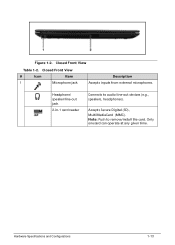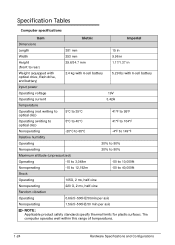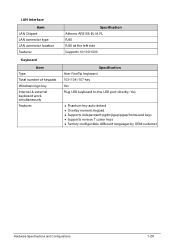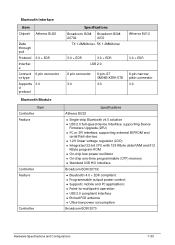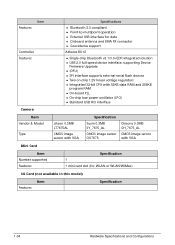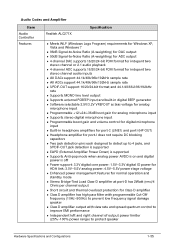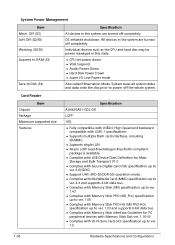Acer Aspire 5349 Support Question
Find answers below for this question about Acer Aspire 5349.Need a Acer Aspire 5349 manual? We have 1 online manual for this item!
Question posted by jerwinmichael on July 11th, 2013
How Can I Changeacer Aspire 5349 As5349-f82c's Language From Japanese To English
How can I changeACER Aspire 5349 AS5349-F82C's language from Japanese to English ? Its Operating System is in Japanese Language and other content.
Current Answers
Related Acer Aspire 5349 Manual Pages
Similar Questions
Acer Aspire 5250 Will Not Charge And Will Not Operate On Power Cord
(Posted by lansn 10 years ago)
Acer Aspire 5349 2804 Bypass Or Password For Harddisk Security Lock
can u please give me the password for the acer aspire 5349 2804 hard disk security lock or how to by...
can u please give me the password for the acer aspire 5349 2804 hard disk security lock or how to by...
(Posted by derek13 10 years ago)
Acer Aspire 5349 Factory Settings In Error Restore Windows Please.
i reset my laptop to factory settings in error and now it will only show( set up is starting setting...
i reset my laptop to factory settings in error and now it will only show( set up is starting setting...
(Posted by richardatkinson1 11 years ago)
Hi!!! How To Get My Pc Acer Aspire 5349-2592 Mouse Driver?
(Posted by isabellehien 11 years ago)