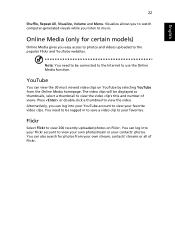Acer Aspire 5250 Support Question
Find answers below for this question about Acer Aspire 5250.Need a Acer Aspire 5250 manual? We have 1 online manual for this item!
Question posted by arbarre on August 7th, 2014
How To Connect Aspire 5250 To Wireless Internet
The person who posted this question about this Acer product did not include a detailed explanation. Please use the "Request More Information" button to the right if more details would help you to answer this question.
Current Answers
Related Acer Aspire 5250 Manual Pages
Similar Questions
Unable To Connect To Wireless Internet
I just purchased an Acer Aspire 5333-4218 computer. It is a year old and has been returned to factor...
I just purchased an Acer Aspire 5333-4218 computer. It is a year old and has been returned to factor...
(Posted by nlpackham 8 years ago)
How Do You Turn On And Set Up A Wireless Internet Connection On Acer Aspire
5250 pc?
5250 pc?
(Posted by ralgra 10 years ago)
My Aspire 5750 Connects To A Wireless Network, But In The Control Panel Is Shown
As connected but no Internet access. I easily connect to this wireless connection with multiple othe...
As connected but no Internet access. I easily connect to this wireless connection with multiple othe...
(Posted by Ginarcameron 11 years ago)