Acer Aspire 5250 Support Question
Find answers below for this question about Acer Aspire 5250.Need a Acer Aspire 5250 manual? We have 1 online manual for this item!
Question posted by Shortja on September 11th, 2014
How To Connect Aspire 5250-0468 To The Internet
The person who posted this question about this Acer product did not include a detailed explanation. Please use the "Request More Information" button to the right if more details would help you to answer this question.
Current Answers
There are currently no answers that have been posted for this question.
Be the first to post an answer! Remember that you can earn up to 1,100 points for every answer you submit. The better the quality of your answer, the better chance it has to be accepted.
Be the first to post an answer! Remember that you can earn up to 1,100 points for every answer you submit. The better the quality of your answer, the better chance it has to be accepted.
Related Acer Aspire 5250 Manual Pages
User Manual - Page 2


... may be made periodically to the information in new editions of such revisions or changes. Aspire Series Notebook PC
Model number Serial number Date of purchase Place of Acer Incorporated. Such ...number and purchase information. No part of this manual or supplementary documents and publications. Aspire Series Generic User Guide Original Issue: 04/2009
Changes may be incorporated in this...
User Manual - Page 3


...Unplug the power cord before removing the power supply unit from the wall outlet before connecting the power cord to the AC power outlet. Turning the product off before cleaning
...and located as close to the equipment operator as disconnecting device
Observe the following guidelines when connecting and disconnecting power to block out noisy surroundings. • Decrease the volume if you...
User Manual - Page 6


...temporarily, even when the battery is classified as a coin, clip or pen causes direct connection of the positive (+) and negative (-) terminals of the battery, charging will be susceptible to...another battery may explode if not handled properly. Batteries may damage the battery or the connecting object. Wireless devices may explode. Use of batteries in your
Batteries may present a ...
User Manual - Page 7


... all wireless or radio transmitting devices when using your reseller for purchase options. Consult your laptop under the following conditions. Remember to this equipment during lightning or thunderstorms.
Warning! AVOID ...EXPOSURE TO BEAM. EVITE EXPONERSE A LOS RAYOS. For safety reasons, do not connect
the telephone line to follow any special regulations in force in any area, and ...
User Manual - Page 8


.... Do not store or carry flammable liquids, gases, or explosive materials in a vehicle. To successfully transmit data files or messages, this device requires a good quality connection to the figure below). Switch off your device in health care facilities when any regulations posted in the These recommendations are followed until such...
User Manual - Page 13


...AcerSystem User Guide will occasionally refer to functions or features which are marked in the Aspire product series.
This guide contains detailed information on your new computer. Please refre to... Acer notebook your choice for the location of the power button.
The printed Aspire Series Generic User Guide contains useful information applying to complete the installation. The...
User Manual - Page 14


... if you take care of the equipment plugged in sleep mode by pressing the sleep hotkey + . Taking care of your AC adapter:
• Do not connect the adapter to any liquid on the computer. • Do not subject the computer to heavy shock or vibration. • Do not expose the computer...
User Manual - Page 19


... notices
48
FCC statement
48
Modem notices (only for selected
models)
39
To connect the digital antenna
39
Watching TV with an external antenna or cable socket 40...ergonomic specifications
54 Using passwords
31
Entering passwords
32
Setting passwords
32
Expanding through options
33
Connectivity options
33
Fax/data modem (only for certain models)
33
Built-in network feature
...
User Manual - Page 22


... key
Description
Caps Lock
When Caps Lock is in a
embedded keypad. Use this mode when you press the up or down when
+
you need to connect an external keypad.
To simplify the keyboard legend, cursor-control key symbols are in a normal manner.
It is on embedded keypad control keys. Cursor-control...
User Manual - Page 23


... the desktop
< > + : Open Windows Explore
< > + : Search for a file or folder
< > + : Cycle through Sidebar gadgets
< > + : Lock your computer (if you are connected to a network domain), or switch users (if you're not connected to a network domain)
< > + : Minimizes all windows
< > + : Open the Run dialog box
< > + : Cycle through programs on the taskbar
< > + : Open Ease of...
User Manual - Page 25


... all around them. Sky-high color saturation guarantees an authentic HD viewing experience.16:9 quality means true home theater visuals have finally arrived for easy connection to an octave of downward extension in the bass response of headphones. English
6
Dolby Digital Live
Dolby Digital Live converts any set of most speakers...
User Manual - Page 26


... accessing your daily tasks with a simple swipe of your computer with centralized password management via Acer MyLaunch*; easy music player launching with Acer FingerLaunch.
secure Internet favorites via Password Bank;
User Manual - Page 29


... key again to return to your computer. The Acer PowerSmart key uses the power-saving features of the following devices: keyboard, mouse, hard disk, peripherals connected to the computer, and video memory. English
10
Power management
This computer has a built-in order to conserve energy.
User Manual - Page 35


... or removable media • Music - Use the MediaConsole, touchpad or arrow keys to select the media type you wish to share media content • Advanced - connect to other devices wirelessly to enjoy.
• Cinema - browse online content from the Arcade home page by selecting Help. This can be accessed from YouTube...
User Manual - Page 38


... adds black bars at any time to search for , and download, available updates to suit your personal preferences. Live Update:
Click Live Update to connect to the Internet to suit your machine and your environment and preferences. Click Refresh at the top and bottom of your Acer Arcade Deluxe. HomeMedia gives you...
User Manual - Page 41
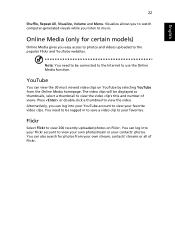
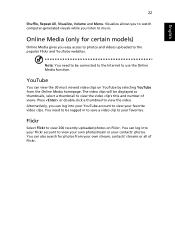
... need to be logged in to save a video clip to view the video clip's title and number of Flickr. The video clips will be connected to the Internet to view your own photostream or your favorite video clips.
You can view the 30 most viewed video clips on Flickr. Alternatively, you listen...
User Manual - Page 42


..." process that the battery's performance will degrade over time.
It is recharged whenever you connect the computer to have an extra fully charged battery pack available as backup. To maximize ... battery's life, you should follow: 1 Insert the new battery without turning the computer on. 2 Connect the AC adapter and fully charge the battery. 3 Disconnect the AC adapter. 4 Turn on ordering ...
User Manual - Page 43


... span of the battery is adversely affected by the following the battery conditioning process you are advised to remove the battery pack from the unit, connect the AC adapter if you want to remove the battery pack after it will enter first, and that the
end with the contacts will reach...
User Manual - Page 44


Plug the AC adapter into the computer, and connect to 30°C (86°F). However, charging the battery with a fully charged battery. Rest the cursor over the battery/power icon on AC power while ...
User Manual - Page 45


... become fully depleted and the computer shuts down. An extra fully charged battery pack is unavailable. Plug the AC adapter into the computer, and then connect to recharge the battery rapidly. Turn off the
computer. Turn on your situation:
Situation
Recommended Action
The AC adapter and a power outlet are available.
1.
Save...

