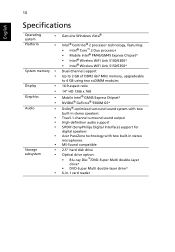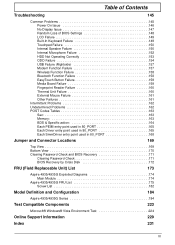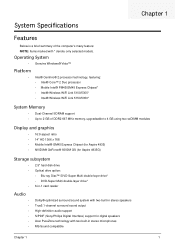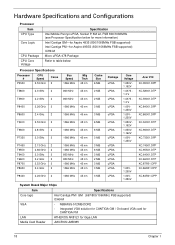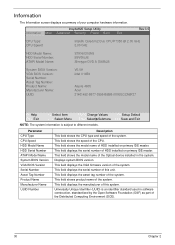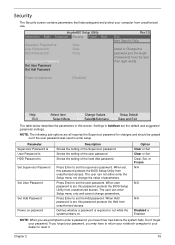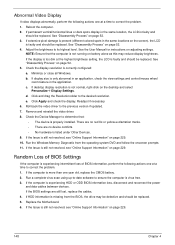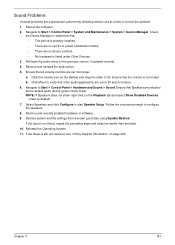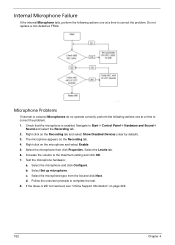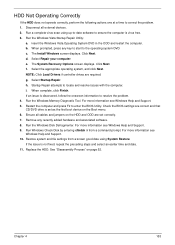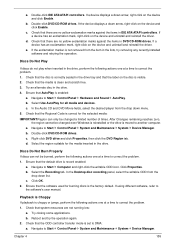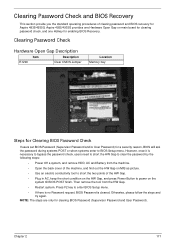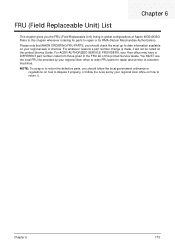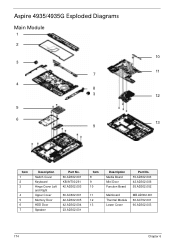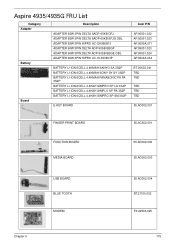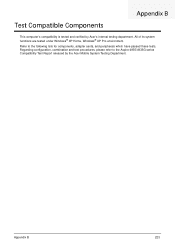Acer Aspire 4935 Support Question
Find answers below for this question about Acer Aspire 4935.Need a Acer Aspire 4935 manual? We have 2 online manuals for this item!
Question posted by jeanmariealmeras on June 10th, 2011
Disabled Sound After Installing Windows 7 On Aspire 4935g Laptop
Current Answers
Answer #2: Posted by kcmjr on June 10th, 2011 9:55 AM
You should go to acer at http://us.acer.com/ac/en/US/content/drivers and grab the latest WIndows 7 drivers for your version of Win7.
Once they are installed see if the issue is fixed.
Licenses & Certifications: Microsoft, Cisco, VMware, Novell, FCC RF & Amateur Radio licensed.
Related Acer Aspire 4935 Manual Pages
Similar Questions
wifi installation in acer aspire 4320z laptop
Acer just shut off and will not boot up.