Acer Aspire 5733 Support Question
Find answers below for this question about Acer Aspire 5733.Need a Acer Aspire 5733 manual? We have 1 online manual for this item!
Question posted by maggien006 on November 15th, 2013
Will Not Boot Up. Just As I Was Using It Shut Off? Help.
Acer just shut off and will not boot up.
Current Answers
There are currently no answers that have been posted for this question.
Be the first to post an answer! Remember that you can earn up to 1,100 points for every answer you submit. The better the quality of your answer, the better chance it has to be accepted.
Be the first to post an answer! Remember that you can earn up to 1,100 points for every answer you submit. The better the quality of your answer, the better chance it has to be accepted.
Related Acer Aspire 5733 Manual Pages
Acer Aspire 5333, 5733, 5733Z Notebook Service Guide - Page 6
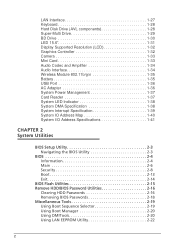
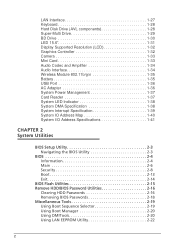
... Specification 1-39 System IO Address Map 1-40 System I/O Address Specifications 1-41
CHAPTER 2 System Utilities
BIOS Setup Utility 2-3 Navigating the BIOS Utility 2-3
BIOS 2-4 Information 2-4 Main 2-6 Security 2-8 Boot 2-13 Exit 2-14
BIOS Flash Utilities 2-15 Remove HDD/BIOS Password Utilities 2-16
Clearing HDD Passwords 2-16 Removing BIOS Passwords 2-18 Miscellaneous Tools 2-19...
Acer Aspire 5333, 5733, 5733Z Notebook Service Guide - Page 15


..., 2 GHz, DDR3 1066 MHz, 35 W), supporting Intel® 64 architecture, Intel® Smart Cache
Aspire 5733
0
i3-370M/i3-380M/i3-390M processor (3 MB L3 cache, 2.40/2.53/2.66, ... DDR3 system memory, upgradable to 8 GB using two soDIMM modules
Display 0 15.6" HD 1366 x 768 pixel resolution, high-brightness (200-nit) Acer CineCrystal™ TFT LCD 16...
Acer Aspire 5333, 5733, 5733Z Notebook Service Guide - Page 28
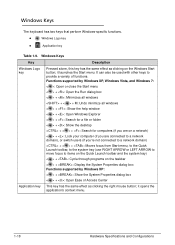
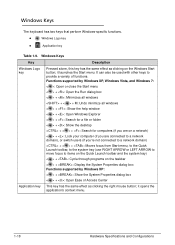
... > + : Open the Run dialog box < > + : Minimizes all windows + < > + M: Undo minimize all windows < > + : Show the help window < > + : Open Windows Explorer < > + : Search for a file or folder < > + : Show the desktop + < > + : Search... System Properties dialog box < > + : Open Ease of functions. It can also be used with other keys to items on the Quick Launch toolbar and the system tray) < > ...
Acer Aspire 5333, 5733, 5733Z Notebook Service Guide - Page 54


BIOS Setup Utility 2-3 Navigating the BIOS Utility 2-3
BIOS 2-4 Information 2-4 Main 2-6 Security 2-8 Boot 2-13 Exit 2-14
BIOS Flash Utilities 2-15 Remove HDD/BIOS Password Utilities 2-16
Clearing HDD Passwords 2-16 Removing BIOS Passwords 2-18 Miscellaneous Tools 2-19 Using Boot Sequence Selector 2-19 Using Boot Manager 2-20 Using DMITools 2-20 Using LAN EEPROM Utility 2-22
2-2
Acer Aspire 5333, 5733, 5733Z Notebook Service Guide - Page 55
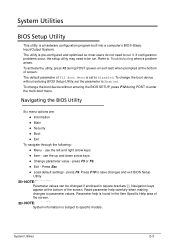
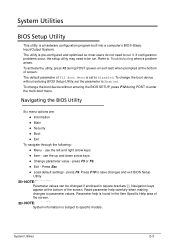
...;Boot Exit
To navigate through the following: Menu - Parameter help carefully when making changes to be changed if enclosed in the Item Specific Help area of F12 Boot ... is set the parameter to enter the multi-boot menu. The default parameter of the screen. Press F10 to specific models. Refer to run . use the up and down arrow keys ...
Acer Aspire 5333, 5733, 5733Z Notebook Service Guide - Page 56
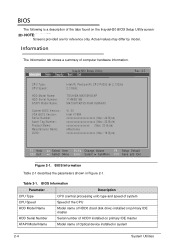
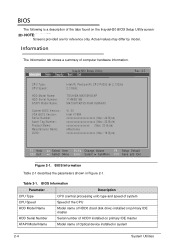
...Name
Model name of Optical device installed in Figure 2-1. InsydeH20 Setup Utility Information Main Security Boot Exit
CPU Type: CPU Speed:
HDD Model Name: HDD Serial Number: ATAPI Model Name... Byte) xxxxxxxxxxxxxxxx (Max: 20 Byte) eMachines xxxxxxxxxxxxxxxxxxxx (Max: 16 Byte)
Rev. 3.
F1 Help ESC Exit
Select Item F5/F6 Change Values
F9 Setup Default
Select Menu Enter Select SubMenu F10 Save...
Acer Aspire 5333, 5733, 5733Z Notebook Service Guide - Page 58
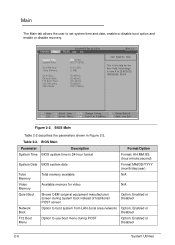
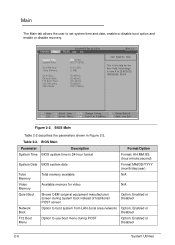
...] [x MB]
[Enabled] [Enabled] [Disabled] [Enabled] [AHCI Mode]
Rev. 3.5
Item Specific Help
This is from LAN (local area network) Option: Enabled or Disabled
F12 Boot Menu
Option to use boot menu during system boot instead of traditional POST screen
Option: Enabled or Disabled
Network Boot
Option to boot system from 0 to set system time and date, enable or...
Acer Aspire 5333, 5733, 5733Z Notebook Service Guide - Page 60


...Option to set supervisor password. InsydeH20 Setup Utility Information Main Security Boot Exit
Supervisor Password Is: User Password Is: HDD Password Is:
Set Supervisor Password Set...
Security 0
The Security tab shows parameters that safeguard and protect the computer from unauthorized use.
F1 Help ESC Exit
Select Item F5/F6 Change Values
F9 Setup Default
Select Menu Enter Select ...
Acer Aspire 5333, 5733, 5733Z Notebook Service Guide - Page 65


... a device and press F5 or F6 to move it up the list. IDE 0: ST960821A 2. Network Boot: Realtek Boot Agent 5. BIOS Boot
System Utilities
2-13 InsydeH20 Setup Utility Information Main Security Boot Exit
Boot priority order:
1. USB CDROM:
Rev. 3.5
Item Specific Help
Use < > or < > to select a device, then press to move it down the list, or to change...
Acer Aspire 5333, 5733, 5733Z Notebook Service Guide - Page 66
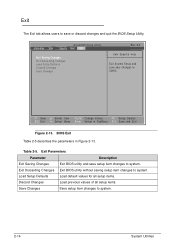
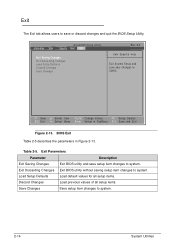
F1 Help ESC Exit
Select Item F5/F6 Change Values
F9 Setup Default
Select Menu Enter Select SubMenu F10 Save and Exit
Figure... values of all setup items.
Save Changes
Save setup item changes to system. Table 2-5. Information Main
InsydeH20 Setup Utility Security Boot Exit
Exit Saving Changes Exit Discarding Changes Load Setup Defaults Discard Changes Save Changes
Rev. 3.5
Item Specific...
Acer Aspire 5333, 5733, 5733Z Notebook Service Guide - Page 67


...:
BIOS Flash utility has auto execution function.
Copy Flash utilities to finish loading BIOS Flash, do not boot system. If battery pack does not contain power to bootable USB HDD. 3. Prepare a bootable USB HDD. 2. Use the Flash utility to update the system BIOS Flash ROM.
BIOS Flash Utilities 0
BIOS Flash memory updates...
Acer Aspire 5333, 5733, 5733Z Notebook Service Guide - Page 68


... by Crisis Disk.
Make note of this code. 3. On a separate, compatible device, boot to highlight Enter Unlock Password and press Enter. Password Error Status Dialog
To reset the HDD..., perform the followings: 1. Press Enter to continue. The Enter Unlock Password dialog is generated for use with unlocking utility.
Enter Unlock Password Dialog
NOTE: NOTE:
A key code is shown. (Figure ...
Acer Aspire 5333, 5733, 5733Z Notebook Service Guide - Page 71


... number.
System Utilities
2-19 A boot sequence ID is a digit from 1 to be changed without accessing the BIOS Setup Utility.
Miscellaneous Tools 0 Using Boot Sequence Selector 0 The Boot Sequence Selector allows the boot order to 4. Boot Sequence Selector Example: bs , selects the boot sequence of HDD | CD ROM | LAN | Floppy. To use the Boot Sequence Selector, perform the following...
Acer Aspire 5333, 5733, 5733Z Notebook Service Guide - Page 72


...) /wu ==> Write UUID to EEPROM (ignore string) /wa ==> Write Asset Tag to the operating system (Windows, etc.). Start the computer. 2. Boot Manager Dialog 3. To use the Boot Manager, perform the following : 1. Use the and keys to be set to Enabled in the DMI pool for hardware management...
Acer Aspire 5333, 5733, 5733Z Notebook Service Guide - Page 126
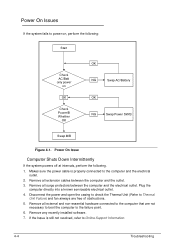
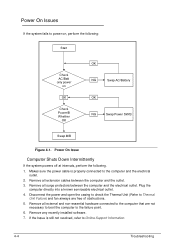
...Thermal Unit (Refer to Thermal Unit Failure) and fan airways are not necessary to boot the computer to the computer and the electrical outlet.
2. Remove all extension cables ... and non-essential hardware connected to Online Support Information.
4-4
Troubleshooting Power On Issue
Computer Shuts Down Intermittently
0
If the system powers off at intervals, perform the following : Start
...
Acer Aspire 5333, 5733, 5733Z Notebook Service Guide - Page 136
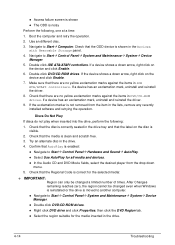
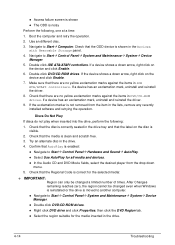
Boot the computer and retry the operation.
2. Navigate to Start Control Panel System and Maintenance ...with Removable Storage panel. 4. Try an alternate disc in the lists, remove any recently installed software and retrying the operation. Use an different disc. 3. Make sure that there are no yellow exclamation marks against the items in lDE ATA/ATAPI controllers....
Acer Aspire 5333, 5733, 5733Z Notebook Service Guide - Page 143
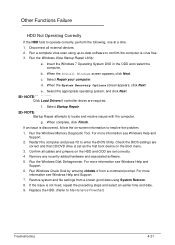
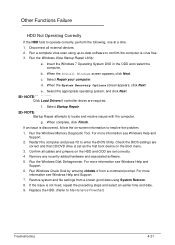
...set correctly. 4. Run a complete virus scan using System Restore. 8. c. Select the appropriate operating system, and click Next. g. For more information see Windows Help and
Support. 6. Other Functions Failure 0
HDD... jumpers on the Boot menu.
3.
Select Repair your computer. NOTE: NOTE:
Click Load Drivers if controller drives are set as the first boot device on the HDD...
Acer Aspire 5333, 5733, 5733Z Notebook Service Guide - Page 145
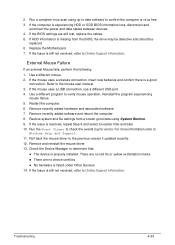
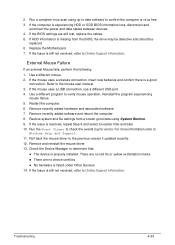
...data cables between devices. 4. Troubleshooting
4-23 Use a different mouse. 2. If the mouse uses a USB connection, use a different USB port. 4. Restart the ... If the Issue is missing from a known good date using up to date software to verify mouse operation. Remove and ...are still lost, replace the cables. 5. Use a different program to confirm the computer is resolved, repeat Step...
Acer Aspire 5333, 5733, 5733Z Notebook Service Guide - Page 148
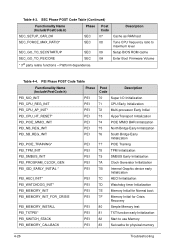
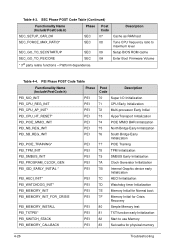
... Name (Include\PostCode.h)
Phase Post Code
Description
SEC_SETUP_CAR_OK
SEC
07
Cache as RAM test
SEC_FORCE_MAX_RATIO*
SEC
08
Tune CPU frequency ratio to use Memory
PEI_MEMORY_CALLBACK
PEI
83
Set cache for Normal boot.
Table 4-4. Platform dependence.
PEI Phase POST Code Table
Functionality Name (Include\PostCode.h)
Phase Post Code
Description
PEI_SIO_INIT
PEI
70
Super...
Acer Aspire 5333, 5733, 5733Z Notebook Service Guide - Page 161
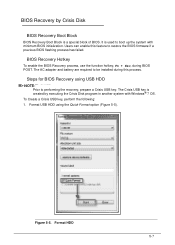
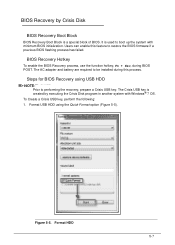
... installed during BIOS POST. It is a special block of BIOS.
Figure 5-5. BIOS Recovery Hotkey
0
To enable the BIOS Recovery process, use the function hotkey, Fn + Esc, during this feature to boot up the system with Windows® 7 OS. The AC adapter and battery are required to performing the recovery, prepare a Crisis USB...
Similar Questions
Can Not Get A Picture On My Hdtv After Hookup A Vga W/audio To Hdmi Converter ?
After I connected a VGA w/Audio to HDMI converter to my Acer Aspire Laptop Model 5733-6424, it does ...
After I connected a VGA w/Audio to HDMI converter to my Acer Aspire Laptop Model 5733-6424, it does ...
(Posted by jmccarthy59 10 years ago)
I Have Acer Aspire 5733 Laptop, But I Can Not Use Bluetooth On It.
(Posted by abrhamf888 11 years ago)
Which Bluetooth Software Is Used By This Laptop
which bluetooth software is used by this laptop
which bluetooth software is used by this laptop
(Posted by milindkved 11 years ago)
How Can I Connect To A Tv . Acer 5733 Not Have A Hdmi Output Socket
what device can i use to connect laptop screen image/key controls to a TV .. i cant find a HDMI outp...
what device can i use to connect laptop screen image/key controls to a TV .. i cant find a HDMI outp...
(Posted by marcclee 11 years ago)
I Cant Use Bluetooth In Laptop Why?
i cant use Bluetooth in laptop why? It does not take bluetooth setup also and said confirmation for ...
i cant use Bluetooth in laptop why? It does not take bluetooth setup also and said confirmation for ...
(Posted by siva7023 11 years ago)

