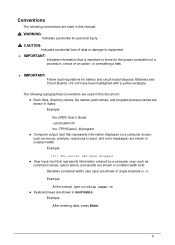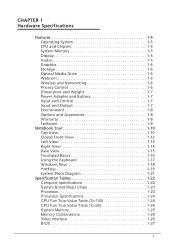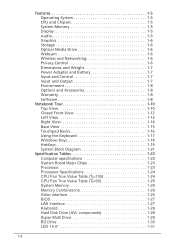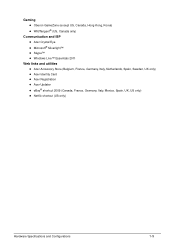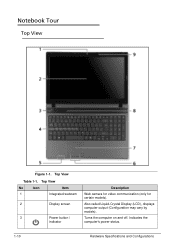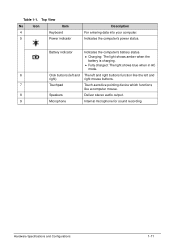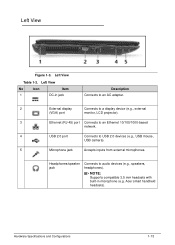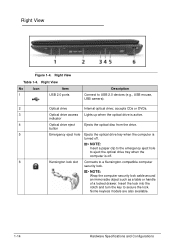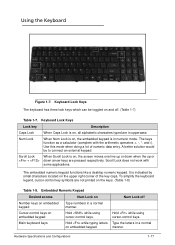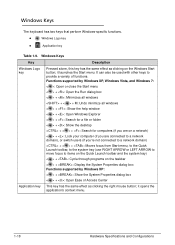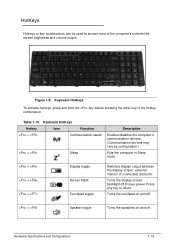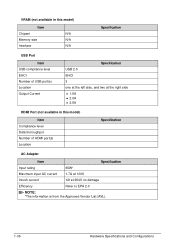Acer Aspire 5733 Support Question
Find answers below for this question about Acer Aspire 5733.Need a Acer Aspire 5733 manual? We have 1 online manual for this item!
Question posted by marcclee on September 12th, 2012
How Can I Connect To A Tv . Acer 5733 Not Have A Hdmi Output Socket
what device can i use to connect laptop screen image/key controls to a TV .. i cant find a HDMI output noir does it have bluetooth...
Current Answers
Answer #1: Posted by OOTHEWIND on September 15th, 2012 9:56 AM
you need a vga to hdmi converter
http://www.amazon.com/DekCell-VGA-Audio-HDMI-Converter/dp/B002N8O10W
Related Acer Aspire 5733 Manual Pages
Similar Questions
What External Microphone To Buy For Acer 5733-6850
what external microphone to buy for acer 5733-6850
what external microphone to buy for acer 5733-6850
(Posted by joannegpellicore 8 years ago)
Acer 5733 Is Saying There Is No Internet Connection To My Wireless Router
(Posted by agustinortiz1602 11 years ago)
Acer 5733-6838, Have Plug In Mic & Headphones,mic Does Not Work?
(Posted by sdavid436 11 years ago)
Acer 5733 Corei3 Flickering Problem
hello, just bring back an acer to home to see what 's going on with it the screen flicker for 3 se...
hello, just bring back an acer to home to see what 's going on with it the screen flicker for 3 se...
(Posted by gougat 11 years ago)
Acer 5733.. Letters Not Showing On Screen Unless Hit Hard And Central
Unless keys are hit central and hard, letters do not show on screen. Typing is almost impossible and...
Unless keys are hit central and hard, letters do not show on screen. Typing is almost impossible and...
(Posted by peterallchin 11 years ago)