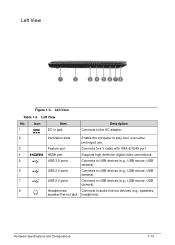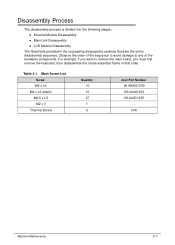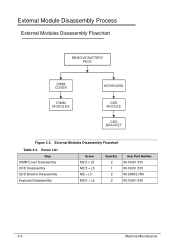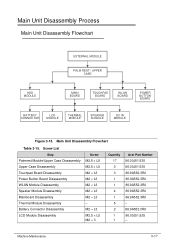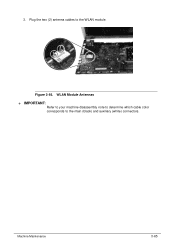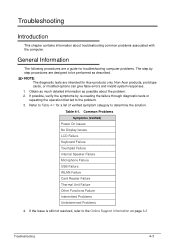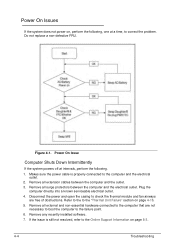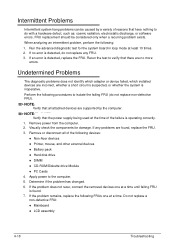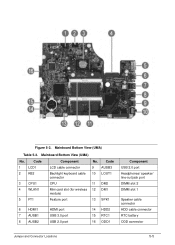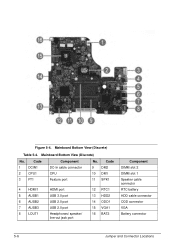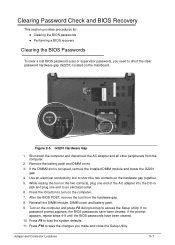Acer Aspire V5-571 Support Question
Find answers below for this question about Acer Aspire V5-571.Need a Acer Aspire V5-571 manual? We have 1 online manual for this item!
Question posted by sdavid436 on January 17th, 2013
Acer 5733-6838, Have Plug In Mic & Headphones,mic Does Not Work?
Current Answers
Answer #1: Posted by tintinb on January 18th, 2013 5:39 AM
If you have more questions, please don't hesitate to ask here at HelpOwl. Experts here are always willing to answer your questions to the best of our knowledge and expertise.
Regards,
Tintin
Related Acer Aspire V5-571 Manual Pages
Similar Questions
I. just bought a laptop an acer aspirev5-571 , I wonder if its touvh screen canuse when i buy it is ...
whan to connect a bluetooth speaker
What is the Acer Aspire 4340/4740 Series Notebook PC Hardwares Specifications?