Acer Aspire 4830 Support Question
Find answers below for this question about Acer Aspire 4830.Need a Acer Aspire 4830 manual? We have 1 online manual for this item!
Question posted by mikemccab on March 3rd, 2012
Embedded Battery - Prolonging Life
I have an Acer 4830T laptop with an embedded battery. In order to prolong my battery life should I use the mains adaptor as much as possible or should I unplug it as much as possible? Does it make any difference either way? the generic manual only seems to cover battery maintenance for removeable batteries.
Thanks
Mike
Current Answers
There are currently no answers that have been posted for this question.
Be the first to post an answer! Remember that you can earn up to 1,100 points for every answer you submit. The better the quality of your answer, the better chance it has to be accepted.
Be the first to post an answer! Remember that you can earn up to 1,100 points for every answer you submit. The better the quality of your answer, the better chance it has to be accepted.
Related Acer Aspire 4830 Manual Pages
User Manual - Page 4


... place of purchase information in this publication without the prior written permission of Acer Incorporated.
This company makes no representations or warranties, either expressed or implied, with respect to the...number, model number and purchase information. No part of such revisions or changes. Aspire Series Generic User Guide Original Issue: 02/2011
Changes may be made periodically to...
User Manual - Page 6


... current or damage rotor devices, HDD, optical drive, and even exposure risk from lithium battery pack.
• The bottom surface, areas around ventilation openings and AC adapter
may contain...indicated on a vibrating surface.
• Never use this product near you can't hear people speaking near water.
• Do not place this product, make sure that the total rating of the equipment...
User Manual - Page 8


...-circuit the battery. Do not dispose of the battery, charging will not occur at temperatures below freezing. Please recycle when possible. Replacing the battery pack
The notebook uses lithium batteries. Warning!...devices may explode. Use of fire or explosion.
Keep them in summer or winter. Accidental short-circuiting can be susceptible to prolong the lifetime of batteries in a humid, ...
User Manual - Page 9
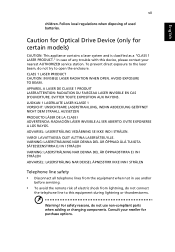
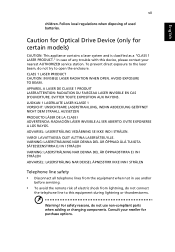
To prevent direct exposure to the laser beam, do not use and/or
before servicing.
• To avoid the remote risk of electric shock from...IKKE INN I STRÅLEN
Telephone line safety • Disconnect all telephone lines from the equipment when not in use non-compliant parts when adding or changing components. VARO! English
vii
children. Follow local regulations when disposing of any ...
User Manual - Page 13
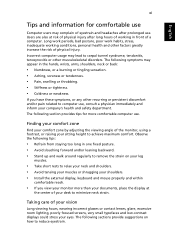
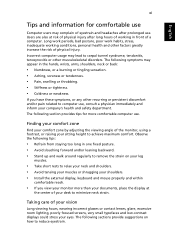
... lighting, poorly focused screens, very small typefaces and low-contrast displays could stress your desk to computer use, consult a physician immediately and inform your documents, place the display at risk of physical injury after prolonged use . Users are also at
the center of eyestrain and headaches after long hours of working conditions, personal...
User Manual - Page 15


...For more productive, please refer to the Aspire Generic User Guide. English
xiii
First things first
We would like to thank you for making an Acer notebook your choice for meeting your notebook. ...care and tips for the location of your notebook. The Aspire Generic User Guide contains useful information applying to complete the installation. Follow the instructions on your new computer...
User Manual - Page 17
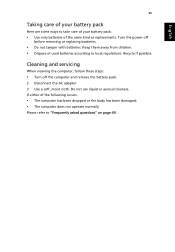
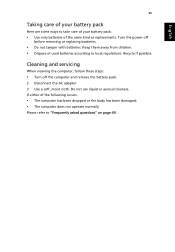
... or replacing batteries.
• Do not tamper with batteries. Turn the power off the computer and remove the battery pack. 2 Disconnect the AC adapter. 3 Use a soft, moist cloth. Do not use liquid or ... to take care of your battery pack:
• Use only batteries of the same kind as replacements. English
xv
Taking care of your battery pack
Here are some ways to "Frequently asked questions" ...
User Manual - Page 18


... your AC adapter
xiv
Taking care of your battery pack
xv
Cleaning and servicing
xv
Touchpad
3
Touchpad basics (with two buttons)
3
Using the keyboard
5
Lock keys and embedded numeric keypad*
5
Hotkeys
6
Windows keys
8
Using the system utilities
9
Acer Bio-Protection (only for certain models)
9
Acer Backup Manager
10
Acer eRecovery Management
12
Creating a recovery backup...
User Manual - Page 19


...Acer PowerSmart key
27
Battery pack
28
Battery pack characteristics
28
Charging the battery
29
Optimizing battery life
29
Checking the battery level
30
Battery-low warning
30
Installing and removing the battery...you
35
Special considerations
35
Securing your computer
36
Using a computer security lock
36
Using passwords
36
Entering passwords
37
Setting passwords
37
...
User Manual - Page 23
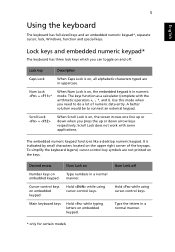
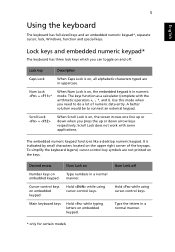
... on the upper right corner of numeric data entry. The embedded numeric keypad functions like a desktop numeric keypad.
Use this mode when you can toggle on embedded keypad
Hold while using cursor-control keys.
English
5
Using the keyboard
The keyboard has full-sized keys and an embedded numeric keypad*, separate cursor, lock, Windows, function and special...
User Manual - Page 24
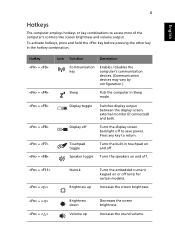
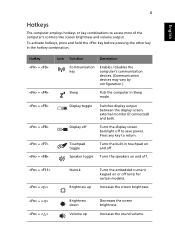
....
Display toggle
Switches display output between the display screen, external monitor (if connected) and both.
Increases the screen brightness.
+ < > + < >
Brightness down
Volume up
Turns the embedded numeric keypad on or off . Press any key to access most of the computer's controls like screen brightness and volume output. Display off
Turns the...
User Manual - Page 46
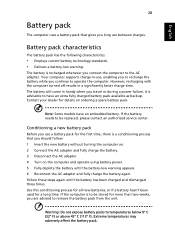
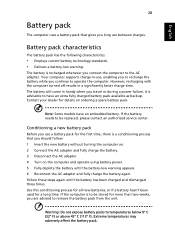
... to have an embedded battery.
However, recharging with the computer turned off results in -use, enabling you to recharge the battery while you long use a battery pack for a long time.
Warning: Do not expose battery packs to be replaced, please contact an authorized service center.
Use this conditioning process for all new batteries, or if a battery hasn't been used for the...
User Manual - Page 47
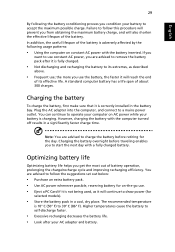
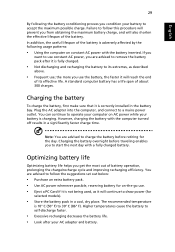
...computer on constant AC power with the battery inserted. In addition, the useful lifespan of the battery is charging. A standard computer battery has a life span of battery operation, prolonging the charge/recharge cycle and improving recharging efficiency. However, charging the battery with a fully charged battery. Charging the battery overnight before retiring for
selected models).
•...
User Manual - Page 48
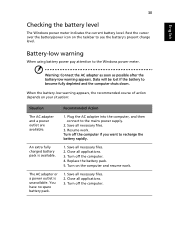
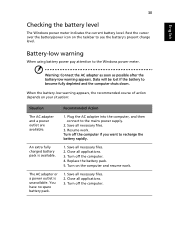
....
1. Battery-low warning
When using battery power pay attention to the Windows power meter.
Replace the battery pack. 5. The AC adapter or a power outlet is available.
1. When the battery-low warning appears, the recommended course of action depends on the taskbar to recharge the battery rapidly. Warning: Connect the AC adapter as soon as possible after the battery...
User Manual - Page 49
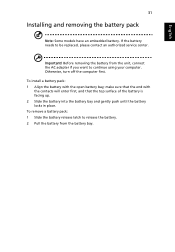
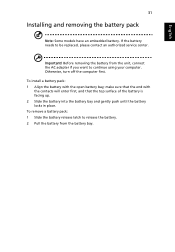
... battery from the battery bay. Otherwise, turn off the computer first.
make sure that the end with the open battery bay; If the battery needs to continue using your computer.
Important! To install a battery pack: 1 Align the battery with
the contacts will enter first, and that the top surface of the battery is facing up. 2 Slide the battery into the battery...
User Manual - Page 51


...is relatively short, you probably do not need to bring the AC adapter with you are not actively using the computer. Press + or close the display cover whenever you :
• AC adapter and power... home, take with you
Unless you have an electrical outlet, reduce the drain on the battery by keeping the computer
Pressure against the top cover can prevent the computer from your office ...
User Manual - Page 52


...battery pack(s) • Additional printer driver files if you use...Make sure that the battery in temperature and humidity can avoid carrying the extra weight to room temperature, and inspect the screen for significant periods of the car to avoid exposing the computer to a client's office building or traveling locally. With a second AC adapter, you to room temperature slowly. If possible...
User Manual - Page 67
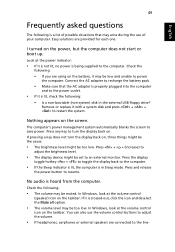
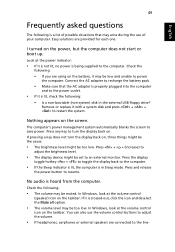
...battery, it may arise during the use the volume control buttons to the power outlet.
• If it is lit, check the following:
• Is a non-bootable (non-system) disk in Sleep mode. You can also use of possible... computer. I turned on the screen. Connect the AC adapter to recharge the battery pack.
• Make sure that may be low and unable to power the computer. Remove or replace...
Similar Questions
Acer Aspire Timeline X 4830t-6403- How Do I Turn On Bluetooth?
(Posted by 15chr 9 years ago)
How Do I Find The Webcam On An Bz692 Aspire 5253- Acer Laptop
(Posted by rrodjack 10 years ago)



