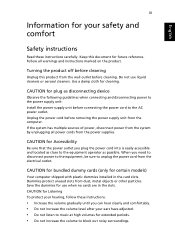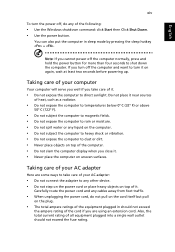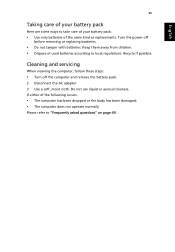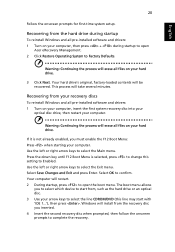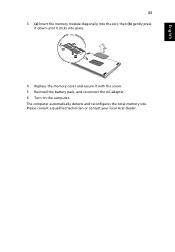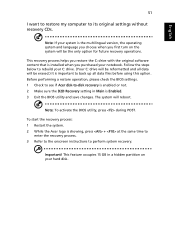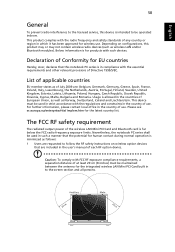Acer Aspire 4830T Support Question
Find answers below for this question about Acer Aspire 4830T.Need a Acer Aspire 4830T manual? We have 1 online manual for this item!
Question posted by 15chr on May 12th, 2014
Acer Aspire Timeline X 4830t-6403- How Do I Turn On Bluetooth?
The person who posted this question about this Acer product did not include a detailed explanation. Please use the "Request More Information" button to the right if more details would help you to answer this question.
Current Answers
Related Acer Aspire 4830T Manual Pages
Similar Questions
I Have An Acer Aspire 7750g, How Do I Turn On The Vga Camera???
I Have An Acer Aspire 7750g, How Do I Turn On The vga camera???
I Have An Acer Aspire 7750g, How Do I Turn On The vga camera???
(Posted by jadrankocapor 11 years ago)
I Have An Acer Aspire 7750g, How Do I Turn On The Camera???
I Have An Acer Aspire 7750g, How Do I Turn On The camera???
I Have An Acer Aspire 7750g, How Do I Turn On The camera???
(Posted by jadrankocapor 11 years ago)
My Acer Aspire 4830t Notebook Bluetooth Not Add Any Device (mobile Bluetooth)
(Posted by kambojmanish1 11 years ago)
I Have Acer Aspire 4830t-6841. In My Laptop Scrolling Of Mouse Pad Is Not
working, I need your help.
working, I need your help.
(Posted by bindurajadhikari 11 years ago)