Acer Aspire 4830 Support Question
Find answers below for this question about Acer Aspire 4830.Need a Acer Aspire 4830 manual? We have 1 online manual for this item!
Question posted by A493green on December 14th, 2013
How To Remove Battery Acer Aspire 4830t
The person who posted this question about this Acer product did not include a detailed explanation. Please use the "Request More Information" button to the right if more details would help you to answer this question.
Current Answers
There are currently no answers that have been posted for this question.
Be the first to post an answer! Remember that you can earn up to 1,100 points for every answer you submit. The better the quality of your answer, the better chance it has to be accepted.
Be the first to post an answer! Remember that you can earn up to 1,100 points for every answer you submit. The better the quality of your answer, the better chance it has to be accepted.
Related Acer Aspire 4830 Manual Pages
User Manual - Page 4


...the prior written permission of such revisions or changes. All correspondence concerning your computer. Aspire Series Generic User Guide Original Issue: 02/2011
Changes may be made periodically to ... mechanically, by photocopy, recording or otherwise, without obligation to notify any person of Acer Incorporated. The serial number and model number are recorded on the label affixed to the...
User Manual - Page 5
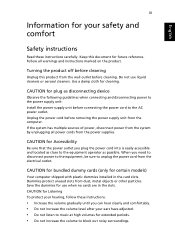
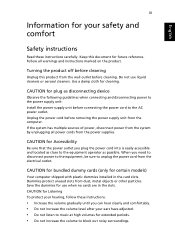
CAUTION for plug as possible. Unplug the power cord before removing the power supply unit from the wall outlet before cleaning. CAUTION for bundled dummy cards (only for use liquid cleaners or aerosol cleaners. Turning the ...
User Manual - Page 6


... provided for ventilation to ensure reliable
operation of the product and to protect it from lithium battery pack.
• The bottom surface, areas around ventilation openings and AC adapter
may get hot... are used with your dealer or local power company.
• Do not allow anything to prevent battery leakage,
do not place the product on an unstable cart, stand or table. English
iv
•...
User Manual - Page 7


....
• The product does not operate normally after following the operating
instructions. Product servicing
Do not attempt to service this product yourself, as opening or removing covers may expose you to dangerous voltage points or other nearby electrical devices that may interfere with a three-wire grounded plug.
Make sure the power...
User Manual - Page 8


..., in a high temperature location, in strong direct sunlight, in a microwave oven or in summer or winter. Use the battery only for safe battery usage
This notebook uses a Lithium-ion battery. Batteries may be reduced if the battery is especially limited in a humid, wet or corrosive environment.
Warning! For safety reasons, and to prolong the lifetime...
User Manual - Page 9
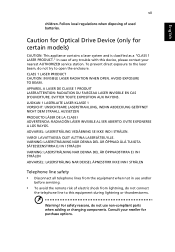
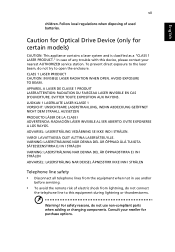
... 1 LASER PRODUCT." To prevent direct exposure to the laser beam, do not use and/or
before servicing.
• To avoid the remote risk of used batteries. CLASS 1 LASER PRODUCT CAUTION: INVISIBLE LASER RADIATION WHEN OPEN. LUOKAN 1 LASERLAITE LASER KLASSE 1 VORSICHT: UNSICHTBARE LASERSTRAHLUNG, WENN ABDECKUNG GEÖFFNET NICHT DEM STRAHLL AUSSETZEN...
User Manual - Page 12


... money, conserve energy and improve the quality of our environment. Environmental Protection Agency. Acer ENERGY STAR qualified products: (only for certain models)
• Produce less heat and... on the Waste from Electrical and Electronics Equipment (WEEE) regulations, visit www.acer-group.com/public/Sustainability/sustainability01.htm
Mercury advisory
For bulb-inside projectors or electronic...
User Manual - Page 15


.... Please refer to the setup poster for the location of your Acer notebook, we have designed a set of the series, but not necessarily in certain models of guides:
First off
To turn on how to use your new computer.
The Aspire Generic User Guide contains useful information applying to all models in...
User Manual - Page 17
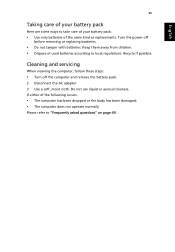
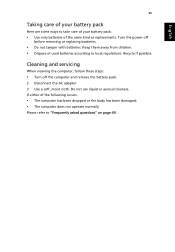
... asked questions" on page 49 . Recycle if possible. Cleaning and servicing
When cleaning the computer, follow these steps: 1 Turn off
before removing or replacing batteries.
• Do not tamper with batteries.
If either of the following occurs:
• The computer has been dropped or the body has been damaged; • The computer does...
User Manual - Page 18


...your computer
xiv
Taking care of your AC adapter
xiv
Taking care of your battery pack
xv
Cleaning and servicing
xv
Touchpad
3
Touchpad basics (with two buttons)
...*
5
Hotkeys
6
Windows keys
8
Using the system utilities
9
Acer Bio-Protection (only for certain models)
9
Acer Backup Manager
10
Acer eRecovery Management
12
Creating a recovery backup (Optical drive)
13
Creating...
User Manual - Page 19


...
26
Block and unblock devices
26
Media sharing settings
26
Power management
27
Acer PowerSmart key
27
Battery pack
28
Battery pack characteristics
28
Charging the battery
29
Optimizing battery life
29
Checking the battery level
30
Battery-low warning
30
Installing and removing the battery pack
31
Taking your notebook PC with you
32
Disconnecting from the desktop...
User Manual - Page 46
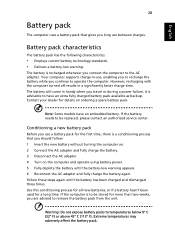
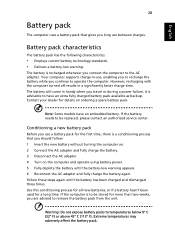
... dealer for the first time, there is advisable to remove the battery pack from the unit. If the battery needs to be stored for a long time. Warning: Do not expose battery packs to the AC adapter.
Use this conditioning process for all new batteries, or if a battery hasn't been used for more than two weeks, you...
User Manual - Page 47
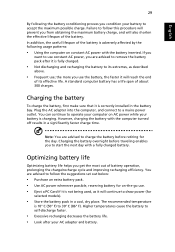
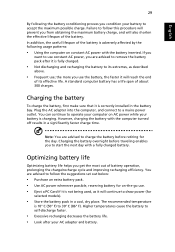
..., as described
above.
• Frequent use constant AC power, you are advised to remove the battery pack after your AC adapter and battery. Plug the AC adapter into the computer, and connect to self-discharge faster.
• Excessive recharging decreases the battery life. • Look after it is adversely affected by the following the...
User Manual - Page 49
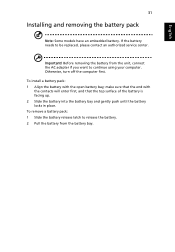
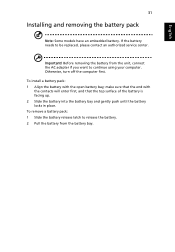
...
the contacts will enter first, and that the top surface of the battery is facing up. 2 Slide the battery into the battery bay and gently push until the battery locks in place. To remove a battery pack: 1 Slide the battery release latch to release the battery. 2 Pull the battery from the unit, connect the AC adapter if you want to...
User Manual - Page 51


...whenever you :
• AC adapter and power cord. • The printed setup poster. Failure to remove the media can damage the drive head.
• Pack the computer in a protective case that you are...using the computer. Caution: Avoid packing items next to turn the computer back on the battery by keeping the computer
Taking the computer home
When you have an electrical outlet, reduce ...
User Manual - Page 60
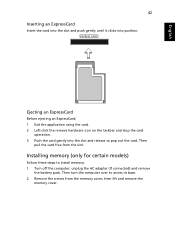
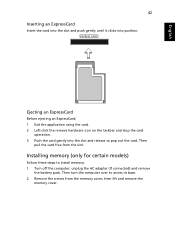
...to install memory: 1 Turn off the computer, unplug the AC adapter (if connected) and remove
the battery pack. then lift and remove the
memory cover. English
42 Inserting an ExpressCard
Insert the card into the slot and push ... ExpressCard: 1 Exit the application using the card. 2 Left-click the remove hardware icon on the taskbar and stop the card
operation. 3 Push the card gently into position.
User Manual - Page 61
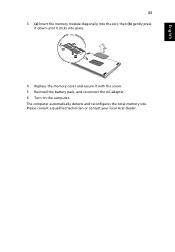
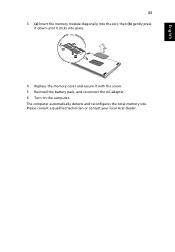
Please consult a qualified technician or contact your local Acer dealer. English
43
3 (a) Insert the memory module diagonally into the slot, then (b) gently press it down until it clicks into place.
4 Replace the memory cover and secure it with the screw. 5 Reinstall the battery pack, and reconnect the AC adapter. 6 Turn on the computer...
User Manual - Page 67
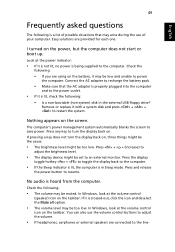
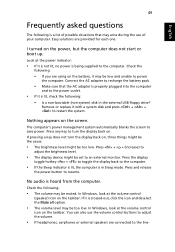
...power button to restart the system. In Windows, look at the volume control
(speaker) icon on . Remove or replace it is being supplied to
adjust the brightness level.
• The display device might be ... key to the line- Easy solutions are connected to turn the display back on the battery, it may be set to an external monitor.
The computer's power management system automatically ...
Similar Questions
Where To Find A Replacement Battery For Acer Aspire 4830t
(Posted by ngwabdvsfr 9 years ago)
How To Remove Battery Acer Aspire Laptop V5-571-6726
(Posted by vmnic 10 years ago)



