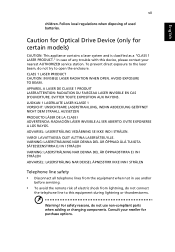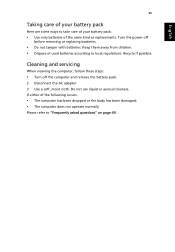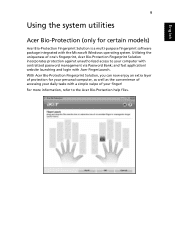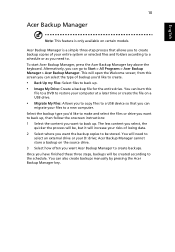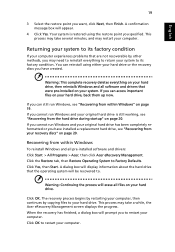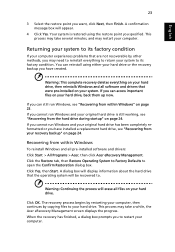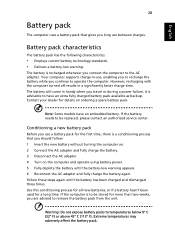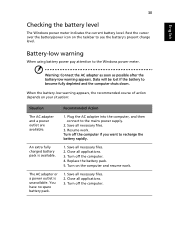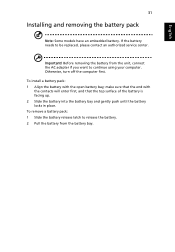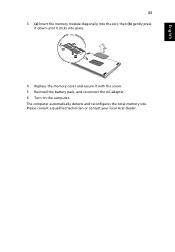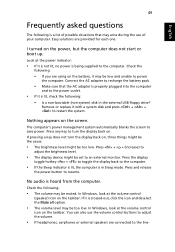Acer Aspire 4830 Support Question
Find answers below for this question about Acer Aspire 4830.Need a Acer Aspire 4830 manual? We have 1 online manual for this item!
Question posted by Padto on May 19th, 2014
Acer Aspire 4830 Where To Get Battery Replaced
The person who posted this question about this Acer product did not include a detailed explanation. Please use the "Request More Information" button to the right if more details would help you to answer this question.
Current Answers
Answer #1: Posted by online24h on May 31st, 2014 6:56 AM
Hello
See the video below
https://www.youtube.com/watch?v=AWAuwYaDKXI&feature=youtube_gdata_playerHope this will be helpful "PLEASE ACCEPT"
Related Acer Aspire 4830 Manual Pages
Similar Questions
Where To Find A Replacement Battery For Acer Aspire 4830t
(Posted by ngwabdvsfr 9 years ago)
Acer Aspire 5745-7247 Replaced The Battery Still Won't Power Up
(Posted by Gormarco 10 years ago)
How To Replace Acer Aspire 4830t Battery Replacement
(Posted by Akoeba 10 years ago)