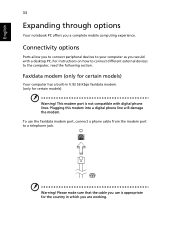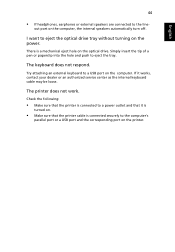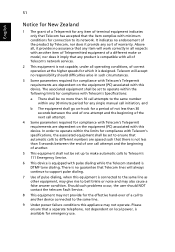Acer Aspire 4755G Support Question
Find answers below for this question about Acer Aspire 4755G.Need a Acer Aspire 4755G manual? We have 1 online manual for this item!
Question posted by jameswatts38 on September 20th, 2011
My Laptop Touchpad Dosent Work
The person who posted this question about this Acer product did not include a detailed explanation. Please use the "Request More Information" button to the right if more details would help you to answer this question.
Current Answers
Related Acer Aspire 4755G Manual Pages
Similar Questions
Acer Aspire 4755g Does Not Work On Window 10
Acer Aspire 4755G Does Not Work On Window 10
Acer Aspire 4755G Does Not Work On Window 10
(Posted by yho007 1 year ago)
Keyboard And Touchpad Not Working
Hello, Yesterday, the keyboard and then the touchpad of my Acer Aspire 5750 suddenly stopped working...
Hello, Yesterday, the keyboard and then the touchpad of my Acer Aspire 5750 suddenly stopped working...
(Posted by margauxp8 8 years ago)
Laptop Touchpad Not Working?
How do you set it so you can use the touchpad? Nothing (no arrow) appears when you run your finger o...
How do you set it so you can use the touchpad? Nothing (no arrow) appears when you run your finger o...
(Posted by olsbilliemccarthy 10 years ago)
Acer Aspire 4755g Laptop Won't Turn On, Likwise Battery Charger Light.
When last used battery was about 15% but low battery alert has still yet to pop out. next day laptop...
When last used battery was about 15% but low battery alert has still yet to pop out. next day laptop...
(Posted by NoraHaled 10 years ago)
How To Activate Full Screen Mode In Panel Fit? My Laptop Acer Aspire 4755g
in panel fit there is no full screen mode, only maintain display scaling
in panel fit there is no full screen mode, only maintain display scaling
(Posted by hhhhhhcccccccc 11 years ago)