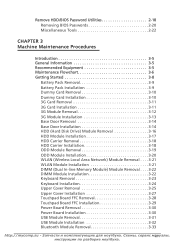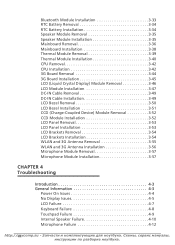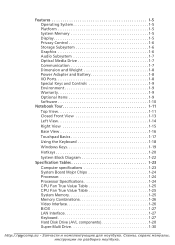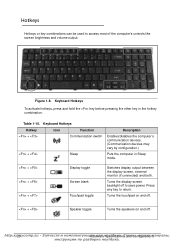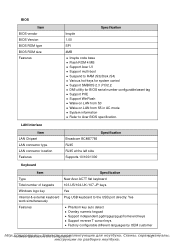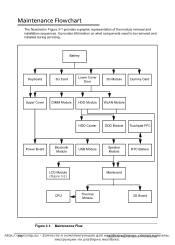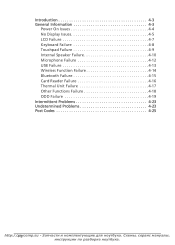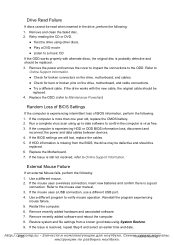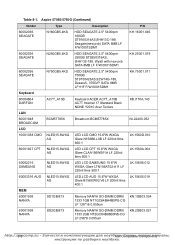Acer Aspire 5750 Support Question
Find answers below for this question about Acer Aspire 5750.Need a Acer Aspire 5750 manual? We have 2 online manuals for this item!
Question posted by margauxp8 on May 26th, 2015
Keyboard And Touchpad Not Working
Hello, Yesterday, the keyboard and then the touchpad of my Acer Aspire 5750 suddenly stopped working. I plugged an USB mouse in but could not find a way to make my keyboard work. I tried to remove the battery and put it back in, but no sign of improvement. Do you have any solution to give me? It is still under warranty but I bought it in Switzerland and now I am living in the UK, is there a possibility to send it somewhere in the UK to get it fixed? Thank you for your help. Margaux
Current Answers
Answer #1: Posted by TechSupport101 on May 26th, 2015 1:38 AM
Obtain an external USB keyboard and mouse and with those initiate a system restore to atleast two or so days back on the system restore calender as drivers for the two must have sadly gone corrupt.
Related Acer Aspire 5750 Manual Pages
Similar Questions
My Acer 4620z Working With The Battery But Not With Ac Power.
My acer 4620z working with the battery but not with AC power.frafraf
My acer 4620z working with the battery but not with AC power.frafraf
(Posted by francis0417 11 years ago)
The Video Camera Of My Acer Aspire 1830-3595 Stop To Workin
The video camera of my acer aspire 1830-3595 stop to working if i press or move the screen. I need t...
The video camera of my acer aspire 1830-3595 stop to working if i press or move the screen. I need t...
(Posted by ruigeraldes 12 years ago)