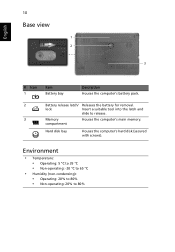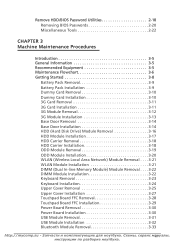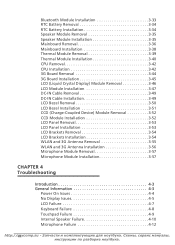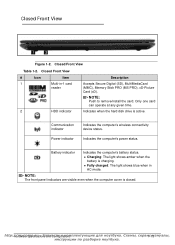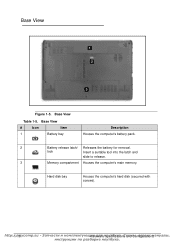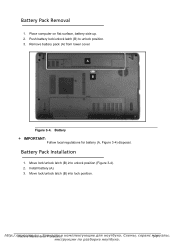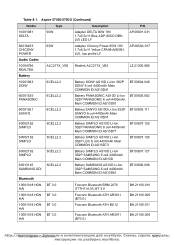Acer Aspire 5750 Support Question
Find answers below for this question about Acer Aspire 5750.Need a Acer Aspire 5750 manual? We have 2 online manuals for this item!
Question posted by jassand on August 13th, 2013
Aspire 5750-6636 How To Remove Battery
The person who posted this question about this Acer product did not include a detailed explanation. Please use the "Request More Information" button to the right if more details would help you to answer this question.
Current Answers
Related Acer Aspire 5750 Manual Pages
Similar Questions
How To Remove Battery From Acer Aspire V5-471g
i can't remove the battery of my laptop. i just want to remove it beacuse i heard that the battery o...
i can't remove the battery of my laptop. i just want to remove it beacuse i heard that the battery o...
(Posted by rob07daryl 10 years ago)
Can't Find Slider To Remove Battery.
My laptop is less than 6 months, I think. Instructions say user slider to open battery door but ther...
My laptop is less than 6 months, I think. Instructions say user slider to open battery door but ther...
(Posted by margaretpenfold 10 years ago)