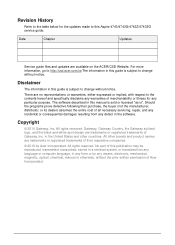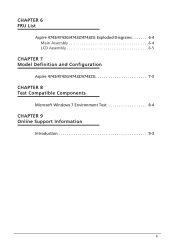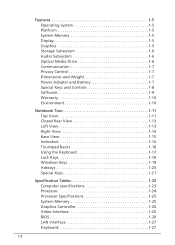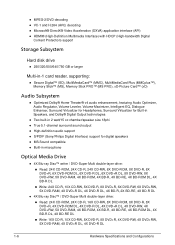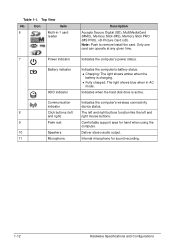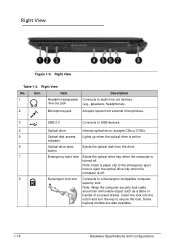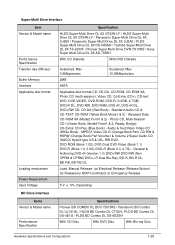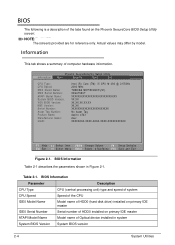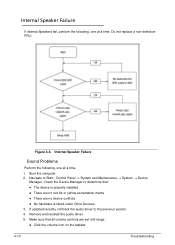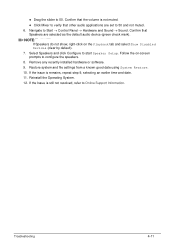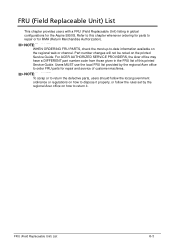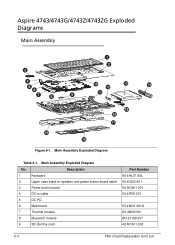Acer Aspire 4743Z Support Question
Find answers below for this question about Acer Aspire 4743Z.Need a Acer Aspire 4743Z manual? We have 1 online manual for this item!
Question posted by pmeraldine on November 24th, 2012
The Audio Speakers Of The Laptop Is Cracked.
It has been one week since my laptop's audio speaker is having a popping/crackling sound when I want to listen in my music's library.
Current Answers
Related Acer Aspire 4743Z Manual Pages
Similar Questions
How To Video On Replacing Keyboard On Aspire 4743-4861
Need necessary steps on keyboard removal and install.
Need necessary steps on keyboard removal and install.
(Posted by justinpoky 10 years ago)
How To Fix My Acer Aspire 4743z Laptop Blinking Power And No Display
hi, plz help me to solve my laptop problem, if i press the power buton i was blinking in blue and no...
hi, plz help me to solve my laptop problem, if i press the power buton i was blinking in blue and no...
(Posted by jerrydevit 10 years ago)
My Acer Aspire 5250-bz808 Wont Boot. The Acer Logo Pops Up Then Blinking Cursor
(Posted by tonyandlisa23 10 years ago)
Old Laptop Lcd On Its Own With Few Wires Want To Use As Potable Working Lcd
old lap top lcd screen pulled it apart from laptop ,now left with lcd screen with few wires hanging ...
old lap top lcd screen pulled it apart from laptop ,now left with lcd screen with few wires hanging ...
(Posted by redhott666 12 years ago)