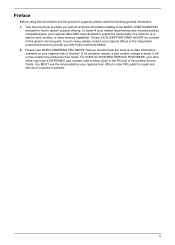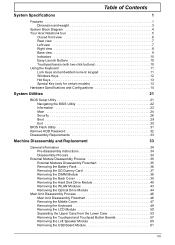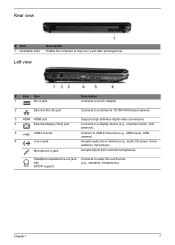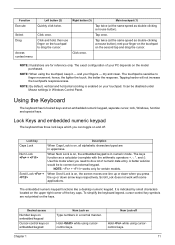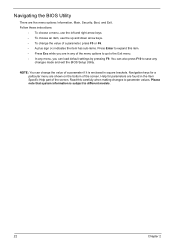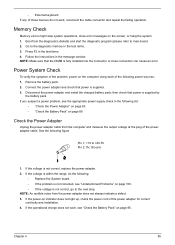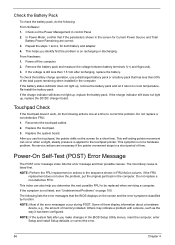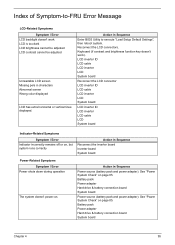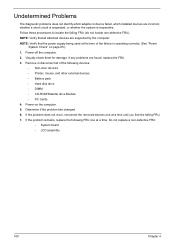Acer Aspire 5740G Support Question
Find answers below for this question about Acer Aspire 5740G.Need a Acer Aspire 5740G manual? We have 2 online manuals for this item!
Question posted by redhott666 on August 12th, 2011
Old Laptop Lcd On Its Own With Few Wires Want To Use As Potable Working Lcd
old lap top lcd screen pulled it apart from laptop ,now left with lcd screen with few wires hanging out of it all i want to do is get this screen to work with out the rest of original lap top and parts need to be full modified sooo plug in to othe laptop ,cctv, show me do it show me
Current Answers
Answer #1: Posted by kcmjr on August 12th, 2011 4:34 PM
This will be more trouble than it will be worth. You need to locate a schematic for the video subsystem and you will more than likely not be able to since most manufacturers don't release the schematics.
You'll be better off in the long run to buy a cheap used LCD on eBay.
Licenses & Certifications: Microsoft, Cisco, VMware, Novell, FCC RF & Amateur Radio licensed.
Related Acer Aspire 5740G Manual Pages
Similar Questions
I Have A Acer Aspire 5740-5780 Laptop Can I Use A Cd-rw Disk I Want To Burn Musi
(Posted by chrisengen27 9 years ago)
My Speakers Barely Have Any Volume, Even At 100. They Used To Work
Acer 5349-2481 what is your advice
Acer 5349-2481 what is your advice
(Posted by mwynne 9 years ago)
How To Use Bluetooth On My Acer Aspire 7741z Laptop
(Posted by Kralcilun 10 years ago)
Acer Aspire 5740g In A Home Network Including A Desktop Having A Windows Xp
Is there a problem with file sharing, printer sharing, independent browsing of Internet, accessing o...
Is there a problem with file sharing, printer sharing, independent browsing of Internet, accessing o...
(Posted by pk14cd 12 years ago)
Where Can I Find A Used Instruction Manual For An Acer Aspire 3400g-u4802 Comput
used instruction manual-acer 3400G-U4802, where to buy?
used instruction manual-acer 3400G-U4802, where to buy?
(Posted by reilly822 12 years ago)