Acer Aspire 4743Z Support Question
Find answers below for this question about Acer Aspire 4743Z.Need a Acer Aspire 4743Z manual? We have 1 online manual for this item!
Question posted by jerrydevit on January 6th, 2014
How To Fix My Acer Aspire 4743z Laptop Blinking Power And No Display
hi, plz help me to solve my laptop problem, if i press the power buton i was blinking in blue and no display, but it was charging. plz need help.
Current Answers
There are currently no answers that have been posted for this question.
Be the first to post an answer! Remember that you can earn up to 1,100 points for every answer you submit. The better the quality of your answer, the better chance it has to be accepted.
Be the first to post an answer! Remember that you can earn up to 1,100 points for every answer you submit. The better the quality of your answer, the better chance it has to be accepted.
Related Acer Aspire 4743Z Manual Pages
Aspire 4743 and 4743Z Notebook Series Service Guide - Page 2
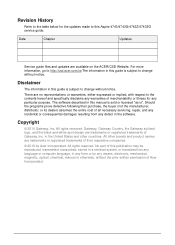
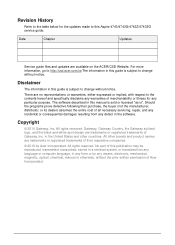
... of all necessary servicing, repair, and any incidental or consequential damages resulting from any defect in this Aspire 4743/4743G/4743Z/4743ZG service guide. All rights reserved.
The software described in this publication may be reproduced, transmitted, ..., distributor, or its dealer) assumes the entire cost of Acer Incorporated. Disclaimer
The information in the software.
Aspire 4743 and 4743Z Notebook Series Service Guide - Page 5


CHAPTER 1 Hardware Specifications
Features 1-5 Operating System 1-5 Platform 1-5 System Memory 1-5 Display 1-5 Graphics 1-5 Storage Subsystem 1-6 Audio Subsystem 1-6 Optical Media Drive 1-6 Communication 1-7 Privacy Control 1-7 Dimensions and Weight 1-7 Power Adapter and Battery 1-7 Special Keys and Controls 1-8 Software 1-9 Warranty 1-10 Environment 1-10
Notebook Tour 1-11 Top ...
Aspire 4743 and 4743Z Notebook Series Service Guide - Page 8


...General Information 4-3 Power On Issues 4-4 No Display Issues 4-5 ...LCD Failure 4-7 Keyboard Failure 4-8 Touchpad Failure 4-9 Internal Speaker Failure 4-10 Microphone Failure 4-12 USB Failure 4-13 WLAN Failure 4-14 Bluetooth Failure 4-15 Card Reader Failure 4-16 Thermal Unit Failure 4-17 Other Functions Failure 4-18
Intermittent Problems 4-19
Undetermined Problems...
Aspire 4743 and 4743Z Notebook Series Service Guide - Page 9
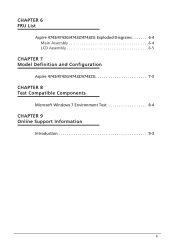
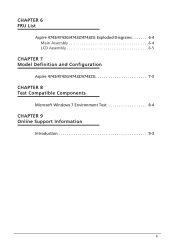
CHAPTER 6 FRU List
Aspire 4743/4743G/4743Z/4743ZG Exploded Diagrams 6-4 Main Assembly 6-4 LCD Assembly 6-5
CHAPTER 7 Model Definition and Configuration
Aspire 4743/4743G/4743Z/4743ZG 7-3
CHAPTER 8 Test Compatible Components
Microsoft Windows 7 Environment Test 8-4
CHAPTER 9 Online Support Information
Introduction 9-3
9
Aspire 4743 and 4743Z Notebook Series Service Guide - Page 12
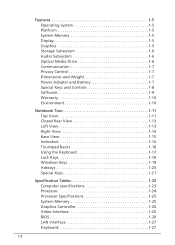
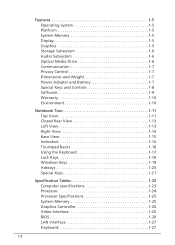
Features 1-5 Operating System 1-5 Platform 1-5 System Memory 1-5 Display 1-5 Graphics 1-5 Storage Subsystem 1-6 Audio Subsystem 1-6 Optical Media Drive 1-6 Communication 1-7 Privacy Control 1-7 Dimensions and Weight 1-7 Power Adapter and Battery 1-7 Special Keys and Controls 1-8 Software 1-9 Warranty 1-10 Environment 1-10
Notebook Tour 1-11 Top View 1-11 Closed Rear View 1-13 ...
Aspire 4743 and 4743Z Notebook Series Service Guide - Page 17


... 0
Webcam
0
Acer Video Conference, featuring:
Acer Crystal Eye webcam with 1280 x 1024 resolution
Acer Video Conference Manager software, featuring Video...model: TBD kg (TBD lbs.)
Power Adapter and Battery 0
ACPI 3.0 CPU power management standard: supports Standby and Hibernation power-saving modes
Hardware Specifications and Configurations
1-7
Aspire 4743 and 4743Z Notebook Series Service Guide - Page 18


Power adapter
0
19 V 3-pin 65 W/90 W AC adapter
AS10D-6Cell 2.2Ah
1.5~2 hours for 0~80%, 3~3.5 hours for 0~99%, 3.5~4 hours for 0~100% (charge-in-use)...Three USB 2.0 ports
HDMI® port with HDCP support
External display (VGA) port
Headphone/speaker/line-out jack with S/PDIF support
&#...
Aspire 4743 and 4743Z Notebook Series Service Guide - Page 21
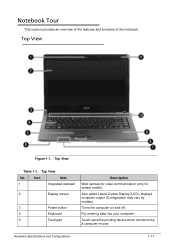
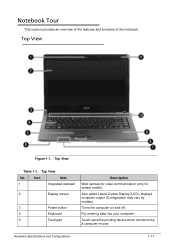
Top View 0
Figure 1-1. Also called Liquid-Crystal Display (LCD), displays computer output (Configuration may vary by models).
For entering data into your computer.
...on and off. Top View
Table 1-1. Top View
No. 1
Icon
Item Integrated webcam
2
Display screen
3
Power button
4
Keyboard
5
Touchpad
Description
Web camera for video communication (only for certain model).
Aspire 4743 and 4743Z Notebook Series Service Guide - Page 40
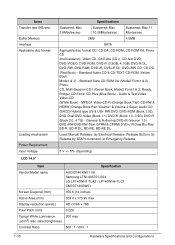
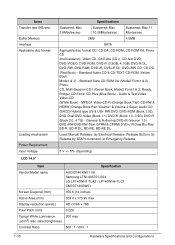
...Screen Diagonal (mm)
355.6 (14 inches)
Active Area (mm)
309.4 x 173.95 max
Display resolution (pixels)
HD (1366 x 768)
Pixel Pitch (mm)
0.226
Typical White Luminance
200 ...Ready, Bridge) CD-Extra/ CD-Plus (Blue Book) - Items Transfer rate (KB/sec) Buffer Memory Interface Applicable disc format
Loading mechanism Power Requirement Input Voltage
Specifications
Sustained: Max 3.6Mbytes...
Aspire 4743 and 4743Z Notebook Series Service Guide - Page 41
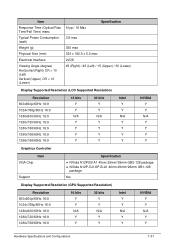
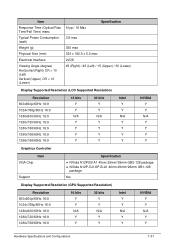
...Power Consumption (watt)
Weight (g)
Physical Size (mm)
Electrical Interface
Viewing Angle (degree) Horizontal (Right) CR = 10 (Left) Vertical (Upper) CR = 10 (Lower)
8 typ / 16 Max
Specification
3.8 max
350 max 324 x 192.5 x 5.2 max LVDS 45 (Right) / 45 (Left) / 15 (Upper) / 30 (Lower)
Display... 29mm*29mm GB1-128
package
Yes
Display Supported Resolution (GPU Supported Resolution)
Resolution...
Aspire 4743 and 4743Z Notebook Series Service Guide - Page 46
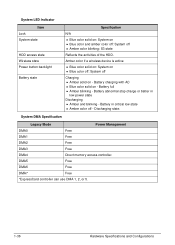
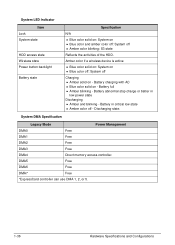
.... System LED Indicator
Item Lock System state
HDD access state Wireless state Power button backlight
Battery state
Specification
N/A
Blue color solid on: System on - Battery full Amber blinking -
Battery in
low power state Discharging Amber and blinking - Battery abnormal stop charge or batter in critical low state Amber color off Amber...
Aspire 4743 and 4743Z Notebook Series Service Guide - Page 54
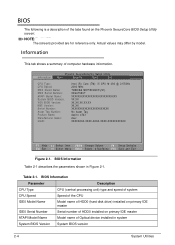
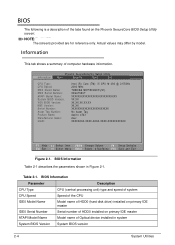
... @ 2.67GHz 2660 MHz TOSHIBA MK7559GSXP-(S1) X0GUT09UT XXXXXXXXXXXXXXXXXXXXXXXXXXXX VX.XX XX.XX.XX.XX.XX XX.XX XXXXXXXXXXXXXXXXXXXXXXX No Asset Tag Aspire 4743 Acer XXXXXXXX-XXXX-XXXX-XXXX-XXXXXXXXXXX
F1 Help Esc Exit
Select Item F5/F6 Change Values
F9 Setup Defaults
Select Menu Enter Select Sub-Menu F10 Save and Exit
Figure...
Aspire 4743 and 4743Z Notebook Series Service Guide - Page 92
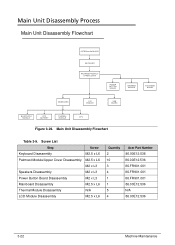
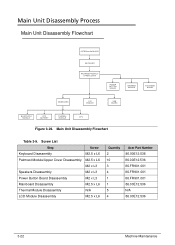
...Disassembly Flowchart 0
EXTERNAL MODULES
KEYBOARD
PALMREST MODULE/ UPPER COVER
POWER BUTTON BOARD
SPEAKER MODULE
TOUCHPAD BOARD
MAINBOARD
LCD MODULE
USB... L3
Speakers Disassembly
M2 x L3
Power Button Board Disassembly
M2 x L3
Mainboard Disassembly
M2.5 x L6
Thermal Module Disassembly
N/A
LCD Module Disassembly
M2.5 x L6
Quantity 2 10 3 4 1 1 5 4
Acer Part Number 86.00E12.536 86....
Aspire 4743 and 4743Z Notebook Series Service Guide - Page 176


... General Information 4-3
Power On Issues 4-4 No Display Issues 4-5 LCD Failure 4-7 Keyboard Failure 4-8 Touchpad Failure 4-9 Internal Speaker Failure 4-10 Microphone Failure 4-12 USB Failure 4-13 WLAN Failure 4-14 Bluetooth Failure 4-15 Card Reader Failure 4-16 Thermal Unit Failure 4-17 Other Functions Failure 4-18 Intermittent Problems 4-19 Undetermined Problems 4-19 Error Codes...
Aspire 4743 and 4743Z Notebook Series Service Guide - Page 177
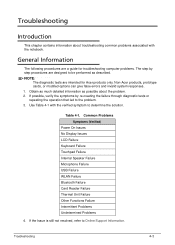
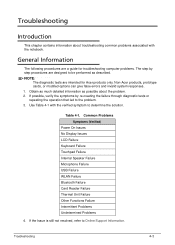
... procedures are a guide for Acer products only. Troubleshooting
4-3
If possible, verify the symptoms by step procedures are intended for troubleshooting computer problems. The step by re-creating the failure through diagnostic tests or repeating the operation that led to the problem. 3. Common Problems Symptoms (Verified)
Power On Issues No Display Issues LCD Failure Keyboard Failure...
Aspire 4743 and 4743Z Notebook Series Service Guide - Page 179
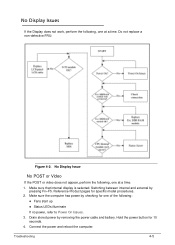
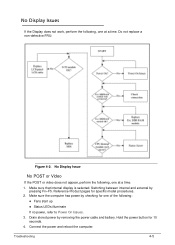
... Reference Product pages for 10
seconds. 4. Troubleshooting
4-5 Hold the power button for specific model procedures.
2. Make sure that internal display is selected. Drain stored power by pressing Fn+F5.
Switching between internal and external by removing the power cable and battery. No Display Issues 0
If the Display does not work, perform the following :
Fans start...
Aspire 4743 and 4743Z Notebook Series Service Guide - Page 180
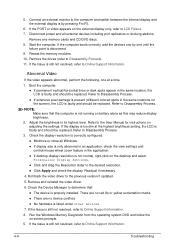
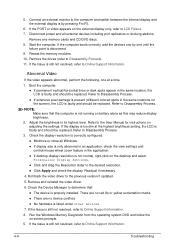
...display is too dim at a time.
1. Readjust if necessary.
4. If the Issue is faulty and should be replaced. 5. Remove any memory cards and CD/DVD discs. 8. If the computer boots correctly, add the devices one by pressing...external display only, refer to Disassembly Process.
3. If the Issue is properly installed.
Disconnect power and all Windows.
If display ...
Aspire 4743 and 4743Z Notebook Series Service Guide - Page 193


...operating correctly. (Refer to verify that all of reasons that the power supply being used at a time. Determine if the problem has changed. 6. Do not replace a non-defective FRU: ...the time of the failure is inoperative. When analyzing an intermittent problem, perform the following devices: Non-Acer devices Printer, mouse, and other external devices ...
Aspire 4743 and 4743Z Notebook Series Service Guide - Page 198
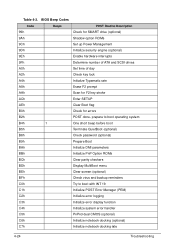
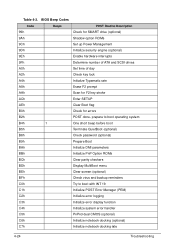
... Check for SMART drive (optional)
9Ah
Shadow option ROMs
9Ch
Set up Power Management
9Dh
Initialize security engine (optional)
9Eh
Enable hardware interrupts
9Fh
Determine ...Prepare Boot
BAh
Initialize DMI parameters
BBh
Initialize PnP Option ROMs
BCh
Clear parity checkers
BDh
Display MultiBoot menu
BEh
Clear screen (optional)
BFh
Check virus and backup reminders
C0h
Try to ...
Aspire 4743 and 4743Z Notebook Series Service Guide - Page 218
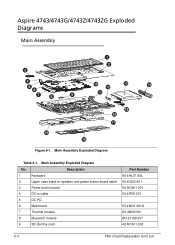
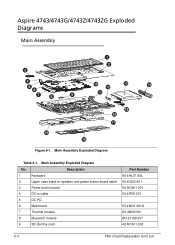
Description
1
Keyboard
2
Upper case black w/ speaker and power button board cable
3
Power button board
4
DC-in cable
5
DC PD
6
Mainboard
7
Thermal module
8
Bluetooth module....002
6-4
FRU (Field Replaceable Unit) List Main Assembly Exploded Diagram
No. Aspire 4743/4743G/4743Z/4743ZG Exploded Diagrams
0
Main Assembly 0
Figure 6-1. Main Assembly Exploded Diagram
Table 6-1.
Similar Questions
Hi There How Are You I Would Like To Know If I Want To Have Wireless Into My Ace
hi there at acer I would like to know how I can have wireless network into my acer..
hi there at acer I would like to know how I can have wireless network into my acer..
(Posted by sams7 11 years ago)
My Acer Aspire 4736 G Note Book Shutting Down Problem
my acer aspire 4736 g note book is shutting down randomly, what can i do for solve this problem
my acer aspire 4736 g note book is shutting down randomly, what can i do for solve this problem
(Posted by k1987pradeepcs 11 years ago)
My Acer Is Asking For A Password
My acer aspire 4743z-4861 is asking for a password right at the start it won't let me in the system
My acer aspire 4743z-4861 is asking for a password right at the start it won't let me in the system
(Posted by Anonymous-57130 11 years ago)

