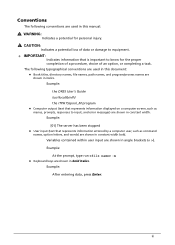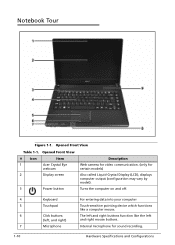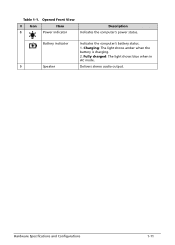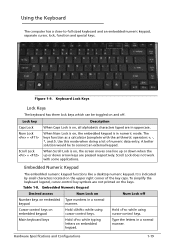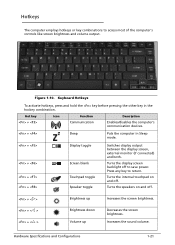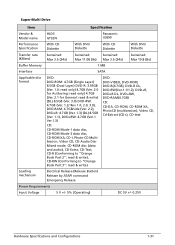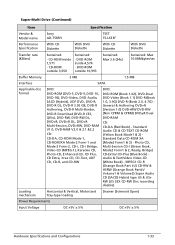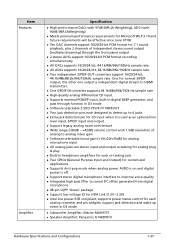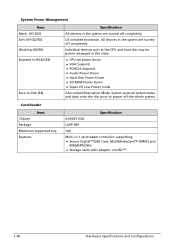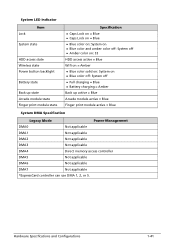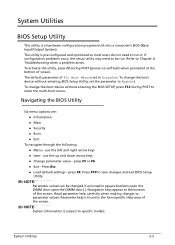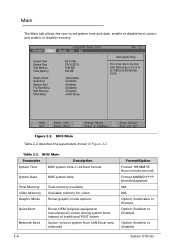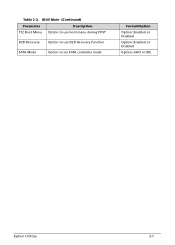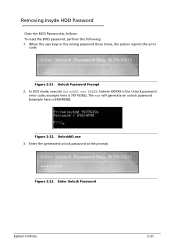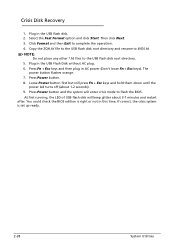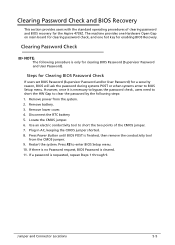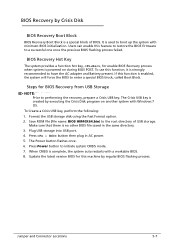Acer Aspire 4739 Support Question
Find answers below for this question about Acer Aspire 4739.Need a Acer Aspire 4739 manual? We have 1 online manual for this item!
Question posted by krajaece89 on August 8th, 2012
Unknow Filesystem Entering Rescue Mode. Group Rescue Asking When I Star Up
The person who posted this question about this Acer product did not include a detailed explanation. Please use the "Request More Information" button to the right if more details would help you to answer this question.
Current Answers
Related Acer Aspire 4739 Manual Pages
Similar Questions
Safe Mode Short Cut Key For Acer Aspire V5-431
my laptop when staring they show welcome screen and than click than they are show no windows screen
my laptop when staring they show welcome screen and than click than they are show no windows screen
(Posted by Cshekhar09sep 10 years ago)
Grub Rescue Mode Laptop Desn't Booting Always Shows The Same
grub rescue mode laptop desn't booting always shows the same
grub rescue mode laptop desn't booting always shows the same
(Posted by shreenithab 10 years ago)
My Acer 4739z When On Grub Rescue Mode Open, How Can On The Labtop
(Posted by arraghamath 11 years ago)
Grub Rescue Mode Error
i my acer aspire 4739z laptop i had a error error:unknown filesystem Entering rescue mode... grub...
i my acer aspire 4739z laptop i had a error error:unknown filesystem Entering rescue mode... grub...
(Posted by dineshselvi1 11 years ago)
How To Activate Full Screen Mode In Panel Fit? My Laptop Acer Aspire 4755g
in panel fit there is no full screen mode, only maintain display scaling
in panel fit there is no full screen mode, only maintain display scaling
(Posted by hhhhhhcccccccc 12 years ago)