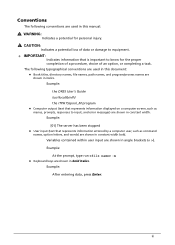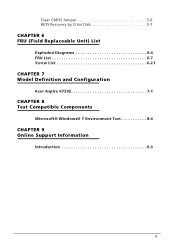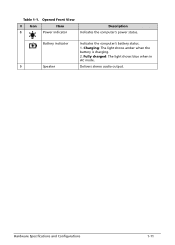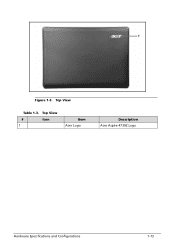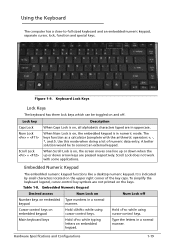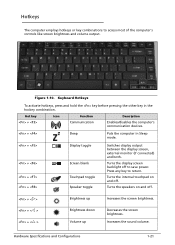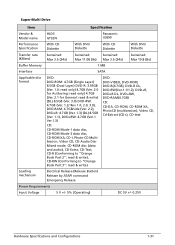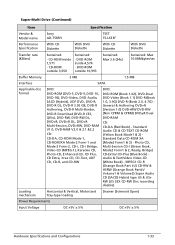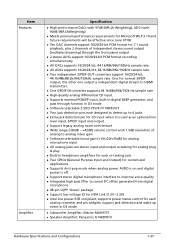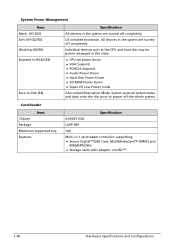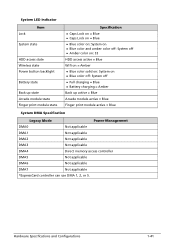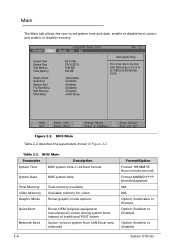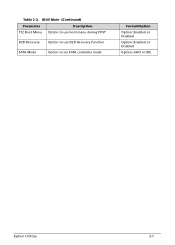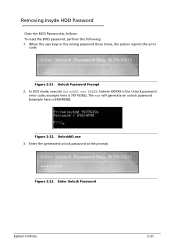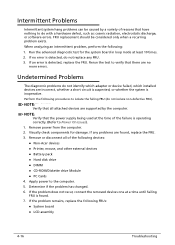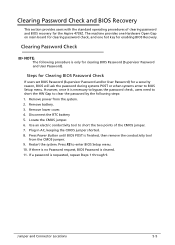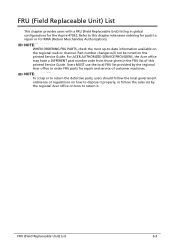Acer Aspire 4739 Support Question
Find answers below for this question about Acer Aspire 4739.Need a Acer Aspire 4739 manual? We have 1 online manual for this item!
Question posted by dineshselvi1 on November 3rd, 2012
Grub Rescue Mode Error
i my acer aspire 4739z laptop i had a error
error:unknown filesystem
Entering rescue mode...
grub rescue>
like this what to do ..i dont have cd drive
please help me.........
Current Answers
Related Acer Aspire 4739 Manual Pages
Similar Questions
Function F3 No Longer Turns On The Wireless On My Acer Aspire 4739z Laptop. S
Function F3 No Longer Turns On The Wireless On My Acer Aspire 4739z Laptop. Hi. I have an Acer Aspi...
Function F3 No Longer Turns On The Wireless On My Acer Aspire 4739z Laptop. Hi. I have an Acer Aspi...
(Posted by sreekaarthik 8 years ago)
Hi...i Want To Ask Driver Wifi Acer Aspire 4739z.tks
Driver Wifi Acer Aspire 4739z
Driver Wifi Acer Aspire 4739z
(Posted by iskandaredward 10 years ago)
Specification Of Microphone Used In Acer Aspire 4739z
what is the specification of microphone used in acer aspire 4739z?
what is the specification of microphone used in acer aspire 4739z?
(Posted by suchiphenix 11 years ago)
Acer Aspire 4739z, Touchpad Tapping Not Working
only reight and left keys are working, through touchpad I'm unable to select or clik by tapping
only reight and left keys are working, through touchpad I'm unable to select or clik by tapping
(Posted by venkatasundaramurthy 11 years ago)
Unknow Filesystem Entering Rescue Mode. Group Rescue Asking When I Star Up
(Posted by krajaece89 11 years ago)