Acer Aspire 4736 Support Question
Find answers below for this question about Acer Aspire 4736.Need a Acer Aspire 4736 manual? We have 2 online manuals for this item!
Question posted by hernandezmarvin13 on January 28th, 2012
Reformat
what's the first button to hit to begin reformat the computer
Current Answers
There are currently no answers that have been posted for this question.
Be the first to post an answer! Remember that you can earn up to 1,100 points for every answer you submit. The better the quality of your answer, the better chance it has to be accepted.
Be the first to post an answer! Remember that you can earn up to 1,100 points for every answer you submit. The better the quality of your answer, the better chance it has to be accepted.
Related Acer Aspire 4736 Manual Pages
Acer Aspire 4336 Notebook Series Service Guide - Page 1


Aspire 4736G/4736Z Series Service Guide
Service guide files and updates are available on the ACER/CSD web; for more information,
please refer to http://csd.acer.com.tw
PRINTED IN TAIWAN
Acer Aspire 4336 Notebook Series Service Guide - Page 7


...
1
Features 1 System Block Diagram 4 Your Acer Notebook tour 5
Front View 5 Closed Front View 6 Left View 7 Right View 8 Rear View 8 Bottom View 9 Indicators 10 Easy-Launch Buttons 10 Touchpad Basics (with fingerprint reader 11 Using the Keyboard 12 Lock Keys and embedded numeric keypad 12 Windows Keys 13 Hot Keys 14 Special...
Acer Aspire 4336 Notebook Series Service Guide - Page 9


... Modem Function Failure 151 Wireless Function Failure 152 Bluetooth Function Failure 152 EasyTouch Button Failure 153 Media Board Failure 153 Fingerprint Reader Failure 154 Thermal Unit Failure ... List
167
Aspire 4736G/4736Z Series Exploded Diagrams 168 Main Module 168
Aspire 4736G/4736Z Series FRU List 169 Screw List 175
Model Definition and Configuration
176
Aspire 4736G/4736Z ...
Acer Aspire 4336 Notebook Series Service Guide - Page 15
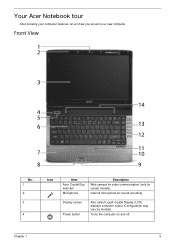
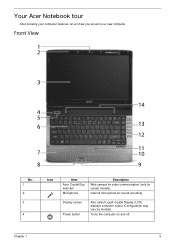
... 1
5 Internal microphone for certain models). Your Acer Notebook tour
After knowing your computer features, let us show you around your new computer. Display screen Power button
Also called Liquid-Crystal Display (LCD), displays computer output (Configuration may vary by models).
Turns the computer on and off.
Acer Aspire 4336 Notebook Series Service Guide - Page 16
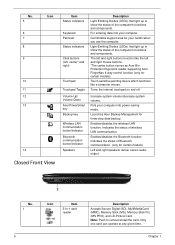
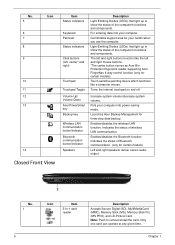
... to show the status of the computer's functions and components.
The left and right buttons function like a computer mouse.
Indicates the status of Bluetooth communication. (only for your.... Touch-sensitive pointing device which functions like the left and right mouse buttons. *The center button serves as Acer BioProtection fingerprint reader supporting Acer FingerNav 4-way control function...
Acer Aspire 4336 Notebook Series Service Guide - Page 18
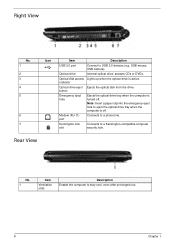
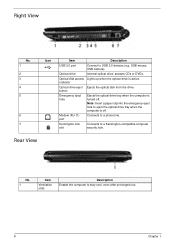
... to stay cool, even after prolonged use.
8
Chapter 1 USB mouse, USB camera).
Rear View
No. 1
Item
Ventilation slots
Description Enable the computer to a phone line. button
Emergency eject hole
Ejects the optical drive tray when the computer is active. Right View
No. 1 2 3 4 5
6 7
Icon
Item
Description
USB 2.0 port
Connect to USB 2.0 devices...
Acer Aspire 4336 Notebook Series Service Guide - Page 20
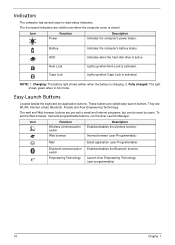
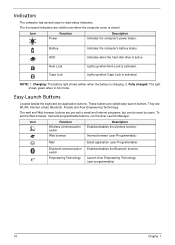
... is charging. 2.
Battery HDD Num Lock Caps Lock
Indicates the computer's battery status. Lights up when Caps Lock is closed. They are called easy-launch buttons.
Launch Acer Empowering Technology. (user-programmable)
10
Chapter 1 Icon
Function Power
Description Indicates the computer's power status. NOTE: 1.
These...
Acer Aspire 4336 Notebook Series Service Guide - Page 21
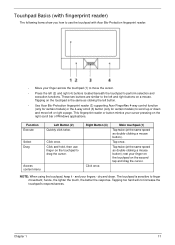
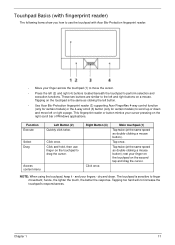
...Drag
Click once. Main touchpad (1)
Tap twice (at the same speed as double-clicking a mouse button). rest your finger on the touchpad on the right scroll bar of Windows applications. hence, the ... items show you how to use finger on the touchpad is sensitive to the left and right buttons on a mouse.
Touchpad Basics (with Acer Bio-Protection fingerprint reader:
• Move your finger...
Acer Aspire 4336 Notebook Series Service Guide - Page 23
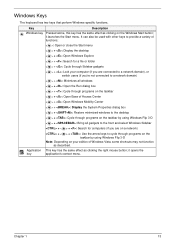
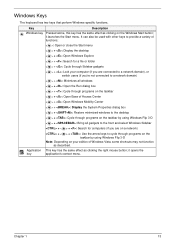
...Key
Description
Windows key Pressed alone, this key has the same effect as clicking the right mouse button; it launches the Start menu. Windows Keys
The keyboard has two keys that perform Windows-specific ...: Use the arrow keys to cycle through programs on the taskbar by using Windows Flip 3-D
Note: Depending on the Windows Start button; it opens the
key
application's context menu.
Acer Aspire 4336 Notebook Series Service Guide - Page 149
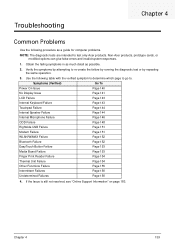
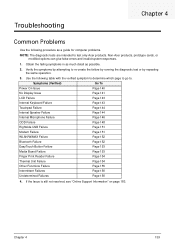
...
Page 146
ODD Failure
Page 148
Rightside USB Failure
Page 151
Modem Failure
Page 151
WLAN/WiMAX Failure
Page 152
Bluetooth Failure
Page 152
EasyTouch Button Failure
Page 153
Media Board Failure
Page 153
Finger Print Reader Failure
Page 154
Thermal Unit Failure
Page 154
Other Functions Failure
Page 155
Intermittent...
Acer Aspire 4336 Notebook Series Service Guide - Page 151
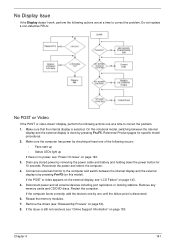
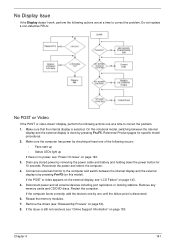
..." on page 50). 8. On this model). Make sure that the internal display is by removing the power cable and battery and holding down the power button for specific model procedures. 2. Drain any memory cards and CD/DVD discs.
Acer Aspire 4336 Notebook Series Service Guide - Page 163


...
If the Acer EasyTouch buttons fail, perform the following actions one at a time to correct the problem. Do not replace a non-defective FRUs:
Chapter 4
153 Do not replace a non-defective ...
Acer Aspire 4336 Notebook Series Service Guide - Page 175
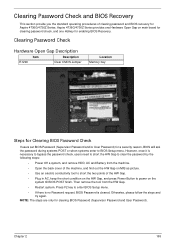
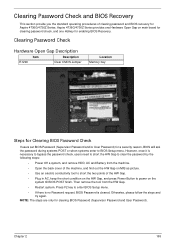
... ask the password during systems POST or when systems enter to BIOS Setup menu. Aspire 4736G/4736Z Series provides one Hotkey for Aspire 4736G/4736Z Series. Press F2 key to enter BIOS Setup menu.
• If...Gap.
• Plug in AC, keep the short condition on the HW Gap, and press Power Button to power on main board for clearing password check, and one Hardware Open Gap on the system till...
Acer Aspire 4336 Notebook Series Service Guide - Page 176


... the BIOS firmware to BIOS ROM on and the Crisis BIOS Recovery process begins. Follow the steps below: 1. BIOS Boot Block begins restoring the BIOS code from the Crisis floppy disk to a successful one Crisis...Block. In the power-off state, press and hold Fn+Esc then press the Power button. BIOS Recovery Hotkey:
The system provides a function hotkey: Fn+Esc, for the system using the regular BIOS...
Acer Aspire 4336 Notebook Series Service Guide - Page 177
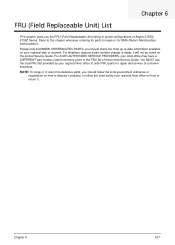
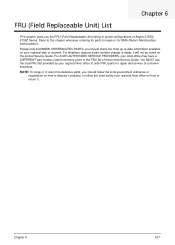
... dispose it properly, or follow the rules set by your Acer office may have a DIFFERENT part number code from those given in global configurations of Aspire 4736G/ 4736Z Series.
NOTE: To scrap or to return the defective parts, you should check the most up-to-date information available on the printed...
Acer Aspire 4336 Notebook Series Service Guide - Page 178
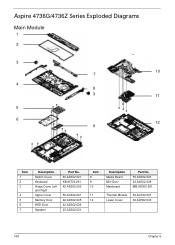
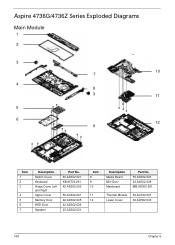
Aspire 4736G/4736Z Series Exploded Diagrams
Main Module
1
2
3
10 7
4 8
3
11
5
6 12
9
Item 1 2 3
4 5 6 7
Description Switch Cover Keyboard Hinge Cover Left and Right Upper Cover Memory Door HDD ...
Acer Aspire 4336 Notebook Series Service Guide - Page 186


Model Definition and Configuration
Appendix A
Aspire 4736G/4736Z Series
Appendix A
176
Acer Aspire 4336 Notebook Series Service Guide - Page 187
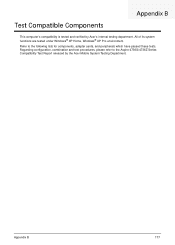
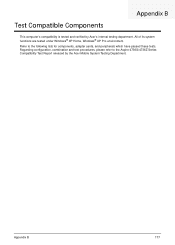
Appendix B
177 All of its system functions are tested under Windows® XP Home, Windows® XP Pro environment.
Refer to the Aspire 4736G/4736Z Series Compatibility Test Report released by Acer's internal testing department. Test Compatible Components
Appendix B
This computer's compatibility is tested and verified by the ...
Quick Start Guide - Page 2
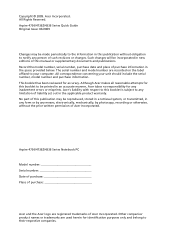
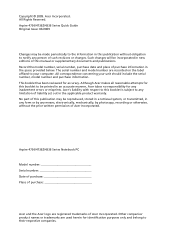
...to your unit should include the serial number, model number and purchase information. Aspire 4736/4736Z/4336 Series Notebook PC
Model number Serial number Date of purchase Place of... for any inadvertent errors or misprints. All correspondence concerning your computer. Acer Incorporated. Aspire 4736/4736Z/4336 Series Quick Guide Original Issue: 03/2009
Changes may be made periodically ...
Quick Start Guide - Page 3


The Aspire Series Generic User Guide contains useful information applying to use your Acer notebook, we have designed a set of... how your computer can help you use Adobe Reader, access the Help and Support menu. If Adobe Reader is available in the Aspire product series.
The Quick Guide introduces you to be more productive, please refer to the AcerSystem User Guide.
Note: Viewing the ...
Similar Questions
Usb Port Laptop Acer 4736 Rusak
want to ask about the same laptop acer 4736 usb port not detected at all. usb check its already good...
want to ask about the same laptop acer 4736 usb port not detected at all. usb check its already good...
(Posted by celotehburungcamar01 9 years ago)
Where Is Wifi Button On Acer Laptop Aspire 5542g
(Posted by appolo876 10 years ago)
How To Reformat Acer Aspire 4736?
show me the full step on how to reformat Acer Aspire 4736
show me the full step on how to reformat Acer Aspire 4736
(Posted by jothyv04 11 years ago)

