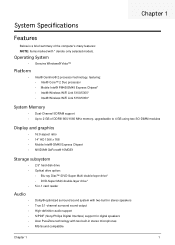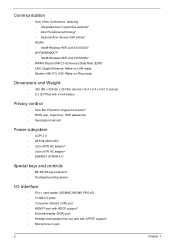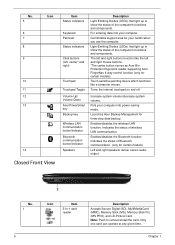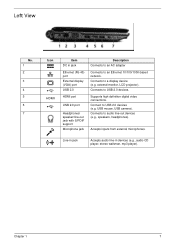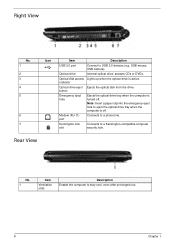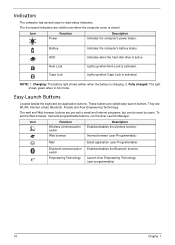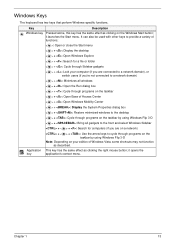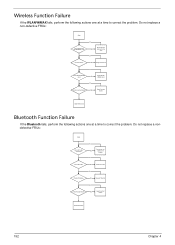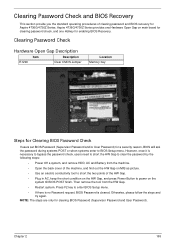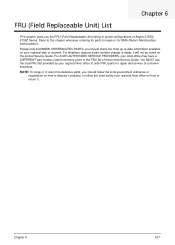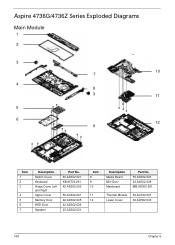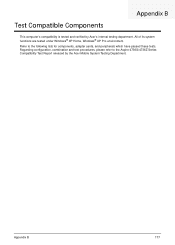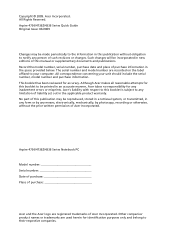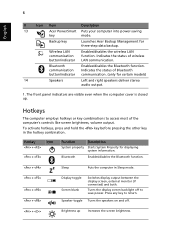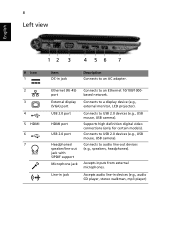Acer Aspire 4736 Support Question
Find answers below for this question about Acer Aspire 4736.Need a Acer Aspire 4736 manual? We have 2 online manuals for this item!
Question posted by jayraldtupasdpwh on January 10th, 2012
I Cant Connect To A Wireless Network
The person who posted this question about this Acer product did not include a detailed explanation. Please use the "Request More Information" button to the right if more details would help you to answer this question.
Current Answers
Answer #1: Posted by massists on January 11th, 2012 9:08 PM
Make sure wireless is turned on, smarter software tools, make sure router is broadcasting network name (SSID)
Part of taking your laptop everywhere on the go is expecting to be able to connect to any wireless network, whether in an airport, coffee shop, or hotel. But wireless networks, by their very nature, are finicky beasts. Some laptops come with an external button or switch, separate from the software settings, to enable wireless connectivity. Always make sure this wireless toggle is switched on. Also make sure that the network you're connecting to is broadcasting its network name or SSID.
If you'd rather steer clear of networking issues altogether, or want a tool to help you troubleshoot without having to learn any lingo, download an all-in-one utility like Network Magic (free, or purchase the Premium edition starting at $29.99). It helps you easily set up and secure your network, complete with a comprehensive network map, as well as repair broken wireless Internet connections. Road warriors should consider JiWire's Hotspot Helper ($24.95 per year), which will not only show where you can log on via Wi-Fi but also will protect your privacy while you surf the Web wirelessly. In addition, this utility offers secure e-mail delivery, just like you get back in the office.
Part of taking your laptop everywhere on the go is expecting to be able to connect to any wireless network, whether in an airport, coffee shop, or hotel. But wireless networks, by their very nature, are finicky beasts. Some laptops come with an external button or switch, separate from the software settings, to enable wireless connectivity. Always make sure this wireless toggle is switched on. Also make sure that the network you're connecting to is broadcasting its network name or SSID.
If you'd rather steer clear of networking issues altogether, or want a tool to help you troubleshoot without having to learn any lingo, download an all-in-one utility like Network Magic (free, or purchase the Premium edition starting at $29.99). It helps you easily set up and secure your network, complete with a comprehensive network map, as well as repair broken wireless Internet connections. Road warriors should consider JiWire's Hotspot Helper ($24.95 per year), which will not only show where you can log on via Wi-Fi but also will protect your privacy while you surf the Web wirelessly. In addition, this utility offers secure e-mail delivery, just like you get back in the office.
Answer #2: Posted by FullWolfMoon on January 10th, 2012 9:50 PM
Make sure that whatever wireless network you're trying to connect to is enabled and allows you to do so and is recognizing your device. Make sure your device is enabled to be recognized and detected by a wireless network. If you're trying to connect to a router, you may need to just reset the router for the new connection to take place. Usually a router will have a button you push to reset it easily and quickly. Just a couple of suggestions, as these are problems I've run into, but I'm not sure it will help you with yours.
Related Acer Aspire 4736 Manual Pages
Similar Questions
Where Is The Wireless Network Adaptor On The Acer Aspire 5542
Where is the wireless network adapter on the acer aspire 5542 need to replce it
Where is the wireless network adapter on the acer aspire 5542 need to replce it
(Posted by jojo197010 10 years ago)
I Have A S733z-4851 Laptop And I Can't Seem To Connect To The Wireless Networks
how do turn on my wreless network
how do turn on my wreless network
(Posted by terrisexy 11 years ago)
How To Reformat Acer Aspire 4736?
show me the full step on how to reformat Acer Aspire 4736
show me the full step on how to reformat Acer Aspire 4736
(Posted by jothyv04 11 years ago)
Unable To Connect Wi-fi Connection In My Laptop Aspire 4720z Model
hi, Actually,in my lapytop i got wi-fi switch botton.but when I turn it on it is not showing any ac...
hi, Actually,in my lapytop i got wi-fi switch botton.but when I turn it on it is not showing any ac...
(Posted by naliniadala 12 years ago)
Aser Aspire 5732zg Wireless Network Driver Detail & Name
Aser Aspire 5732zg wireless network driver detail & name Plz send aspire 5732zg wireless ne...
Aser Aspire 5732zg wireless network driver detail & name Plz send aspire 5732zg wireless ne...
(Posted by rajproductionraj 12 years ago)