Acer Aspire 4339 Support Question
Find answers below for this question about Acer Aspire 4339.Need a Acer Aspire 4339 manual? We have 1 online manual for this item!
Question posted by shouttotheh on January 4th, 2012
Li-ion Batteries
should a fully charged li-ion battery laptop be kept plugged in
Current Answers
There are currently no answers that have been posted for this question.
Be the first to post an answer! Remember that you can earn up to 1,100 points for every answer you submit. The better the quality of your answer, the better chance it has to be accepted.
Be the first to post an answer! Remember that you can earn up to 1,100 points for every answer you submit. The better the quality of your answer, the better chance it has to be accepted.
Related Acer Aspire 4339 Manual Pages
Acer Aspire 4339 4739 4739Z Notebook Series Service Guide - Page 5
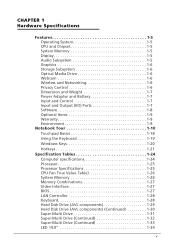
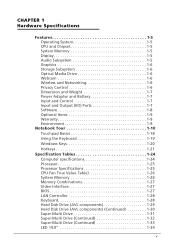
... Display 1-5 Audio Subsystem 1-5 Graphics 1-6 Storage Subsystem 1-6 Optical Media Drive 1-6 Webcam 1-6 Wireless and Networking 1-6 Privacy Control 1-6 Dimension and Weight 1-7 Power Adapter and Battery 1-7 Input and Control 1-7 Input and Output (I/O) Ports 1-7 Software 1-8 Optional Items 1-9 Warranty 1-9 Environment 1-9
Notebook Tour 1-10 Touchpad Basics 1-18 Using the Keyboard...
Acer Aspire 4339 4739 4739Z Notebook Series Service Guide - Page 6
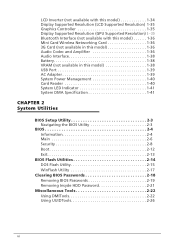
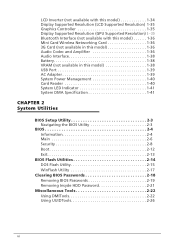
... this model 1-36 Mini Card Wireless Networking Card 1-36 3G Card (not available in this model 1-36 Audio Codec and Amplifier 1-36 Audio Interface 1-38 Battery 1-38 VRAM (not available in this model 1-38 USB Port 1-39 AC Adapter 1-39 System Power Management 1-40 Card Reader 1-40 System LED Indicator 1-41...
Acer Aspire 4339 4739 4739Z Notebook Series Service Guide - Page 7


...EEPROM Utility 2-27 Crisis Disk Recovery 2-28
CHAPTER 3 Machine Maintenance Procedures
Introduction 3-5 General Information 3-5 Recommended Equipment 3-5 Maintenance Flowchart 3-6 Getting Started 3-7
Battery Pack Removal 3-8 Battery Pack Installation 3-8 Dummy Card Removal 3-9 Dummy Card Installation 3-9 Keyboard Removal 3-10 Keyboard Installation 3-11 Base Assembly Removal 3-12 Base...
Acer Aspire 4339 4739 4739Z Notebook Series Service Guide - Page 9


Clear CMOS Jumper 5-6 BIOS Recovery by Crisis Disk 5-7
CHAPTER 6 FRU (Field Replaceable Unit) List
Exploded Diagrams 6-4 FRU List 6-7 Screw List 6-21
CHAPTER 7 Model Definition and Configuration
Acer Aspire 4739Z 7-1
CHAPTER 8 Test Compatible Components
Microsoft® Windows® 7 Environment Test 8-4
CHAPTER 9 Online Support Information
Introduction 9-3
ix
Acer Aspire 4339 4739 4739Z Notebook Series Service Guide - Page 12


... Display 1-5 Audio Subsystem 1-5 Graphics 1-6 Storage Subsystem 1-6 Optical Media Drive 1-6 Webcam 1-6 Wireless and Networking 1-6 Privacy Control 1-6 Dimension and Weight 1-7 Power Adapter and Battery 1-7 Input and Control 1-7 Input and Output (I/O) Ports 1-7 Software 1-8 Optional Items 1-9 Warranty 1-9 Environment 1-9
Notebook Tour 1-10
Touchpad Basics 1-18
Using the Keyboard...
Acer Aspire 4339 4739 4739Z Notebook Series Service Guide - Page 13


Audio Codec and Amplifier 1-36 Audio Interface 1-38 Battery 1-38 VRAM (not available in this model 1-38 USB Port 1-39 AC Adapter 1-39 System Power Management 1-40 Card Reader 1-40 System LED Indicator 1-41 System DMA Specification 1-41
1-3
Acer Aspire 4339 4739 4739Z Notebook Series Service Guide - Page 17


... modes Power adapter
3-pin 65W AC adapter: 95 (W) x 50 (D) x 25.4 (H) mm (3.74 x 1.96 x 1 inches) 216 g (0.47 lbs.) with 180 cm DC cable
Battery 48.8 W 4400 mAh 6-cell Li-ion standard battery pack Battery life: 3.5 hours ENERGY STAR®
Input and Control 0
Keyboard 86-/87-/91-key Acer AC4T_A10B keyboard with international language support
Touchpad Multi...
Acer Aspire 4339 4739 4739Z Notebook Series Service Guide - Page 19


Netflix shortcut (US only)
Optional Items
0
1/2/4 GB DDR3 soDIMM module
6-cell Li-ion battery pack
2-pin 40 W AC adapter
Warranty 0 One-year International Travelers Warranty (ITW)
Environment 0
Temperature: Operating: 41 °F to 95 °F (5 °C to 35 °C) Non-...
Acer Aspire 4339 4739 4739Z Notebook Series Service Guide - Page 21
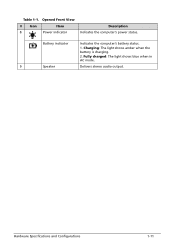
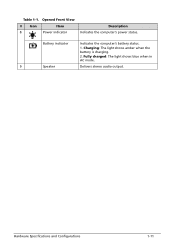
Battery indicator
Indicates the computer's battery status. 1. Fully charged: The light shows blue when in AC mode.
9
Speaker
Delivers stereo audio output.
Opened Front View
# Icon
Item
8
Power indicator
Description Indicates the computer's power status. Charging: The light shows amber when the battery is charging.
2. Hardware Specifications and Configurations
1-11 Table 1-1.
Acer Aspire 4339 4739 4739Z Notebook Series Service Guide - Page 23


Top View
#
Icon
1
Item Acer Logo
Description Acer Aspire 4739Z Logo
Hardware Specifications and Configurations
1-13 Figure 1-3. Top View
Table 1-3.
Acer Aspire 4339 4739 4739Z Notebook Series Service Guide - Page 24


Rear View
#
Icon
1
Item Battery bay
Description Houses the computer's battery pack.
1-14
Hardware Specifications and Configurations Rear View
Table 1-4. Figure 1-4.
Acer Aspire 4339 4739 4739Z Notebook Series Service Guide - Page 27
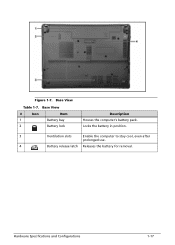
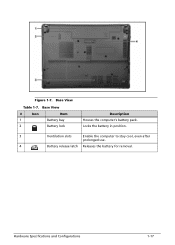
Figure 1-7.
Locks the battery in position.
3
Ventilation slots
Enable the computer to stay cool, even after
prolonged use.
4
Battery release latch Releases the battery for removal. Hardware Specifications and Configurations
1-17 Base View
Table 1-7. Base View
#
Icon
Item
1
Battery bay
2
Battery lock
Description Houses the computer's battery pack.
Acer Aspire 4339 4739 4739Z Notebook Series Service Guide - Page 34


...
342 mm
13.68 in
Height (front to rear)
33.5 mm
1.34 in
Weight (equipped with optical drive, flash drive, and battery)
2.17 kg with 6-cell battery 4.78 lbs with 6-cell battery
Input power
Operating voltage
19V
Operating current
3.42A
Temperature
Operating (not writing to optical disc)
0°C to 35°C
32°...
Acer Aspire 4339 4739 4739Z Notebook Series Service Guide - Page 48


...
Item Vendor & Model name
Battery Type Pack capacity Number of battery cell Package configuration
Specification Panasonic AS10D51, Samsung AS10D61, Sanyo BQ8055, Simplo AS10D61, Simplo AS10D71, Simplo AS10D73, Simplo AS10D75, Sony AS10D41
Lithium-Ion 4300mAh
6 and 8 2P3S
VRAM (not available in this model)
Item Chipset Memory size Interface
Specification
1-38
Hardware Specifications and...
Acer Aspire 4339 4739 4739Z Notebook Series Service Guide - Page 51
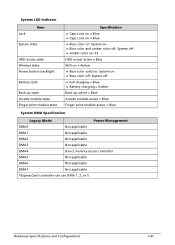
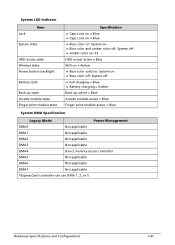
...
Lock
Item
System state
HDD access state Wireless state Power button backlight
Battery state
Back up state Arcade module state Finger print module state
Specification ...active = Blue Wifi on = Amber Blue color solid on: System on Blue color off: System off Full charging = Blue Battery charging = Amber Back up active = Blue Arcade module active = Blue Finger print module active = Blue
System ...
Acer Aspire 4339 4739 4739Z Notebook Series Service Guide - Page 159


... Password and User Password). Remove lower cover. 4. Plug in AC, keeping the CMOS jumper shorted. 8. Restart ...the password by the following procedure is only for the Aspire 4739Z. Jumper and Connector Locations
5-5
Steps for Clearing ...(Supervisor Password and/or User Password) for enabling BIOS Recovery. Remove battery. 3. If a password is cleared. 11. Clearing Password Check and ...
Acer Aspire 4339 4739 4739Z Notebook Series Service Guide - Page 165


... by the regional Acer office to order FRU parts for repair and service of this chapter whenever ordering for parts to repair or for the Aspire 4739Z. Users MUST use the local FRU list provided by the regional Acer office on the regional web or channel. For ACER AUTHORIZED SERVICE PROVIDERS...
Acer Aspire 4339 4739 4739Z Notebook Series Service Guide - Page 169
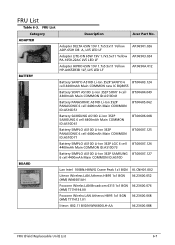
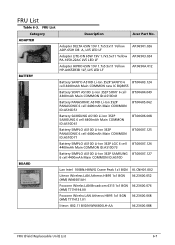
....5x11 Yellow HP-A0652R3B 1LF, LV5 LED LF
AP.0650A.012
BATTERY
Battery SANYO AS10D Li-Ion 3S2P SANYO 6 BT.00603.124 cell 4400mAh Main COMMON new IC BQ8055
Battery SONY AS10D Li-Ion 3S2P SONY 6 cell BT.00604.049 4400mAh Main COMMON ID:AS10D41
Battery PANASONIC AS10D Li-Ion 3S2P PANASONIC 6 cell 4400mAh Main COMMON ID:AS10D51
BT.00605...
Acer Aspire 4339 4739 4739Z Notebook Series Service Guide - Page 205


... by Acer's internal testing department. Test Compatible Components
This computer's compatibility is tested and verified by the Acer Mobile System Testing Department. Refer to the Aspire 4739Z. Regarding configuration, combination and test procedures, please refer to the following lists for components, adapter cards, and peripherals which have passed these tests.
Test...
Acer Aspire 4339 4739 4739Z Notebook Series Service Guide - Page 206


... LED LF
AP.0650A.012
Audio Codec
10004786 REALTEK
ALC271X_VB3 Atheros AR8158L
LZ.21000.085
Battery
10001063 SONY 6CELL2.2
Battery SONY AS10D Li-Ion 3S2P SONY 6 cell 4400mAh Main COMMON ID:AS10D41
BT.00604.049
60001535 PANASONIC
6CELL2.2
Battery PANASONIC AS10D Li-Ion 3S2P PANASONIC 6 cell 4400mAh Main COMMON ID:AS10D51
BT.00605.062
60001921 SANYO 6CELL2...
Similar Questions
Password Bypass Acer Aspire 4339 Laptop
I have forgotten my password and need to bypass the password to get into my laptop, how can I do thi...
I have forgotten my password and need to bypass the password to get into my laptop, how can I do thi...
(Posted by ladysnow717jp 7 years ago)
How To Replace Ac Adapter Connector On Acer Aspire 4339 Laptop
(Posted by dmf37rhe 10 years ago)
Acer Aspire 5250 Battery Charger Will Not Fully Charge
(Posted by PHaer 10 years ago)
I Need To Know The Priority Boot Order For The Acer Aspire Laptop 4339
(Posted by suzettebrowne 11 years ago)

