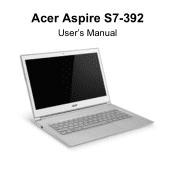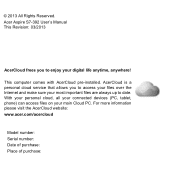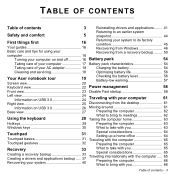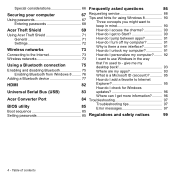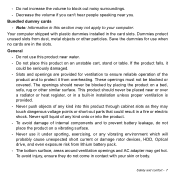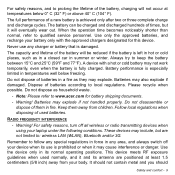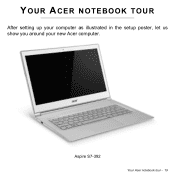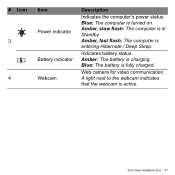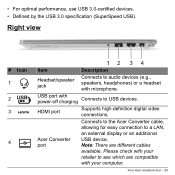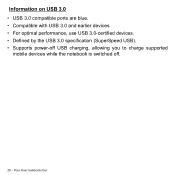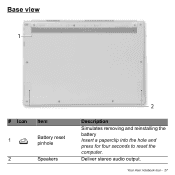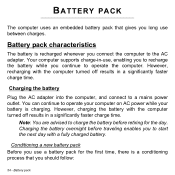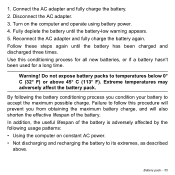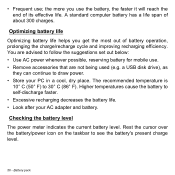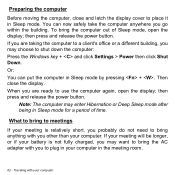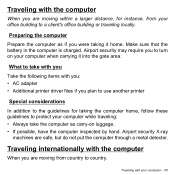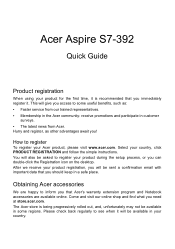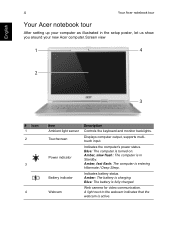Acer Aspire S7-392 Support Question
Find answers below for this question about Acer Aspire S7-392.Need a Acer Aspire S7-392 manual? We have 2 online manuals for this item!
Question posted by Naded on June 4th, 2014
Acer Aspire 3100bl51 Wont Charge Battery
Current Answers
Answer #1: Posted by BusterDoogen on June 4th, 2014 5:50 AM
I hope this is helpful to you!
Please respond to my effort to provide you with the best possible solution by using the "Acceptable Solution" and/or the "Helpful" buttons when the answer has proven to be helpful. Please feel free to submit further info for your question, if a solution was not provided. I appreciate the opportunity to serve you!
Related Acer Aspire S7-392 Manual Pages
Similar Questions
I have an Acer 1300 ET25 laptop that dates to about year 2002. OS is Windows XP Home. The original 2...
I'm in search of new laptop which has Ram capacity more than 8 gb for games like Call of duty which ...
Hi. Have acer aspire one D270-268rr i forget bios password. and after entering an invalid password t...
Hoe do I replace an Acer Aspire E1-522-3657 battery. I can't get it out.
bought my laptop 9 months ago and it has never given me problems until today when I switched it off ...