Acer Aspire 3690 Support Question
Find answers below for this question about Acer Aspire 3690.Need a Acer Aspire 3690 manual? We have 2 online manuals for this item!
Question posted by hexagirl207 on March 17th, 2012
Computer Was Given To Me Used No Disk, How Do I Reboot To Factory Settings Witho
without a disk
Current Answers
Related Acer Aspire 3690 Manual Pages
Aspire 3690 - 5630 - 5680 User's Guide EN - Page 11
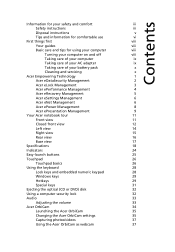
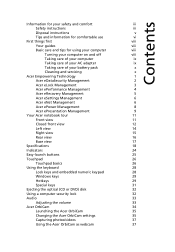
...
Specifications
18
Indicators
24
Easy-launch buttons
25
Touchpad
26
Touchpad basics
26
Using the keyboard
28
Lock keys and embedded numeric keypad
28
Windows keys
29
Hotkeys
...) disk
32
Using a computer security lock
32
Audio
33
Adjusting the volume
33
Acer OrbiCam
34
Launching the Acer OrbiCam
35
Changing the Acer OrbiCam settings
35
Capturing photos/videos
37
Using the...
Aspire 3690 - 5630 - 5680 User's Guide EN - Page 13


...74
Acer Arcade TV set-up wizard
(Windows XP Home and Professional)
76
BIOS utility
77
Boot sequence
77
Enable disk-to-disk recovery
77
Password
77
Using software
78
Playing ...DVD movies
78
Power management
79
Acer eRecovery Management
79
Create backup
80
Restore from backup
80
Create factory default...
Aspire 3690 - 5630 - 5680 User's Guide EN - Page 15
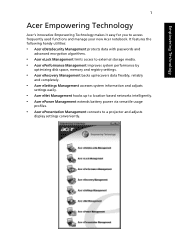
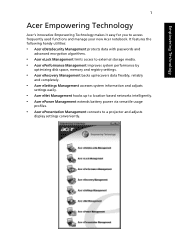
...for you to a projector and adjusts
display settings conveniently. It features the following handy utilities...Acer ePerformance Management improves system performance by
optimizing disk space, memory and registry settings.
• Acer eRecovery Management backs up/...• Acer eSettings Management accesses system information and adjusts
settings easily.
• Acer eNet Management hooks up to ...
Aspire 3690 - 5630 - 5680 User's Guide EN - Page 17
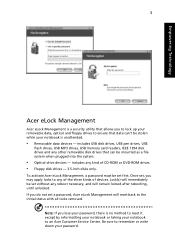
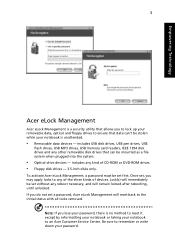
... drives, USB
flash drives, USB MP3 drives, USB memory card readers, IEEE 1394 disk drives and any reboot necessary, and will reset back to remember or write down your password. Once set a password, Acer eLock Management will remain locked after rebooting, until unlocked. Be sure to the initial status with all locks removed. Empowering...
Aspire 3690 - 5630 - 5680 User's Guide EN - Page 19
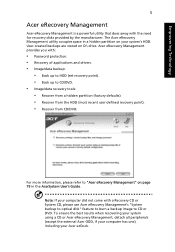
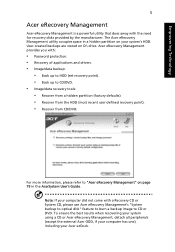
... of applications and drivers. • Image/data backup:
• Back up to HDD (set recovery point). • Back up to CD or DVD. Note: If your Acer ezDock. To ensure...System CD, please use Acer eRecovery Management's "System backup to optical disk" feature to burn a backup image to CD/DVD. • Image/data recovery tools: • Recover from a hidden partition (factory defaults). •...
Aspire 3690 - 5630 - 5680 User's Guide EN - Page 32
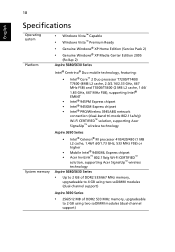
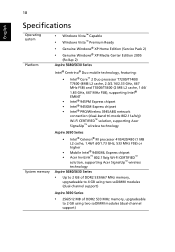
...band tri-mode 802.11a/b/g) Wi-Fi CERTIFIED™ solution, supporting Acer SignalUp™ wireless technology
Aspire 3690 Series
• Intel® Celeron® M processor 410/420/430 (1 MB L2 cache,...8482; wireless technology Aspire 5680/5630 Series
• Up to 2 GB of DDR2 533/667 MHz memory,
upgradeable to 4 GB using two soDIMM modules (dual-channel support)
Aspire 3690 Series
• 256...
Aspire 3690 - 5630 - 5680 User's Guide EN - Page 58
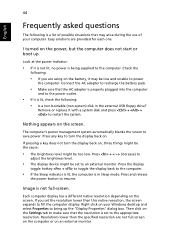
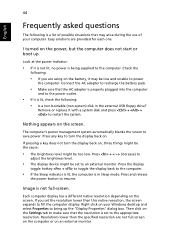
... click on the battery, it with a system disk and press + + to an external monitor. Remove or replace it may arise during the use of possible situations that the resolution is not full-screen. Image is set to power
the computer. Easy solutions are using on the Settings tab to bring up . Press any key to...
Aspire 3690 - 5630 - 5680 User's Guide EN - Page 60
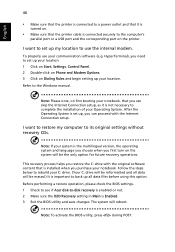
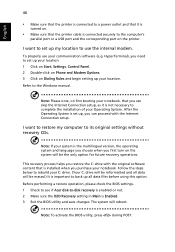
... system will reboot.
I want to restore my computer to its original settings without recovery CDs. Before performing a restore operation, please check the BIOS settings. 1 Check to see if Acer disk-to the ...use your notebook.
Note: If your C: drive. (Your C: drive will be reformatted and all data will be the only option for future recovery operations. Follow the steps below to set...
Aspire 3690 - 5630 - 5680 User's Guide EN - Page 68


... in the area above the list of DVDs.
The factory setting is "Off."
"Audio" selects the default language for any reason. "Display Upon Mute" lets you can play movies from the beginning, jump to the DVD menu, eject the disk, or go to the "DVD Settings" page. To control the movie, the pop-up...
Aspire 3690 - 5630 - 5680 User's Guide EN - Page 71
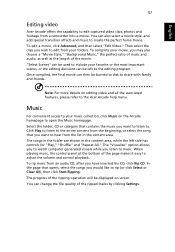
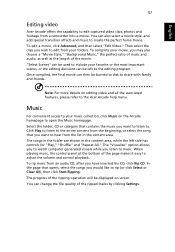
...the movie. "Select Scenes" can be used to include your music collection, click ...control panel at the bottom of the ripping operation will be burned to disk to share with family and friends. English
57
Editing video
Acer Arcade offers...music and audio, as well as the length of the ripped tracks by clicking Settings. Select the folder, CD or category that opens, select the songs you wish ...
Aspire 3690 - 5630 - 5680 User's Guide EN - Page 89


...drive and/or data. Warning!
English
75 To set up until the bottom section pops out. 2 Pull...antenna unit also allows you to improve the quality of your notebook display using the special clip, as shown below.
4 Extend the antenna to fix... for better stability and reception. Do not place the magnet near the hard disk drive of the reception. Note: The antenna is positioned at the top until...
Aspire 3690 - 5630 - 5680 User's Guide EN - Page 91


...the categories listed at the bottom of the screen. Enable disk-to-disk recovery
To enable disk-to run this value to set the boot sequence in the BIOS utility, activate the BIOS... utility, then select Boot from the categories listed at the top of the screen. Password
To set a password on boot: and use...
Aspire 3690 - 5630 - 5680 User's Guide EN - Page 92


... for DVD movie region code information.
2 The DVD movie will automatically play after which the last region code set will play DVD disks of that region only. English
78
Using software
Playing DVD movies
When the DVD drive module is set to a region code, it will remain permanent. Recovering your computer. 1 Eject the DVD...
Aspire 3690 - 5630 - 5680 User's Guide EN - Page 94
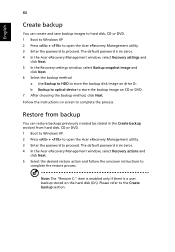
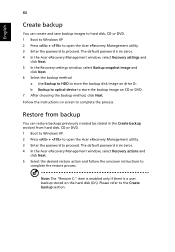
...save backup images to hard disk, CD or DVD. 1 Boot to Windows XP 2 Press + to open the Acer eRecovery Management utility. 3 Enter the password to proceed.
a Use Backup to HDD to
complete... disk image on screen to the Create backup section.
The default password is six zeros. 4 In the Acer eRecovery Management window, select Recovery settings and
click Next. 5 In the Recovery settings ...
Aspire 3690 - 5630 - 5680 User's Guide EN - Page 95
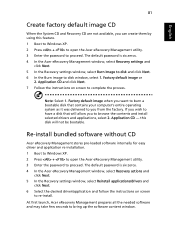
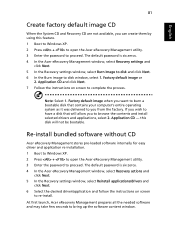
... the Recovery settings window, select Reinstall applications...from the factory.
At ...settings and
click Next. 5 In the Recovery settings window, select Burn image to disk and click Next. 6 In the Burn image to proceed. Factory default image when you want to burn a bootable disk...disk that contains your computer's entire operating system as it was delivered to complete the process. English
81
Create factory...
Aspire 5680/5650/5630/5610/5610Z/3690 User's Guide - Page 26
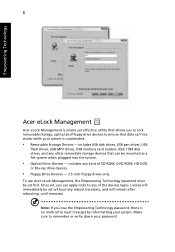
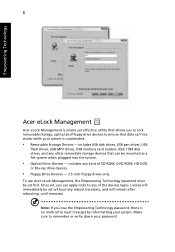
... card readers, IEEE 1394 disk drives, and any of CD-ROM, DVD-ROM, HD-DVD
or Blu-ray drive devices.
• Floppy Drive Devices - 3.5-inch floppy drives only. To use Acer eLock Management, the Empowering Technology password must be set first. includes any reboot necessary, and will immediately be set without any kind of the...
Aspire 5680/5650/5630/5610/5610Z/3690 User's Guide - Page 41


... DDR2 533/667 MHz memory,
upgradeable to 4 GB using two soDIMM modules (dual-channel support) Aspire 3690 Series
• Up to 512 MB of DDR2 533 MHz memory,
upgradeable to 2 GB using two soDIMM modules (dual-channel support)
• 60/80/100/120 GB or higher hard disk drive
• Optical drive options:
• DVD...
Aspire 5680/5650/5630/5610/5610Z/3690 User's Guide - Page 63
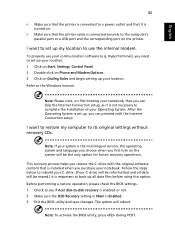
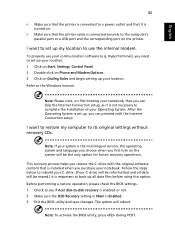
... setting up my location to use your location.
To properly use the internal modem. Refer to its original settings without recovery CDs. I want to restore my computer to the Windows manual. Before performing a restore operation, please check the BIOS settings. 1 Check to see if Acer disk-to set up all data will reboot. After the Operating System is set...
Aspire 5680/5650/5630/5610/5610Z/3690 User's Guide - Page 75


... open the Cinema content page, then select the disk you can play movies from DVDs and video CDs (VCDs) with the Cinema function of the window when you insert a disk into the DVD drive, the movie begins playing automatically. "Subtitles" selects the default subtitle language for DVDs when available. The factory setting is "Off."
Aspire 5680/5650/5630/5610/5610Z/3690 User's Guide - Page 106
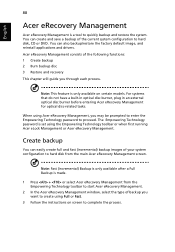
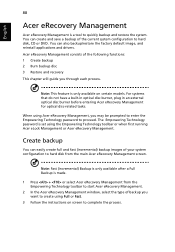
...to hard disk, CD or DVD. Note: This feature is made.
1 Press + or select Acer eRecovery Management from the main Acer eRecovery Management screen.
When using the Empowering...88
Acer eRecovery Management
Acer eRecovery Management is set using Acer eRecovery Management, you through each process. You can also backup/restore the factory default image, and reinstall applications and drivers....
Similar Questions
How To Reinstall Operating System On Acer Aspire 3690 With Acer Disk
(Posted by adamlogite 9 years ago)
What Programs Do I Need To Reinstall Xp On Acer Aspire 3690 Laptop
(Posted by XanCABE 10 years ago)
Restore Back To Factory Settings With Out The Disk
How do I Restore the Laptop back to Factory settings with out the Restore Disk?
How do I Restore the Laptop back to Factory settings with out the Restore Disk?
(Posted by davidreavis66 11 years ago)
How Do I Buy And Download More Memory For My 5 Year Laptop Aspire 3690 - 2672?
(Posted by WILLAPALMER 13 years ago)

